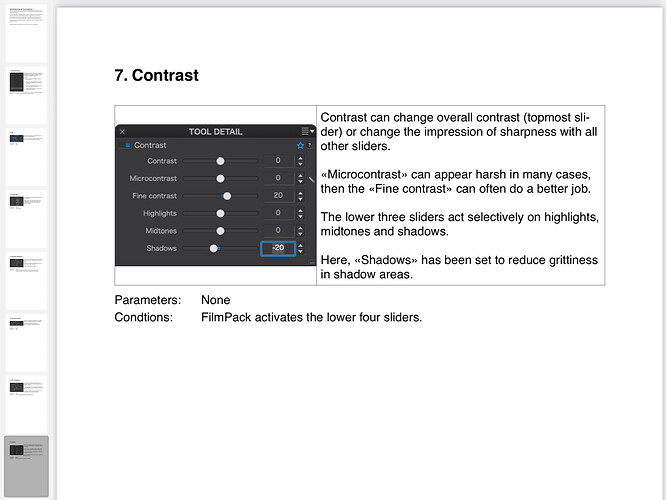Does anyone have tips or a process for increasing resolution (density) of images in Photolab 5 or NIK? I am taking some long distance photos of wildlife. I am looking for tools/processes that have the effect of appearing to increase the color density of images. Deep Prime does a fine job of removing noise (Better than anything else I’ve ever used). And Clear View Plus also improves the appearance. Still, I’m sometimes left with images with diffuse color and detail. (Yes, I am working at the far end of what is possible) However, I’m wondering if anyone has found a way to get just a little more color density and appearance of detail from Photolab 5 and NIK? (I am using a Sony a7riii and the 200-600 lens)
Would you care to post one of your file, with its DOP here, or on a sharing site?
Have you tired the vibrancy and saturation tools to tweak the colour? If you have FilmPack then you also have access to the fine and microcontrast tools to tweak detail.
However, as I’m sure you know, “increasing resolution” requires the creation of extra pixels by interpolating from surrounding pixels and that’s never going to be as good as having a higher res. image in the first place.
Thank you. I do have the FilmPack, but never used it. How do the “fine” and “microcontrast” tools compare to those in Clear View Plus in Photolab 5?
I understand that I can’t add pixels. I was struggling to describe that I am looking for ways to increase the appearance of “density” of color and detail.
Frankly, I’ve been impressed with how much I can get out of a noisy, long distance image with a BIG crop from Photolab 5. Before, I simply set the ISO at max of 6400…and that was it. Now, I have it on “Auto” and I’m amazed at what Deep Prime does with ISOs of 12,000, 15,000, and even 20,000. Clear View Plus is also amazing. I don’t seem to be able to get Vibrancy and Saturation to give me much more. I usually use HSL to work with saturation and luminance of individual colors. I haven’t worked with “Uniformity.”
Has anyone worked with options in “Color Rendering”?
Thanks
Hi Joanna,
This morning two turkeys were squabbling in my back pasture. I snapped this quickly with the Sony a7riii (42 mp) at 600mm with crop factor turned on, so about 900 mm. The ISO was 5000. The original file was 7952 x 5304 pixels. This crop is 1500 x 693. The problem isn’t sharpness. I’m probably asking for too much, but I thought I’d ask this group.
There are several ways to add punch to colours.
- vibrancy and saturation as proposed by @stuck
- HSL: select the colour you want to change and push sliders
For detail, the contrast tool offers a bunch of sliders. If you only see two sliders, you best go to the photolab menu, find the FilmPack item and punch in your FilmPack license key.
Hello, I have checked…my FilmPack is activated. I updated to FilmPack 6. I made sure the palette for FilmPack is checked.
The only thing I get is “DXO FilmPack Time Machine.” No options.
What am I doing wrong?
Thank you.
I have them.
Something worth noting with the additional Contrast sliders activated with FilmPack, Donna …
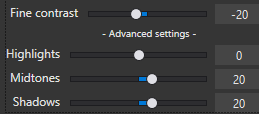
The “Fine Contrast” slider is an override for the more “selective” controls listed as Advanced settings … Thus, for the example shown above, there’s no result at all applied to the image ; The Fine Contrast setting of -20 is exactly off-setting the +20 settings for Midtones & Shadows.
John M
Good to know that. It isn’t obvious.
Thank you
Donna