My workflow is as follows : Adobe Lightroom Classic to DXO Photo Lab; Edit and then export to Silver Efex. Once the tweaks are applied in SEP, I can find the file in the folder. Is there a way to have the B&W version shown in Photo Lab as soon as the editing is done ? ( same way as SEP works with Lightroom Classic)
Hi Andrei and welcome,
A little more info is required. First, are you using Windows or MacOS?
No, PhotoLab won’t automatically switch from one image file to another. You’d need to select the B&W version in the image browser (filmstrip).
The film strip only shows the original color image imported into PL6 from Lightroom Classic. However, I can find the *_Nik.tif image created by SEP using a browser search. I had issues with previous versions where even from ALC to SEP it would return a color image or none at all.
So, to recap, going from PL6 to SEP and back, I should have a b&w image in the film strip ?
Windows 10
In the “View” dropdown menu, click on “Live Review”. That should solve your problem.
Thank you for your suggestion. I don’t seem to have this menu option in PL6 Elite.
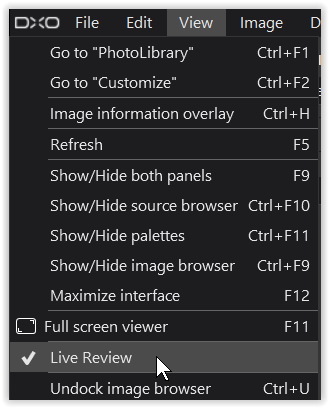
Thank you for the prompt response. I am using PL6 Elite and my options in View are more limited. As I am a new user I am not allowed to post a photo. But Live View is not one of them. Unless the option View is customizable by itself.