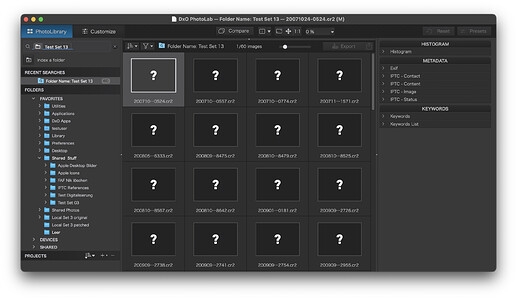Indeed…and it’s a good idea to never ever move or rename a file in Explorer because it will most probably introduce inconsistencies between what files are on the drive and what the database has recorded as what should be there.
@jee @platypus Thanks so much for replies.
Ok, maybe I need to start a new post (let me know), but here’s summary of where I’m at.
- I have many folders that have the problem, creating a dup for all is really not an option.
- I have it saving/loading sidecars automatically for both .dop and .xmp.
- In addition to image load problems, when I click on “refresh” for a folder, program crashes.
- New to PhotoLab, (11/22) I knew that a database was used but I thought I read in manual that if file location changes are made in Win File Explorer, info is updated within PhotoLab when started. (Not?)
- I have 5 yrs worth of images where I was storing RAW with duplicate JPG created by camera. Because of how PhotoLab works, decided to move all dup JPG/JPG.dop out of those folders and leave RAW/RAW.dop/.xmp untouched. However, folders I’m primarily having problems with are the 10yrs prior to those folders. (Those are almost exclusively JPG and were not changed.)
- I’ve been moving around files in File Explorer since installing PL6 and didn’t have any problems until recent updates, early 2/23.
sigh…Am I screwed? Are all the keyword/rating/tagging in the sidecars? (A random check seems to show that.) Can I start fresh without losing hours of tagging? How do I go about doing that?
As Platypus advises; it is most unwise to move PL-related files using File Explorer - - especially if you’re attempting to move multiple sets of {RAW + related-Sidecar} files at once, whilst PL is running … because File Explorer cannot be relied upon to move individual files in the order that you might expect - which may well result in orphaned sidecars or duplicated Virtual Copies defined therein.
Moving image files in Finder while DPL is running is okay, DPL keeps track of the files in this case. Read carefully: Image files! I don’t normally export sidecars and I have not tested moving image files and sidecars.
Moving files (images and sidecars) while DPL is off begs for problems.
I have not tested whether Indexing the folder structure will readjust discrepancies or not is not difficult to find out, but testing it could result in an even bigger mess. Be sure to back up things before testing!
As (I understand it) you’ve been loading/saving Sidecar/.dop files for all your images (both RAW & JPG), then you will probably be fine - as your random check confirms.
If what you want to do next is to refresh your database - such that it becomes a central repository of all corrections saved within all your Sidecar files (which is not mandatory, BTW - one can happily work without depending on the database) - then you could try this;
-
Use this File-menu option to create a backup of your current database … Just in case !
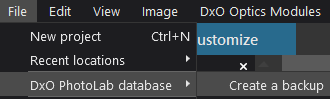
-
Via menu item
Edit/Preferences, determine the location of your database (On theGeneraltab)
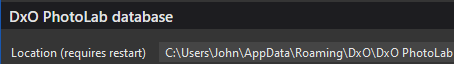
-
With PL NOT running - navigate to this location using File Explorer, and delete the database file(s)
-
Now start-up PL and introduce it to all folders containing your {Image + Sidecar} files … and PL will ingest them into a fresh, new copy of the db.
Hope that helps …
I have run a short test and found that re-indexing simply adds the folder I renamed without removing the original folder. This leads to symptoms like question marks instead of thumbnails:
I renamed the folder “Test Set 03” to “Test Set 13” and back to its original name. Between each rename, I made DPL re-index the folder “Shared Stuff”, which is the parent folder. Re-indexing the parent folder mimicked the general re-indexing, which might have helped, if missing items had been removed, which did not happen in this test. Things like these make DPL’s database collect rubbish over time, rubbish, which cannot be removed, because the respective maintenance services do not exist.
Thanks for database refresh steps, seems fairly clear.
But, I’m really confused now. This whole problem started when I was navigating between folders just fine and returned to a folder that minutes before had images I’d edited and instead got red circle with white X and msg saying no images in folder. My experience mirrored @jee’s from 11/22. (his workaround isn’t viable for me)
Setting aside the fact that a “Refresh/F5” from menu crashes program; All I want is for PL to be able to see ALL images in ALL folders so that I can use DXO’s fancy filters and such. I’m not purposely “depending” on database. However, advice given above (and on other posts) led me to believe whole problem is database corruption. If it’s not database corruption making it impossible to see images, any idea what is going on?
Like you I was temped to re-index but also thought it might make a bigger mess. Glad my instincts kept me from trying now that I see your results below. Thanks for being willing to test. Perhaps moving “image” files in Mac’s Finder might be different than Windows File Explorer. I never moved any file “sets” in File Explorer while DPL program was open to avoid issues. sigh…I have moved files here and there within DPL without issue. But, my reorg of duplicate JPGs was impossible to do within program. Do you think I should’ve had DPL open when moving hundreds of JPG/.dop files with File Explorer?
On Mac, I see that DPL is tracking the files when I move them in Finder (and keep DPL running), but I cannot say what DPL will do on Windows.
You can move files (and folders?) in DPL, but only those that are actually presenting thumbnails…
Having both Lightroom and PhotoLab, I’d try to clean up the mess in Lightroom with Lr’s features that allow to find missing files and folders…before proceeding with PhotoLab. There are too many unknown conditions for me to draw the concept of the procedure though - and depending on conditions, you might have to live with some loss in effort, specially if you have used Lr and DPL to edit metadata and customize images. Some loss might be acceptable, but this depends on how many items (folders and files) are in a mess and how many we’re talking about (hundreds, thousands…)
My advice is; definitely not !
The reason being that;
i) File Explorer cannot be relied upon to move/delete files in any specific order … such that, altho you may have scrupulously selected multiple combinations of {Image-file + related-Sidecar}, FE will not necessarily act on those combinations in that specific order … instead, it may (just by way of example) act on all the Image-files first, and then all the Sidecars (or any other seemingly random order … eg. possibly based on the physical order the files were found on the storage device - for efficiency purposes).
ii) Consequently, that gives PL enough time (due to delay between move/delete of one file-type and its related file) to “discover” what it sees as an image with no sidecar, or a sidecar with no image … and then unexpected housekeeping processes may kick-in, with nasty results (such as lost Sidecar files).
If you need to move files around outside PL it’s always safest to do so with PL NOT running - and to be very careful to keep all related files in-synch.
Having said all that, PLv6 is much more “careful” in its approach to housekeeping than earlier versions were … but it’s still not worth the risk.
I’m not sure what you mean by “DXO’s fancy filters” - but if you mean its ability to filter by Key Words, etc - then you will need a fully-indexed Database for that purpose … 'cos that’s what it searches in this case.
On the other hand, if you simply mean its ability to filter images in the current-folder for, say, all Unprocessed Images … then PL will build the database on-the-fly (for the current folder) in this case.
Sorry about confusion. I use “filters” in my other graphics programs, I really meant the “corrections”? that PL has such as Denoising, ClearView Plus, etc. which is what sold us on buying this program over others.
I just finished re-indexing all folders after deleting original database file and initial testing indicates I can see all images with any associated tagging/keyword stuff I’d done. Whew!! Backing up database periodically from now on.
@John-M Thanks for all your advice and support. You and others in this forum have been really helpful.