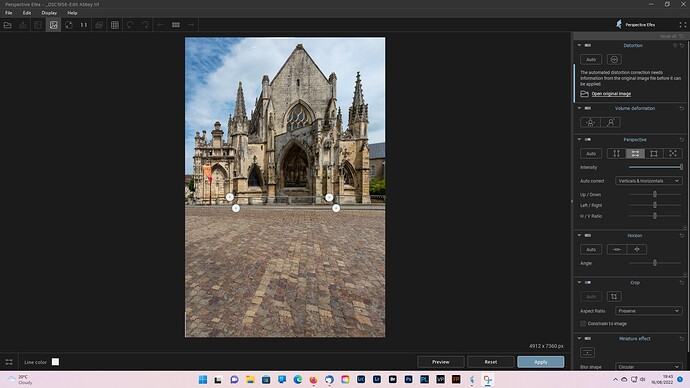Parallel lines are non functional
Hello,
could you please more text.
Is it not functional for you and your workflow, or not functional in the sense of a technical error.
There are many people here who like to help but not many soothsayers. 
For translations you could use Deepl
Quick and dirty with Perspective Effex and parallel lines without any artistic pretension
(right side is original)
Perspective Efex: Version 5.0.4.1 x 64 (v4.3.6); opens without any problem on my computer running Windows 11.
Please see below, a screenshot showing the ‘Force Horizontal Parallel’ tool applied to a TIFF file.
Perspective Efex only works with RGB files: perhaps you were trying to open a raw file?
However as the previous posters have stated more information is needed.
Regards,
Patrick
I solved the issue. I utilize 3 4K monitors, and was trying to do the adjustment on #3 monitor.
There is no “code” in Perspective for multiple monitors, so it will only function on the “primary” monitor, in my case monitor #1.
I have only 2 monitors connected to my Mac and also to my Windows PC, and it doesn’t matter which monitor shows Perspective Efex. If the operating system can identify the monitor in my opinion you can place the application where you want.
But I am ready to learn new things
best regards
Guenter
From “Seth” at DXO support:
Thank you. At this time, there is no code in DxO Perspective to support the use of multiple monitors in the program. This is something the developers are aware of, and hope to add this support to the program in a future version of Nik Perspective. For now, please keep using Perspective on your primary monitor.