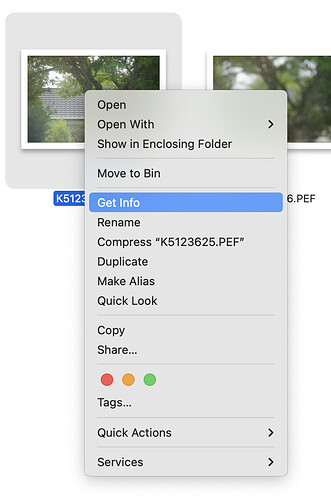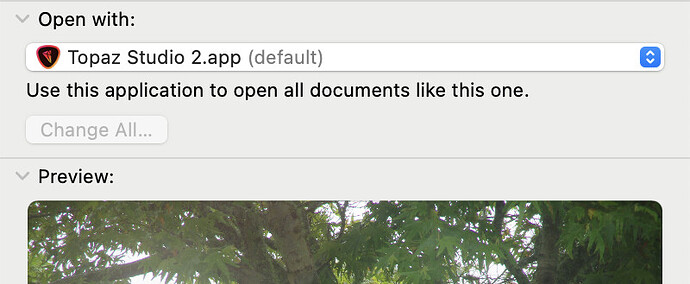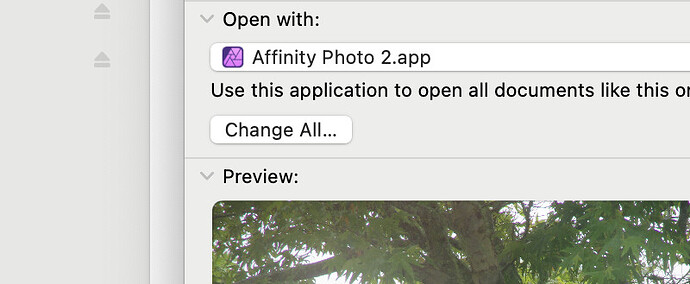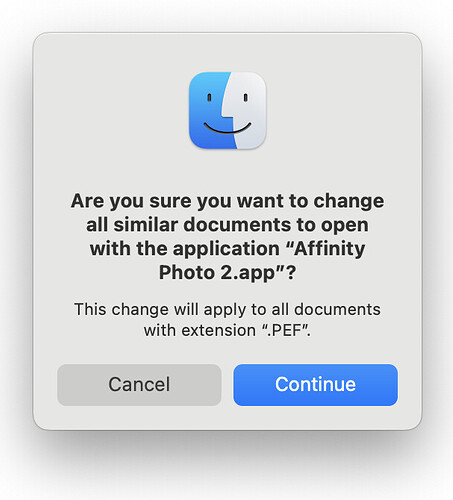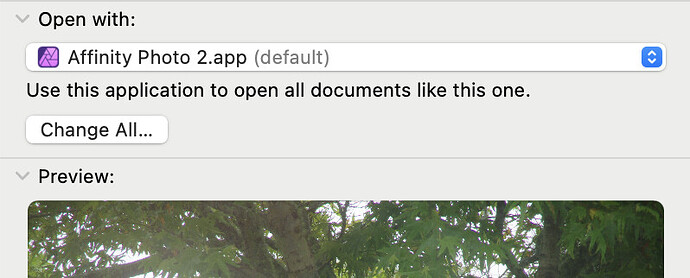Hey guys,
Before I import from my card reader to LRC, the files have a PEF extension, (Pentax), but show the DxO PL logo. Did I hit the wrong button somewhere? In Get Info, I selected Open With LR, all files. I don’t get why my camera reads them as DxO…How can this be fixed?
Thank you.
I am assuming you are on Windows.
Windows has associated these files with PhotoLab. You can look on the web to find out how to remove that association. There is no problem continuing to open in LR.
Hey Keith.
No sir, Mac. They open ok in LR, or PS. I just thought it was sorta weird. I’m assuming Mac has a way of cutting the ties as well. If it’s too involved, I’ll just keep as is….happy shooting.
Cheers,
Alex
Mac and Pentax owner here. ![]()
That is just the default association. Arguably, PhotoLab should not have ‘grabbed’ that association on install, but there are many apps that do.
You can assert which application you want to open the PEF files quite easily.
In Finder, find a PEF file and right-click (or Control-click) on it, and select Get Info.
Look part way down the window that opens (just above the preview image) and you will see which application has associated with that file. You can see that Topaz Studio 2 has latched onto mine.
Change that to whichever app you’d prefer to launch for the file type. Curiously, Lightroom did not show in the list on my system, but you can always go to Other… at the bottom of that drop down list and find whichever app that way.
Here I have selected Affinity Photo 2. This changes the association for this one file, but there is one more step to make it the system default…
Click on that Change All… button. when you do, you’ll get this.
Click on Continue and you will now see it shows that file is using the default (in brackets after the app name). From now on, all PEF files will open with the chosen app.
You may also infer from this that it is possible to set individual files as exceptions. I could make that one file open in Preview if I wanted to… for some reason.
Thanks, Zkarj.
Super appreciated. Yes, I thought it was weird that DxO hijacked my RAW files. From now on, I’ll open them in LRC, then send to DxO and get a DNG back. I have Studio 2 also, way fun playing with that, and Topaz does excellent sharpening.
I just got a K-1ii, and I’m loving it. So cool. Also, I’m going to hang onto my K-5ii, cuz…. Pentax!
Respect fam,
Alex
No problem.
Yes, Topaz Sharpen AI is an oft-used tool for me now. It doesn’t do well on what I originally bought it for — smartening up scans of old negatives — but it is excellent at ‘rescuing’ those slightly missed focus shots or where the shutter speed wasn’t quite good enough.
The only Pentax body I did not on-sell to help defray the next was my K10D and that was only because it had a cracked screen. Even that was eventually sold for a small price to someone who wanted it for a specific job that did not require the screen to be perfect. My current body is a KP which I adore.
Word, I started digital with the K10, absolutely loved it. Then K20, K5s, all great. I have Topaz Photo AI, but I use Sharpen more.
Looks like I’m getting ahold of DxO support. I copied my PEF files from my card to LR, after setting “Open In” LR, and all like files in the future, but it also made a DxO PEF Copy, so I I ended up with duplicate files. This is getting strange, or, it’s operator error.
Peace,
Alex
I’m not quite understanding your process there. You used Lightroom’s import function and then double-clicked a PEF file that Lightroom already knew about? I’m not sure how Lightroom would handle that, but I would think OK.
However, where are the duplicates showing? In PhotoLab? It does have a habit of creating duplicate versions of files that change without its knowledge, but does not, as far as I have known, actually duplicate files.
The way I do things is I always import (straight off my card) into Lightroom and let it file them into YYYY/MM folders. I then keyword in Lightroom (which auto-saves to the files) and finally I go into PhotoLab and just point it at the relevant YYYY/MM folder and choose then edit the photos I want. Notwithstanding some keyword-related malarkey I do, once I’m in PhotoLab, I don’t go back to Lightroom.
My camera journey started with a (Pentax-compatible) Cosina CS-1 SLR, then onto a Pentax MZ-50, followed by the digitals — *ist DS, K10D, K5, KP. I’m not sure I ever “loved” the Cosina or the *ist DS, but all the others were fantastic.
I know, it’s so out of the realm for me, I have a hard time describing it. I opened “Get info”, clicked on Open in LRC, then set all PEF files to open in LRC. I figured that would take care of DxO hijacking my RAW. I then copied to LR, and had them go into a folder on my HD during import. When I opened up the folder, it had PEF files with both LR and DxO logos. The DxO files had written to XMP files. So, they showed up as .PEF with the DxO logo, and .PEF-1 with the LRC logo. I haven’t been using PL6 since this whole fiasco started. I’m thinking of just putting the files right onto my HD from my card reader, and then closing Add in LR, instead of Copy. Pretty sure I’ll have to talk to Adobe also, but they’re super helpful.
I started all this as a kid in my dad’s darkroom. He had a Rolleiflex 2.8 f. There’s a guy on YT who shoots with one, street photography. Great shots, his name is Frederik Trovatten. I inherited my dad’s Nikkormat in 1979. Still have it.
I wonder if double-clicking a file which is assigned to open in Lightroom causes them to be imported into Lightroom.
I would actually not set Lightroom as the default application. If you want to wrest them away from PhotoLab, assign them to Preview, which will open them, I think, in the case of K5 files.
If a photo is already known to Lightroom, find it within Lightroom (which is a superset of looking at the folders anyway) and if not, then do a deliberate import from within Lightroom.
There may be a setting somewhere in Lightroom to tell it what to do with a “launch” event on a file, but I can’t find it if there is.
My bad, zkarj. I didn’t get an email that you had replied. I decided to dump LRC. My catalog crashed some time ago, and I’m not willing to chance it again. I started up Bridge again. I’ll use PS for heavy lifting, and try to figure out PL6 more. I also fired up Exposure X7 after awhile. I like their non-import feature. Appreciate you taking the time with this weird problem.
Cheers, Mate