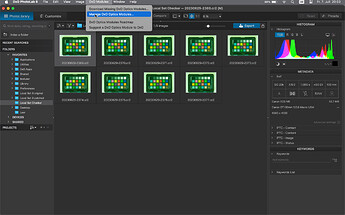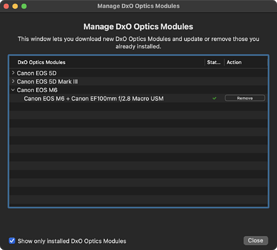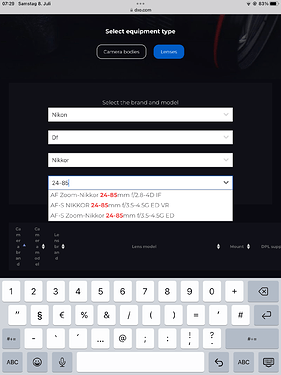You can take a look for supporting smartphone raw’s, or DNG from cameras DXO is not supporting, and then you will learn what calmness and composure means in terms of dxo-language
![]()
![]()
Truly with these guys!! ![]()
![]()
Here I think DxO is deliberately short-changing customers. DxO does not want us able to control the lens profiles ourselves. Someone at DxO mistakenly believes crippling users ability to choose a lens is commercial advantage (have to upgrade to latest version to get latest lenses).
Frankly support for the new camera bodies are enough reason to force users who buy new gear to upgrade their PhotoLab. It seems to me this is typical Gallic silliness not to allow customers much independence, to restrict the product.
This screen is from DxO PhotoLab. It seems to imply there is an Optics Model available for my lens, but how do I add it if it was never added automatically?
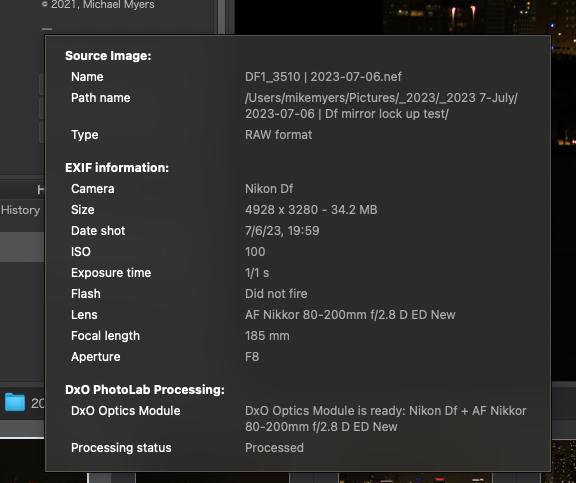
DxO Optics Module is ready - Nikon Df + AF Nikkor80-200mm f/2.8 ED New"
Why does it say “is ready”? Shouldn’t it say “is installed”?
I do have other lenses that may not have an Optics Module. Is there now any way to check, and add them if necessary?
Here’s another screen-shot from a few days ago:

Now it says "No DxO Optics Module is available for this image.
I know there is no Optics Module for the lens I used, but why doesn’t DxO use the Optics Module for the Nikon Df that it does know about, even if it doesn’t recognize the lens?
@mikemyers, a DxO optics module belongs to exactly one body-lens combination.
Currently, DxO has 97’957 modules on offer and the Nikon Df is supported with 265 modules, 110 of which are for the Df with a Nikkor lens. While this looks like large numbers, some combinations have no module.
If you want to know if a module is installed on your Mac, you can check this in Photolab as follows:
Click on the menu item shown in the screen capture below:
Note the menu entry above the highlighted one: It should enable you to download missing modules for photos that are currently displayed.
Then, check the module(s). Note the checkbox at the lower LH corner of the window:
Nevertheless, manually selecting a non-existent module does not work…but you can still vote for this feature request you used for your post.
Thanks for the explanation - I understand better now.
It’s probably near the bottom of the list for DxO to provide this information for a lens from the 1990’s, so I can get on fine without it. The lens weighs only 355 grams, one of the reason I like it so much. It sells for around $100 from KEH, another reason I like it, and it even has “macro” mode built in.
I’m not going to vote. The optics module would be nice, but I don’t think it’s necessary for me.
I tried this on the DxO support pages, but couldn’t get them to work.
I know my Nikon Df is supported.
How do I find out if this lens is supported: Nikon AF-S NIKKOR 24-85mm f/3.5-4.5 G ED VR