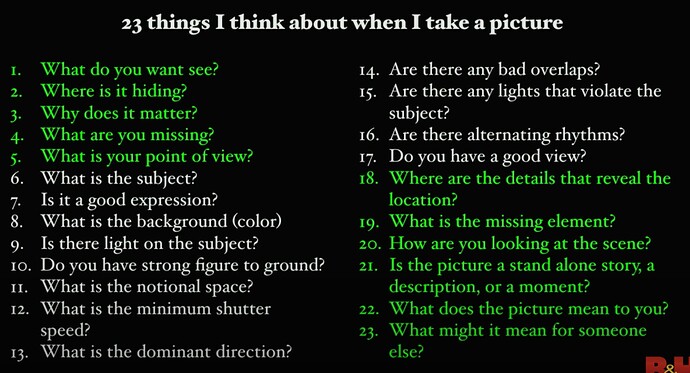Going a little further off-topic. Three weeks ago, I learned how to configure my M10 to see the world in black and white. It had no effect on the raw images, but I thought I might learn what to look for in my black & white viewfinder to make a more effective photo. It sort of worked, but it was very limited - all I could see was the image in my viewfinder - but I knew it would be captured in the ‘dng’ image in full color, and if I knew what to do, I could edit the image to make a more effective b&w photograph. Then, late last week, I did the same with my D780. When I use the camera, I see the world in black & white. I can use the PhotoLab tools to save it as a b&w image, emulating various black & white films if I wish to.
None of this helped with my original concept, seeing the world in a way that allowed me to edit the colors to make a more creative black & white picture.
Now, as I was going through the B&H Photo video collection, I found this gem:
https://www.youtube.com/watch?v=V8Hh8S-Z68s
As I’m writing this, I’m only half-way through the video, but it’s already obvious to me that I can use PhotoLab’s color controls in a way that will get me a desired result in the image that I convert to black&white. Or, to put what I’m thinking more clearly, if someone is wearing a yellow sweater, which becomes gray in my final b&w image, I don’t have the tools in PhotoLab to correct the shade of gray. BUT, if I go back to the original image and make the yellow brighter or darker - bingo!
I see there is a lot more of this YouTube video for me to watch, but I’ve already discovered at least one way to adjust the brightness of different parts of my b&w image, by altering the color settings in the original image.
I haven’t yet reached the part of the video that will better help me visualize a final b&w image based on what I see in my viewfinder, but I’m sure that will be discussed by the time I’ve seen the whole video.
I think that all of these videos are showing me what to look for in the viewfinder, to create a better image. Some I already knew, but there is so much more!!!
If I don’t get it right in the camera, I’ll never really get it right in the finished image. My brain feels like it is spinning.