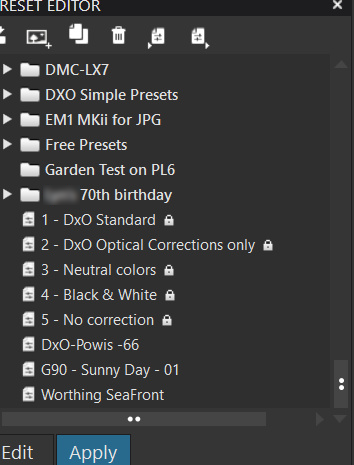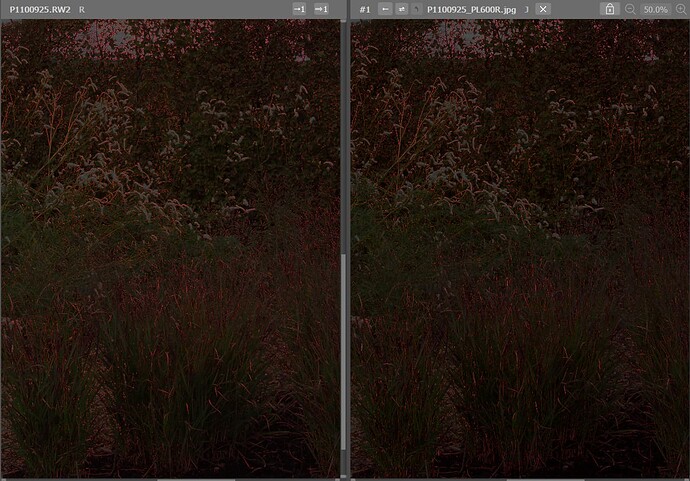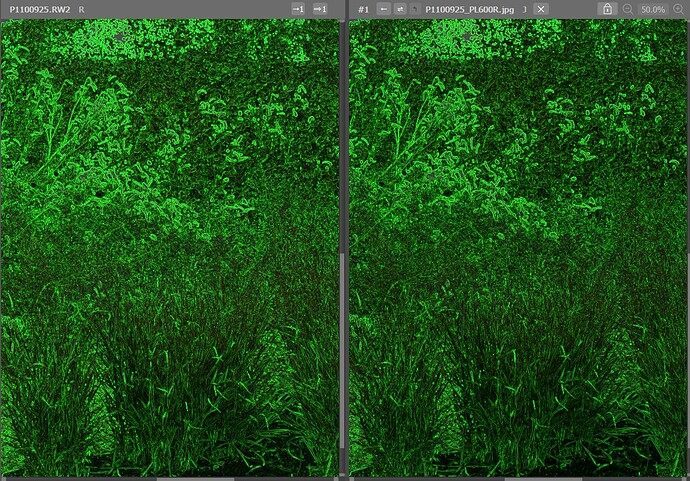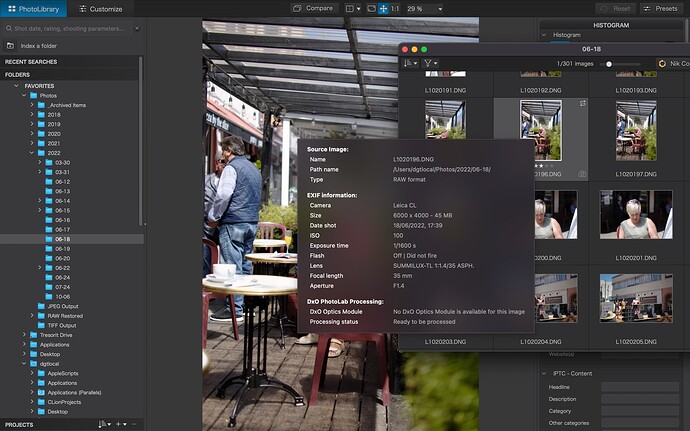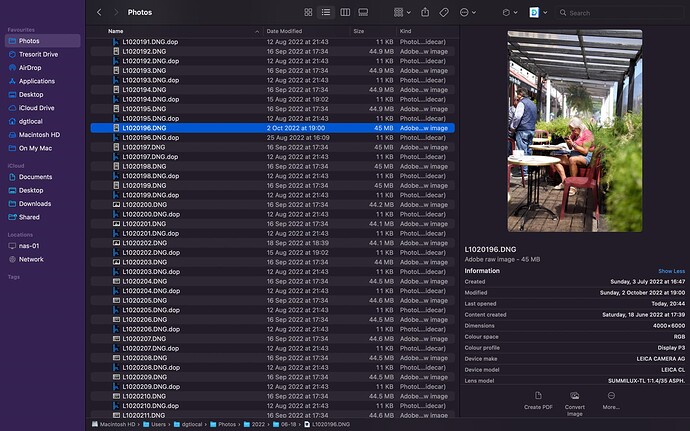I have no corrections added to my raw image and in the default correction preset I set “No corrections” . But on the preview view I see, that there are changes to the original RAW view. I switched off all corrections in the correction tools palletes. It looks like some automatic correction. In the How can I switch of really all corrections with one switch? And are there some hided automatic corrections?
DxO will by default apply camera specific corrections like lens distortion, lens vignette and possibly apply the DxO camera profile.
Check that all these are turned off too!
@3d-labor I have just applied the “Padlocked” ‘No Correction’ preset which I assume came with PL6 and that appears to apply no corrections whatsoever regardless of the ‘Compare’ setting, i.e. “with or without” geometry
It was a dull day, I feel that the course tutor would have asked “what was the star of the photo” and there is too much sky. More obviously there is some chromatic aberration on the right in the bushes.
This image appears to be devoid of any corrections and although I don’t “hate” it and it shows the “Dutch barn” that won an award perhaps it could have been framed better?
Slightly better after a simple preset
and the Chromatic aberration goes at 75% magnification
Tone Curve reduced a bit, Purple Fringing on and exported with DeepPRIME XD selected
Like all apps, PhotoLab does a few things to the data it gets out of the RAW image. Event though a tool is switched off, does not mean that it does not do something behind the schenes. Look through all tools and shift their sliders until you feel that “nothing has been added”. While doing this might be boring, it helps to learn a few things about PhotoLab ![]()
I’m not sure about what changes come with “No Correction”. I’ll try to find out…
Tested a few things and found that an image shown with “No Correction” corresponds to one that has a tool applied but “neutered” - by comparing images in Photoshop subtracting one from the other and adding a steep tone curve to amplify possible differences.
Welcome to the forum, Holger.
Question: What do you mean by “the original RAW view” … where are you seeing this view ?
The reason I ask is to check whether you’re seeing an “interpretation” of the actual RAW file (via a viewer capable of doing that - such as Fast-RAW-Viewer) … versus a basic viewer that simply displays the JPG that’s embedded in the RAW file ?
- If the latter, then you’ll be seeing “picture profiles” as applied via your camera settings.
John M
Do you mean the manufacturers own or branded raw viewer?
Like the preview in NX Studio if you are shooting with a Nikon?
That’s also an interpretation of the raw/nef file although it’s Nikon own intended interpretation of how their colours as meant to be presented.
@platypus All options are turned off but there are a load of settings in the DOP but just what they are doing to the image is …? Even FRV applies various default settings when showing RAW images and has no export facility but comparing an exported JPG with only the ‘No correction’ option compared to an FRV rendered image gives this
and
from this
but does that really tell us anything!?
@3d-labor we really need to know what you are comparing to what and what are you actually trying to achieve, please!
With “original RAW view” I mean the left view without corrections. But as I learned: If a preset is enabled (“DXO Standard” or other) these initial changes are what you see on the left side.
Thank you all. I don´t know which setting caused the behavior, but it seems, that now all is fine. When a preset, for example the DXO standard is choosed, you can see a short time after choosing the RAW image DXO does change the things according to the preset. This is now the image, which is used to compare with, if you do further corrections. I thought at first, that the completely unchanged RAW is used for this comparision. May be that I was confused by this.
Just for clarification, Holger (as I intimated in my response above); when PL first loads a “new” (to it) image - before you see the result of the Preset being applied - it reflects the JPG image that’s embedded in the RAW file by your camera.
John M
Did it already, as noted in my post ![]()
I’m not sure that’s quite accurate though I may have misinterpreted what you mean. I set my in camera JPEG to be B&W and indeed, in Photomechanic, that’s all I ever see in the contact sheets. In PL5 or 6, the images are rendered in colour right from import
Either your camera set the a BW flag for the RAW, keep an embedded color jpg but create a BW jpg file which it save as well.
Or the camera set the BW flag for the RAW, embeds a BW jpg into the RAW based on your BW settings and produce a BW jpg.
I’m not sure how PM works if it only reads the embedded preview JPG or applies the flag settings on the Color raw sand turn it into the BW.
You can use exiftool and extract the embedded preview and have a look at it.
Hi Daniel,
tried this w/ Nikon D750 ( → Picture Style → Monochrome → B&W ) and took jpg- and raw-file.
I don’t have PM, but the Windows explorer as well the other file manager TotalCommander show jpg and raw in B&W. The separate jpg-file is altered by the camera and the one embedded in the raw-file seems so as well.
When viewing both files in PL6, the separate jpg appears as B&W and the raw-file in colour. This is the normal behaviour as the raw-file doesn’t get altered and PL does neither read nor apply these colour settings from the camera to the raw-file. – Nikon’s NX Studio can handle these Picture Style settings.
And as @Required mentioned, check with exiftool …
This must be it.
I don’t shoot RAW+JPG pairs, only RAW, so no seperate JPG created - the setting in the camera is set to B&W and that’s what I see in the viewfinder and the embedded JPG. This is fine, it’s what I want and expect. My comment for @John-M was just that I thought he was saying that PL6 only renders embedded JPG in the PhotoLibrary, I can assure you it doesn’t - it renders the full RAW.
Some examples of how my RAW with embedded JPGs only appear in PM, PL6, FRV and Finder - I’m not complaining ![]()
In a way that’s interesting to see.
-
PM seems to show the embedded JPEG from the DNG file
– the same like both file managers that I use and also FastPictureViewer -
PL, when it sees a raw-file for the first time, for a short moment you get to see the embedded JPEG – in your case then with the B&W rendering, before PL applies a preset to present the colour raw-file
-
FRV obviously shows the embedded JPG in the filmstrip and the DNG colour version in the preview
-
Finder obviously shows the DNG colour version
With PL, you could choose to apply a B&W default preset to start with and then adjust to taste, if you don’t want to work otherwise.
Photomechanic is a browser making use of the embedded jpg’s, DxO is a converter making it’s own jpg.
George