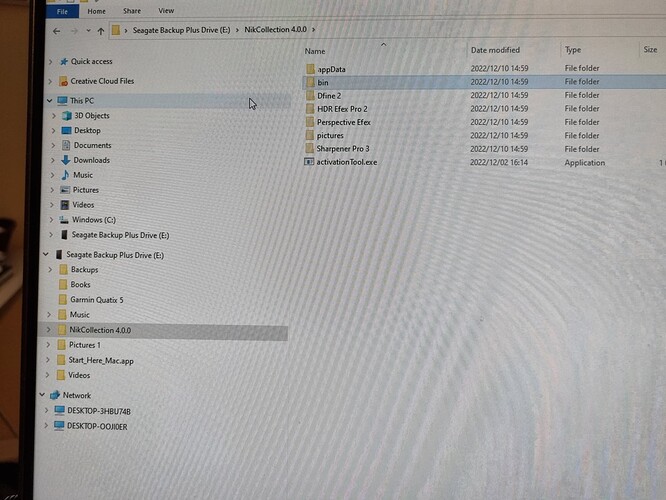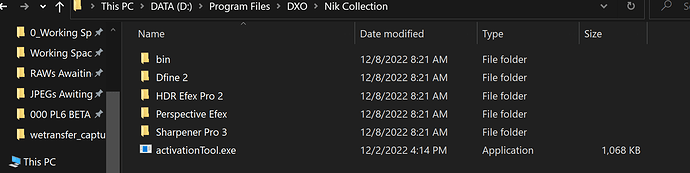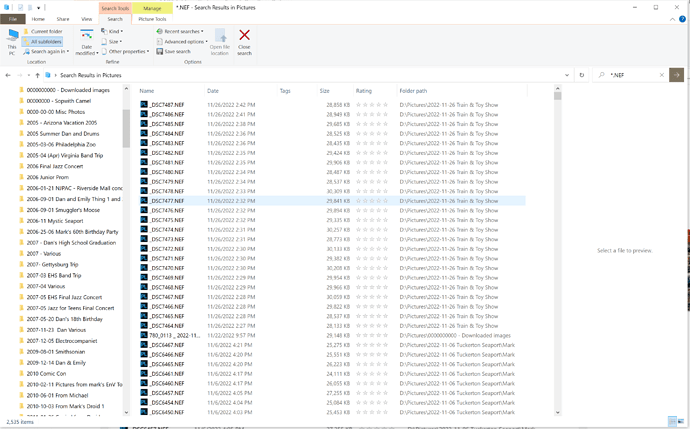I downloaded this upgrade and went to use Lightroom and discovered that the Folder which contains ALL my pictures had been removed from the external drive on which I store all my pictures. EVERYTHING LOST
Thank goodness you have a backup!..You DO have a backup, right? Not sure how downloading(and installing?) new software could possibly delete your pictures folder. ![]()
Like most anecdotal stories there is a lot of detail being left out. I agree that it is very unlikely that upgrading to Nik 5 would have deleted any folder from an external drive unless that folder was somehow located within the Nik folders which were replaced with the upgrade, and I can’t image why anyone would ever do that. We need additional detailed feedback to better understand what might have happened. I wonder if @Trythall searched his drive for images in the event the folder containing them had been moved.
Mark
Hi Mark, Following my earlier note, I attach a photograph of “file explorer” which shows the contents of the computer drive and the External Drive (E) In the latter you will see a folder “Nik Collection 4.0.0” This was never there before the upgrade. So I wonder whatever it is, may it be the cause of eliminating my “picture” folder?
Hi Mark, Firstly the folder containing the pictures was an independent folder located on an external drive. To use the Nik features I would initially process in Light Room; followed by Photoshop where under “filters” the Nik features would be located.
Today I took a old picture I have on my Computer, not the external drive and passed it through Light Room and then to Photoshop and then to the Nik filter. There I discovered that the NIK filter had NOT been installed.
I then went to Control Panel to UNINSTALL NIK 5. The following message popped up:
“An error has occurred, Status code 0x80070643. There is a problem with this windows installer package. A program required for this install to complete could not be run. Contact your support personnel or package vendor”
I am using Windows 10
I have checked all by drives and the PICTURE FOLDER has been erased.
Please advise. Regards and thanks. Roger Trythall, Cape Town
Very odd, my NIK installation has no “pictures” folder. I’m wondering what’s inside that “pictures” folder. Have you looked?
also not here – and I don’t remember to ever have seen so with Nik
my pictures folder is in c:\Users\name\Pictures*.*
Hi Mark, Indeed very odd, but I assure you there was a picture folder. And this you can see from the photo. I think there were about 6 to 10 pictures essentially of scenery. I don’t see why the contents are relevant to the issue!!.
I disconnected the external drive and tried to uninstall. It refused. I reconnected the external drive and the uninstall worked because the procedure required some program within the nik collection that was lodged on the external drive during the initial attempt to download ver 5.
Why the download would need to interfere with the external drive is beyond me but that it did was the root cause of eliminating my picture folder, and that by removing the drive I could not uninstall.
So where are we? So keeping the external drive connected I could uninstall. Then I scrubbed the Nik folder on the external drive. I disconnected the external drive and successfully re-installed ver 5 on the computer. Nevertheless all my pictures for the last 15 years and my travels around the world are COMPLETLEY LOST. I am devastated. But why should you care? I am a mere client among thousands and irrelevant???
So please advise your clients that to install ver 5 they should NOT have any external drive attached when they install any update. This lesson has cost me BIG TIME!!!
Finally have you any suggestions as to where and how I can find the picture folder?? Because I have checked both drives and found NOTHING.
Rgds Roger Trythall
I think you’re misunderstanding, Ian … This is a users’ forum (not DxO’s help desk/support forum) - and those whom have replied to you (like me) are fellow users, offering suggestions to hopefully assist you.
As others have noted, it’s very unlikely that an installation of Nik Collection would (in and of itself) result in all your images being deleted.
-
The folders shown on the RHS of your screenshot are components of your Nik installation.
-
Have you had a good look around in the “Pictures” folder shown on the LHS of your screenshot, under “This PC” ?
-
Alternatively, try using Win Explorer’s search function (for, say, all JPG files) - and apply it, one be one, to each of your drives.
HTHs - John M
As @John-M informed you we are just users like you. We are trying to help you. Try John’s suggestions and if those fail try a disc recovery program. I hope you find your pictures.
I know you can’t find the folder, but have you used Windows File Explorer to search all your drives to see if the actual image files can be located? The folder may have been moved somewhere.
Mark
You seem to believe we work for DxO. We don’t. We are end users like you.
Mark
I understand your devastation, but I can’t understand why and how such a disaster can happen. But most important: Do you have a backup? Please respond.
If you don’t have a backup, you should stop tinkering with the affected drive in order to not overwrite the pages in which your photos were stored. Some of the missing files might be restorable with special tools…but first, we must know if you have a backup!
It seem likely that @Trythall may not have strong computer skills which may be making it more difficult for him to find the missing folder and it contents. It seem from what I can gather, his search so far only includes what he is able to see in a high level view of his drives using Windows Explorer. It doesn’t appear he has tried to drill down in explorer or to perform a file search. Since he also does not seem to have made any backups it increases my suspicion that he is not computer savvy. If he would come back and work with us he would stand a lot better chance of finding his lost picture folder than going off on his own and perhaps irreparably damaging his chances of recovering it.
Mark
Hi John,
Firstly let me apologize for assuming you were DxO help. I have a back up and I think I have found the pictures in the trash. I have arranged for an expert to help me restore. So hopefully all will come right. But next time there is an upgrade I will disconnect my E drive where the pictures are stored. Thanks and apologies again. Rgds Roger
Dear Wolfgang, Thanks for your response. And my apologies as I thought the emails to me were from DxO and not fellow users. I have a back up and I have found the folder/pictures in the trash. I have asked my computer man to drop by and help me restore. Thanks and apologies again. Rgds Roger
I think they are in the “rubbish folder”
I am terribly sorry and was unaware you are also and end user. I appreciated your help. Once again apologies…Simply frustrated about the incident. Rgds Roger
Very sorry about the misunderstanding. Rgds Roger
I have a back up and I may have found the files in the recycle bin. My computer adviser will visit me this Wednesday