The update for Nik Collection 5 failed to install correctly and is now not available on the Photoshop filter menu. Attempting to run the Installer again produces the message that the Collection is already installed. No suggestions available. How can I get Nik to show up on the filter menu in Photoshop?
Download Nik5 again and use the included uninstaller.
Then reinstall Nik5…and see if it works.
Downloading again, downloads the same file! Therefore the same issue, same message
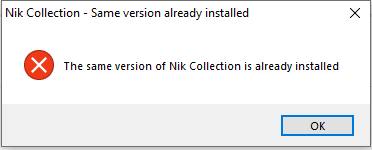
So the solution, because there is no uninstall feature as part of the download, is to uninstall Nik5 manually from your Programs & Apps, then reinstall.
No need to re-download a file you already have nor will doing so magically add an uninstaller.
I did that and it worked. Thanks for your help.