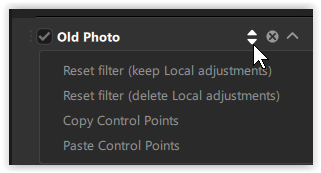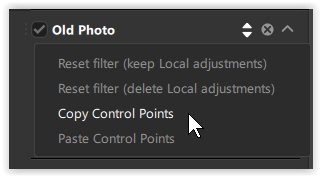I had been using the NIK Collection v4 and am currently trying out v6 to see if I want to upgrade. I have searched the forum and the NIK collection user’s guide, and I am unable to find an answer to my issue.
I usually use Color Efex. In version 4 I had my own ‘recipe’ that I created. In version 6 that recipe was copied over. However, in editing photos in version 4, I would use control points to select or deselect areas in something such as tonal contrast. I was then able to copy and paste those control points to other filters in my recipe, such as pro contrast and detail extractor. I am currently unable to figure out how to copy and paste control points from one filter to another. Any help would be appreciated.