When try to relocate any of the Palette’s from the Left Dock to the Right Dock (i.e. Histogram mainly) they disappear from the left but do not show up on the right dock!! What am I doing wrong!! I have Mac OS Big Sur (version 11.2)
Perhaps either you’ve filtered the right palette or you’ve switched on the active corrections button…
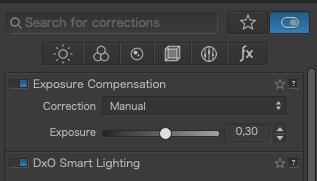
Sorry Joanna, but I do not understand your comment. I do not know what you mean by “filtered the right palette” and not sure what “switched on the active corrections button”. I just downloaded the user manual and will go through it to see if I can better understand your comment. Thanks for your reply>
Are any of the icons shown in @Joanna’s image above highlighted on your monitor? The one that she shows highlighted is for active corrections. The six icons below that are filters by palette.
If any of them are highlighted, you will not see the histogram on the right. Unselect those icons and your histogram should appear assuming you moved it over to the right.
Mark
Hi @Geezer79,
If you drag & drop the Histogram on the right panel, it should work like in the attached video, unless, as said by @Joanna, you have activated one or more tabs/filters…
…as you can see in this other exemple, if one tab is selected, you are unable to place the Histogram on the right panel.
Steven.
Dear @StevenL,
in your video you are able to place the histogram palette to the top of the right palettes. On my windows system the histogram palette jumps direct to the end of the palettes on the right side, although by dropping it at the top.
To place it at the the top I have to right click several times and bring it with “move up dock” upwards.
Is this correct for the windows system 
Bringing it back to the left side it’s the same behaviour
Greetings
guenter
That’s it, I had initiated several filters not knowing that that would prevent moving the Histogram to the right:ok_hand: Thanks to all that responded to straighten this old fart out!!
Hi,
Yes, this is something that was implemented differently on each platform (mac & win)…and it’s already on my ‘famous’ to-do list.
Thanks Steven, understand the “to do list thing” as mine currently reaches the floor, but is number one on my “ignore list”!!