Hello I just bought the elite version and I am looking for the moiré reduction option? Any idea where I could find it, under which menu? (I have a french version of the software).
Best regards
Thank you
Hello I just bought the elite version and I am looking for the moiré reduction option? Any idea where I could find it, under which menu? (I have a french version of the software).
Best regards
Thank you
It is in the Detail palette. It is also available in the Detail button of the Smart Workspace which is on the top of the right panel. .
Mark
Yeah. It’s there as Mark says, but I find it doesn’t work too well. The in camera Moire reduction is way more effective than this even at 100%. On bad moire shots I have to go back and use the JPG file instead of the raw file.
I thought it was working well for me based on the description of what it’s supposed to do, as I had not no idea at first… I photograph mainly birds… And I’m so lucky I caught what it was doing to my photos because for some reason I wasn’t noticing … now granted I don’t think I was dialing in the right intensity setting, but on a couple of my photos with birds it totally screwed up the bird’s eye for some reason… after that I got kind of spooked, nothing drives me crazy than me messing up a decent photo by getting two cute with post-process .
I sometimes have moire when shooting someone dressed in a suit or dress with a fine texture. The JPG out of camera looks good usually but the RAW not so much. The moire reduction seems to just blur the moire and overall reduce detail in the whole image.
It’s not very effective.
Definitely should leave it off unless you find you need it for a specific image
Ahh yes !! That was what I read about it … and thought it might be applicable for certain birds with feather color/patterns that replicate a similar unwanted visual appearance… It seemed to be working pretty well in a subtle way… The whole time I was really scanning the photo, examining the feathers, which seemed to improve, only to later pick up on the very much unwanted effect it would have on the eyes of the bird… Lol  … But once again I think that might have been user error, as I lose perspective on when I overdo it
… But once again I think that might have been user error, as I lose perspective on when I overdo it
You can use DeepPrime to get rid of Moiré too.
It’s also noticeably more effective than the dedicated Moiré Filter!
I discovered this when testing with the several D850 images used for the Benchmark threads and since then i’m using it as default even down to ISO100.
DeepPRIME at the defaults didn’t help me. Did you adjust some of the parameters? What worked for you?
DeepPrime is on default (40) but with additional Sharpening like Lens Sharpness on 0,5-1,0 it might get a bit more obvious.
Don’t get me wrong it’s not a perfect solution, nor is it as good as a proper AA Filter in front of the sensor, but DP still seems to be more resilient than the default Demosaicer and a bit more effective than the dedicated Moiré filter which basically does nothing for me.
I concur that DeepPrime does a good job reducing moiré which creeps in at high ISO. I do so much high ISO photography (ISO 3200 and over) that I haven’t tested DeepPrime extensively against low ISO (400 and below). In my limited testing, DeepPrime is smart enough not to damage low ISO photos. I.e. when I had accidentally had DeepPrime set at about 8 on some low ISO photos, the export did not look processed or waxy at all.
Now repeatedly, I experienced very disturbing moiré in the wing feathers of very colourful parrots (considerably high ISO, Fujifilm), only visible after the image is exported as dng or jpeg with or without denoising. Showed as very biright/white pattern in the feathers. Tried everything in PL7, including moiré slider, and any settings in deep prime and deep prime xd.
The only measure which allowed me to export a well looking image was to set the moiré sliders in Capture One Pro to 100% These sliders are apparently way more effective than anything in PL7 regarding moiré. Every software seems to have its strength and its weaknesses.
Hi Thomas and welcome in the user forum!
Apart from other settings you mentioned trying …
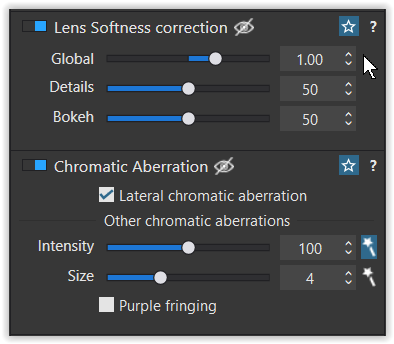
Thank you. Will try this.