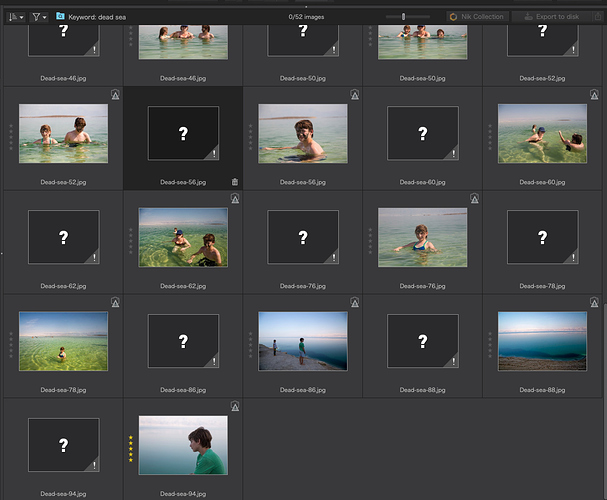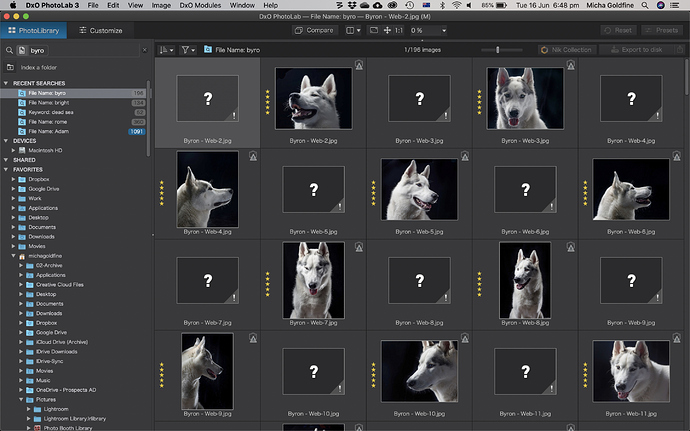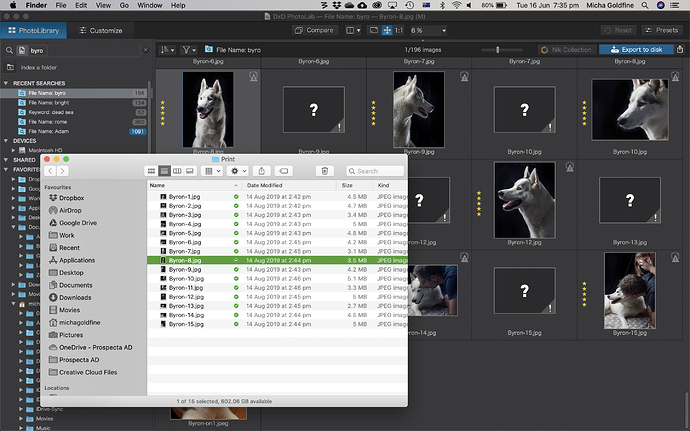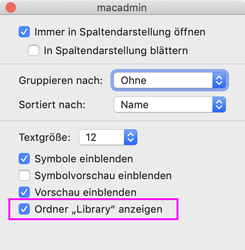For some reason, PL will show a missing file icon next to the original photos. These are photos managed by LR catalogue so it might be ‘preview’ image that LR is creating but why does PL shows it at all?
See attached.
Thanks
Micha
PL simply shows files that are an image, no matter what their type (extension) or origin. Do these files exist in the directory on disk? If so, how come they have the exact same name?
Hi,
Can you make a screenshot of the directory where these files are located ?
I’d probably delete the database and cache files. Make sure to quit DPL before removing/renaming the files. In order to keep a backup of the database, it is best to rename the folder in which the database files reside.
Folder locations (macadmin is my account name, yours is different I suppose)
If the Library folder does not show, you can make it visible like this:
- Open your home folder
- press cmd-j
- check the box as shown below
one way to resolve this (which is painful) is to ‘fix image path…’ but that only fix images with the same file name + number. where is the database and cache files? in library>application support>…?
I’ve added the info in my post above. Please be careful in what you do in your Library folder. Some of its content can be messed with, but some of it is important. That’s why Apple hides the Library folder by default.
Thanks Platypus.
That seems to resolve the issue for now. I will need to reindex my entire photo folder and test the search again. One thing is annoying is that there is no option to remove the ‘Recent search’ icons/ folders. they just keep on adding up.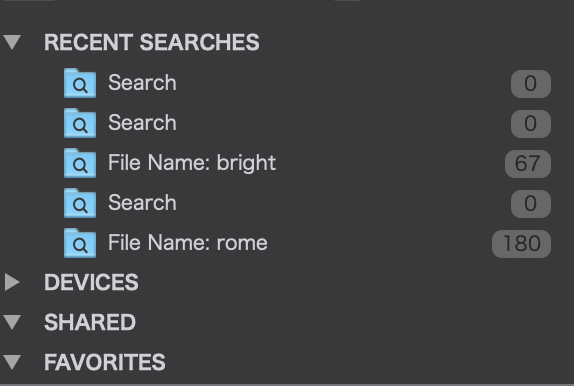
Select one of them, then overtype the search term to reuse it.
Thanks Joanna,
It’s a very strange paradigm. A little ‘x’ to clear previous search queries or clear all will be pretty much inline with software standards (and user expectation) . I am a product designer and these UX flows get me…
Cheers