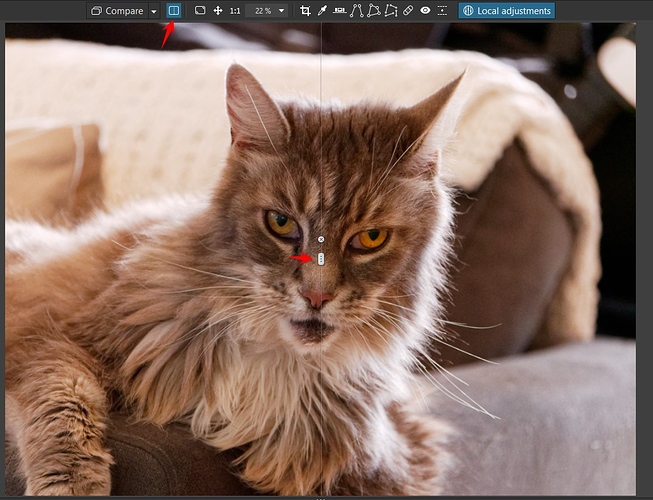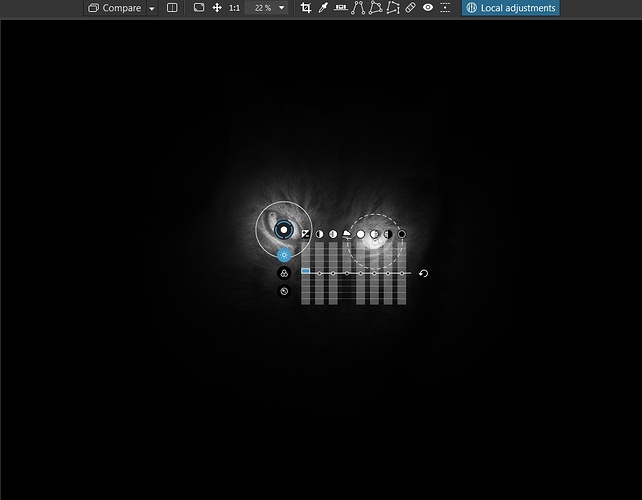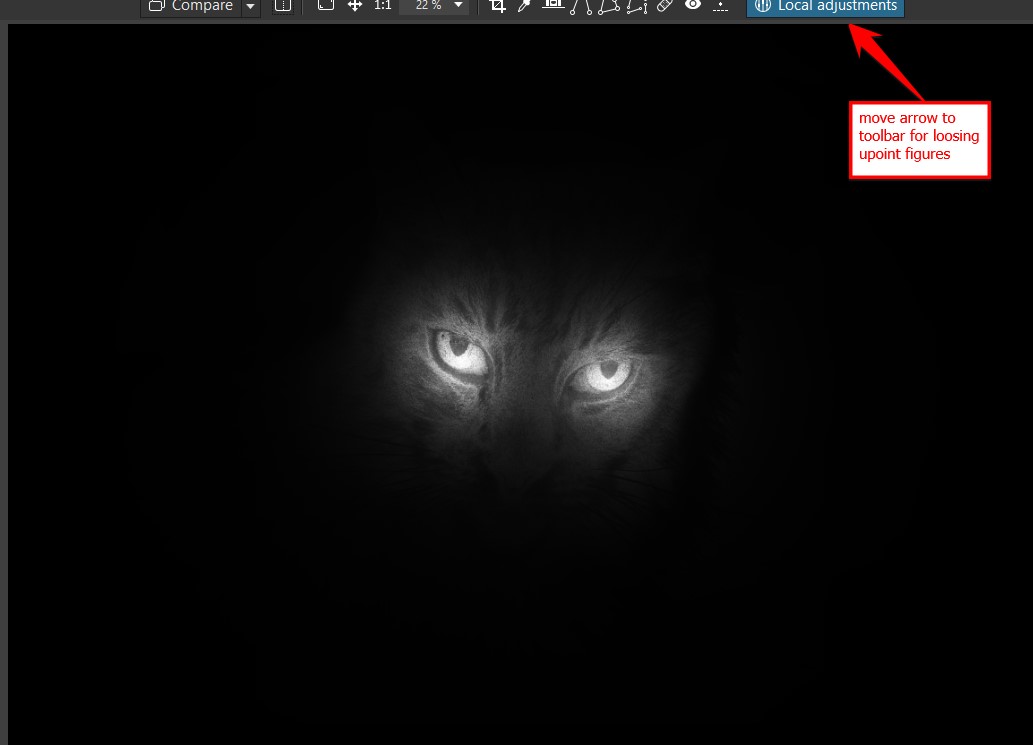While using any local adjustment, after applying the corrections, if there was an on and off switch you could realized the real effect of your corrections.
You mean to remove the mask to see the correction? Or the comparison with the image without LC corrections?
Both are available: for the first one you’ve got a shortcut:
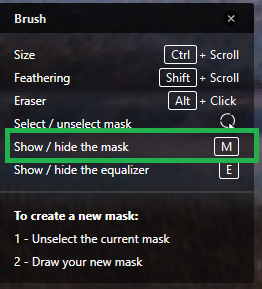
Or you can simply move the mouse off the preview.
For the second:
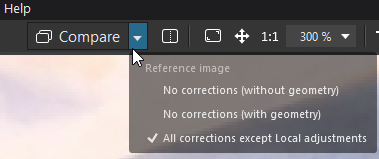
Regards,
Svetlana G.
Thanks Svetlana, but I meant something else…
I mean , for each New Mask if you get a new Equalizer. For this Equalizer I would like to have an on/off switch. It will enable me to check the impact of every single mask in local adjustment.
This is a great suggestion. I’ve been meaning to make it myself. In my experience, we’d be much better off if Local Adjustments had their own Palette.
I’d like an on/off switch as with other palettes for all local adjustments. I’d also like to see each mask group as a separate item within the master palette, allowing me to turn them on/off one by one.
I don’t think it would be useful to be more granular than mask groups – there would be too much information – but some kind of short summary of what changes had been applied to that mask would be very welcome. Ultimately if we could click through from the palette line item to open up that specific mask, it would be great.
I would say, an on/off switch on the Equalizer (like the reset icon) would be enough
Like in NIKcollections? checkboxes for every filter?
Yes that would be a neat improvement and brings both DxO applications more together in a way of working with it. Maybe its in backlog as one of the improvements, same as dual select splitscreen (two different images side by side).
Mean wile you can use before after slider:
and Mask of selected Upoint(group):
Move mouse pointer for clean view:
And quick change
One need trick of upoint, "post process “fill-in Flash” 
YES - That would be a most worthwhile enhancement … and consistent with similar ability available in Color Efex Pro.
John
Okay, got it - you want to show/hide each mask individually. Maybe your wish is not so far as you think (you remember the latest poll  )
)
Regards,
Svetlana G.
Tanks,
no I did not see it.
I am a new user at this foroum
Hello Everyone and thanks for your feedback.
These implementations are coming so I’m closing this topic to release votes. 
Have a great day!