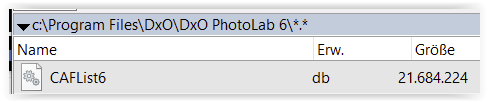There are several URLs that list current lenses for the Nikon Z mount, including those from Nikon, non-Nikon Z AF lenses, and non-Nikon Z MF lenses. However, unless I enter each lens by hand into Supported cameras and lenses . I have not been able to verify PL6 modules for a specific lens. Is there a simple serial list (not a search/query box) that DxO keeps current so that one can view EVERYTHING that currently has a PL module? Also, if the lens module does exist, will the module “work” with all images from any body that accepts the lens, or does each lens module also need to be body specific (eg, if lens A has a module, say, for a Nikon Z6, will the same lens also have a module for a Nikon Z9)?
Each module is specific for a body + lens combination and for RAW or JPEG/TIFF. Thus there are tens of thousands of modules.
You can get a complete list for a particular manufacturer here:
DxO Supported Cameras & Lenses
Choose body to see all the lenses supported for it. Choose lens to query a body + lens.
Thank you for the reply – however, the display is not what I wanted. I want a simple text list of all lenses currently supported for a body, for every brand of lens so supported (eg, Nikon, Sigma, Tamron, etc, for the Nikon Z9 body, both native Z as well as F mount with a FTZ/II). In the case of Z mount (as well as other mounts), there are full function (AF, metering, VR/VC/OS…) adapters that allow use of non-F-or-Z-mount lenses. Thus, I currently use EF mount (Canon EOS film and DSLR mount) fisheye lenses with a Fringer adapter – the lenses work on the Z9 with full automation. I have tested the Fringer EF to Z mount adapter with various Canon L EF mount lenses, and full automation does work and the resulting images are as good as if the Z9 were native Canon.
Crikey, how many lenses have you got?
That kinda works, but it presents the data in a form that borders on being insulting: 131 pages of 5 entries each when picking the Canon R5. And no way to say “Hey, I can handle more than 5 entries per page, gimme the complete list in one go.”
Compare and contrast that to Adobe: Supported lenses
The issue is not how many lenses I have (as a working photographer, my personal collection, including teleconverters, goes from an 8 mm circular fisheye prime to 840 mm telephoto via a zoom, all 35 mm format). The issue is when I consider a new lens (that may in fact be a replacement for a lens I have because the replacement is significantly “better” than what I currently am using): is the lens supported for the body? Having a list – a searchable text list that I may search on my computer, not a search from the web – is the easiest mechanism, for myself, to discover what PL currently supports.
The list of modules can be exported from a DB browser. Because of the relations, a few fields are numbers instead of names…but one can find one’s way e.g. looking into “CAFList6.db”
List of supported bodies
Body.csv.zip (4.9 KB)
List of supported modules
Modules.csv.zip (1.6 MB)
How did you generate the spreadsheet (CSV) files? Which DB (presumably you mean SQL as defined by https://www.iso.org/standard/63555.html ) browser works and how does one get to the SQL DB for PL supported cameras and lenses? Note that the user interface provided at the DxO PL web site does not show any mechanism to create the CSV files (including a ZIP compressed archive of such files).
Note that I’m using a Mac and everything below therefore relates to DPL on Mac.
DB Browser:
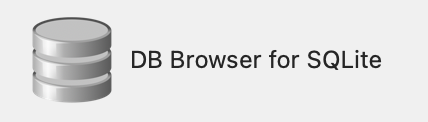
DB with current body and module information can be found here:
/Users/ACCOUNTNAME/Library/DxO PhotoLab v6/Modules/CAFList6.db
Notes:
- Other DB browsers exist
- The one I use has an export function, which gave me the .csv files.
- First check the BODY list and find the ID of the camera body you want to check
- With that BODY ID, you can filter the MODULES list
- It helps to open the .csv files in a spreadsheet app for easier filtering.
https://www.dxo.com/supported-cameras/
does not expose a SQL (sqlite) database for sqlitebrowser (the name of the application) . What URL reveals the database that can be converted into a CSV spreadsheet file?
The database is stored on your computer. Read my post above to find its location on Mac.
Clearly, we are not communicating. I understand that the database application you have recommended does not typically store the result of a query on the SQL server system, but on the system generating the query. However, one needs access to the SQL services of the SQL server system (DxO machines in this case). Neither I nor the SQL query generator (that will store the results on the query generating system, not the SQL server) can find a “link” (URL or other network protocol) to the SQL database on the DxO machine/s/network/s. How does one get the DxO server to recognise a SQL query from an end-user remote machine so that the data can be stored on the end-user machine (eg, as a CSV spreadsheet)?
Again, on my Macs, there is a “Modules” folder that contains a file called “CAFList6.db”, which contains the current state of body and module support. This database file is updated as new bodies and modules are supported.
If you’re on Win, you can find important file locations in this post: Useful information: User resources: Feedback, Upload & Support - Where to find Logs, etc.
“Logs” yes – automatic query and downloads from SQL servers, not as far as I can tell. Are you stating that when you installed the SQL query application on MacOS X, that application is then “automagically” used by MacOS X to query any SQL server that is behind a user interface on the Web? DxO presents a user interface that does not include “download all” but has a very cumbersome limited entry data access. Most DxO competitors have (in addition to any web page search “boxes”) a means to download a file (sometimes CSV, sometimes XLS, sometimes plain TXT) that has the complete list of supported bodies, lenses, point-and-shoots, and mobiles, typically for the current production release application (eg, for PL6 but not necessarily for PL earlier than 6). DxO does not seem to offer this for PL.
Again.
- The module database is stored on my Mac by PhotoLab
- I open this local copy with the SQLight browser
There is absolutely no need to access a server in the web.
- The module database is stored on the local drive
Good morning platypus,
I already had the link for windows in my favorites, is there such information also for Mac?
best regards
Guenter
It’s a SQLite database. A database stores in a single file , no network link. SQLite is a popular opensource library that existed for years (also used in Firefox , android , etc…). There are utilities and tools for every platform out there.
Apparently , the list of all possible lenses can be fetched from the SQLite database file thats on your system of you installed dxo Photolab (and probably queried or installed at least a single lens module ).
Yes, there is/has been such a list for Mac. It was not quite correct and complete then, but maybe it has been fixed by now. Search the forum or use “easyfind” (devon tech.) or “find any file” (apple store) or use terminal.app and “find” (which is powerful, but hard to use imo) to search your Mac.
I have used MS Win 10 file explorer, starting with C: (top of the file system) and looked for a SQL file for DxO, including PL6. I have not been able to find such a file. On a MS Win system, what is the name of the lens module database file and what is the actual directory path (folder and subfolders, starting from C:) in which the file is stored, eg, C:/whatever ?