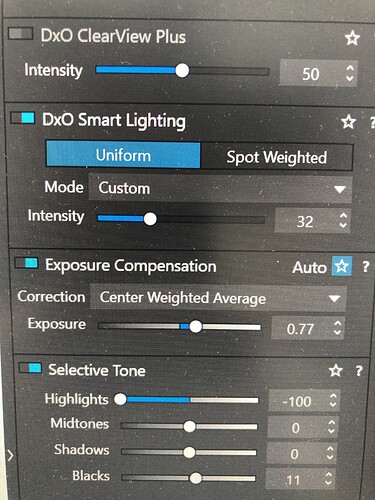I’ve been trying out Photo lab. I merge 3 raw files into an hdr DNG in Lightroom. Photo lab did not recognised it at first until I exported as a previous camera raw version. But when I export as a very old camera raw version DNG, Photo lab loads it, but no auto exposure is available which I really need.
Funny thing is I’m sure I exported a DNG from Lightroom at one point with certain settings and auto exposure was available in Photo lab, but I can’t replicate it!
Any ideas?
Hi @Danielwalsh and welcome to the forum. Neither Photolab nor Optics Pro ever had any form of “Auto-exposure”. The closest thing to it is “Smart Lighting” which might do what you want it to do, but is not really “Auto-exposure”.
Maybe he is referring to presets automatically applied to new images.
Mark
Probably you’re correct. I’ve never used PL or OP on a Lightroom HDR merge to DNG before and I’m not certain which default preset would be used. It would have to be an RGB type DNG after the merge so I guess PL4 would pick the RGB default. He needs to make sure that smart lighting is included in this default.
I don’t know either… My default RGB preset is “No Correction”.
Mark
Yes mine is too but it’s been so long I can’t remember what comes with the newly installed package. It may be DXO Standard which includes smart lighting in which case I would think that the OP would notice a change in lighting. I guess we’ll just have to wait for OP to return and tell us what his default presets are.
Hi Daniel: I suggest a different approach …
One of the key benefits/advantages of PhotoLab over LR is PL’s excellent RAW-processing algorithms, inclusive of its automatically applied corrections for the {body+lens} combo used to capture your images.
So, I suggest to process your RAWs in PL first - then export them to LR for your merge process (there’s no such feature in PL) … you can export to LR as DNG, if that’s what you prefer.
Note: As others have suggested; PL’s “Smart Lighting” feature is probably what you’ve experienced as providing an “auto exposure” result … I suggest you give its “Spot Weighted” option a try-out.
HtH - John M
Exposure compensation with centre weighted average or highlight priority, I would call that auto exposure as that’s what it is. Any update with that info?
Nothing to do with default presets or smart lighting! It’s Exposure compensation!! Auto exposure is enabled only for raw files otherwise it’s manual exposure compensation. I exported all sorts of DNG files in all the different ways I could. Exporting from Lightroom does not even show up in PL. You have to export as an older compatibility camera raw version, then it shows up.
I am pretty sure at one point I got a DNG to have exposure compensation active in PL but I was doing so many different tests I can’t remember how.
??? Why does nobody know this software? Exposure compensation and smart lighting are two different panels.
Clearly there is auto exposure in the exposure compensation panel. Smart lighting is nothing to do with my auto experience.
Yes - So, what’s your question ?
John M
Good morning @Danielwalsh and welcome to the forum,
Well, Exposure Compensation does not have “Auto” any more either for RAW or DNG or any other format. And even more it’s off for the DxO Standard preset.
So if you need to apply Exposure compensation you can do it manually or create a certain custom preset.
Regards,
Svetlana G.
What @sgospodarenko said. It has to be activated in your default PRESET.
Edit: “Center Weighted Average” is only available for RAW files even if set on default preset. Take a look at what @John-M suggested and try using PL4 on your RAW images first before merging in Lightroom.