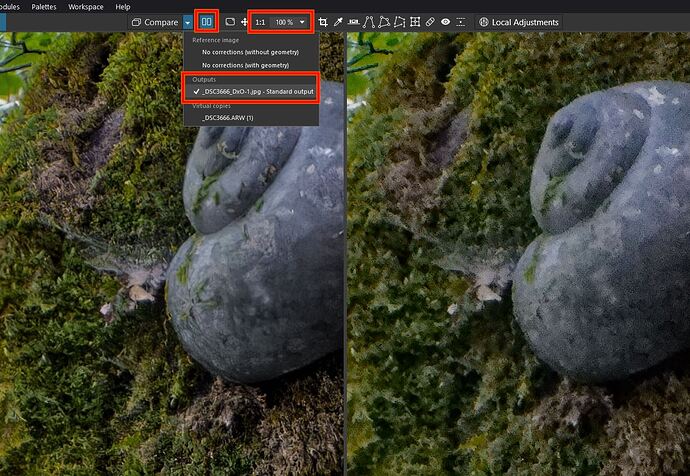As you say, with DxO is you cannot see the full result of the denoise until you export the image, the same is true of sharpening. It does not show in the preview. Lr gets around this by creating an immediate dng that you can continue editing. I seem to recall reading somewhere that Adobe are looking at ways to get around this - remember this is only the initial release and it is bound to mature. I often convert to dng in PL so I can see fully the results of sharpening and denoise.
I know it’s an autocorrect error but it really made me smile to think of images being demonised ![]()
In my impression Lightroom/CameraRaw introduced AI Noise Reduction delivers overall cleaner results. It is probably the best on the market at the moment. That being said, the implementation is a strange one.
I was expecting Adobe to actually integrate the noise reduction into the interface like DXO PhotoLab or something like that. But it seems they added AI noise reduction to be similar to DXO DeepPrime, like a plug-in, that creates a large separate DNG file similar to DeepPrime.
I could be wrong but I think I read that Adobe ask nVidia to help them with their super resolution feature that was a bit sub par compare to something like Topaz Gigalpixel, but now their noise reduction AI is probably the best, and it seems that reason why its implemented as a plug in is that Adobe now outsources much of their stuff, so probably nVidia was involved again for noise reduction AI. With the budget Adobe and nVidia has and how much the invested in AI compared to some of the smaller companies, after so much wait time, I guess it is to be expected to be good, but implementation is really strange one and I don’t think it help with workflow efficiency. I still prefer DXO PhotoLab for almost everything unless there is a specifically stubbern noise that DXO is struggling with, and that is rare.
Overall A+ for results, C- for implementation in my view.
I find Adobe AI NR to create about 3-4x time DNG. A heavy penalty to pay for noise reduction, unless its a really important high ISO file, DXO PhotoLab is far more efficient, doing it faster, with less intermediate work and delivers comparable results in all but the most extreme cases. Also Adobe AI NR seems slower to process a file compare to competition, and since its implemented as a plug in, it is far from efficient to work with. Several steps are needed to just reduce noise. Also Adobe software is subscription base so you don’t even own it, which is another penalty , but that is a problem with all Adobe software from a company that hates its customers. I prefer DXO approach.
I think if you mean lens sharpening, it does show results in real time if you zoom 75% or more.
Yes but that is the point, you have to zoom. I cannot see the effect on the full image preview unless I export. That is the very reason I often convert to dng after carrying such adjustments.
Fair enough, although I’ve noticed that other apps, like Photoshop for example has certain zoom levels where it shows pixels fully rendered and at odd zoom levels it does not. I think same is true for lighroom / camera raw. There is a little warning message next to noise reduction and sharping if I’m not mistaken that to get full preview you need to zoom in. I assume it has to do with math and showing pixels in a way they can be properly rendered. But I’m not sure about that.
P.S.
There is a little trick I discovered the other day that I didn’t know about. In DXO PhotoLab you can export your denoises and sharpen and all that file as JPEG and than you can use preview it as before and after.
Basically, just apply all the settings you want, sharpening, denoise etc in DXO PhotoLab. Export the file as JPEG or TIFF and under “compare” feature in DXO you will see new option under “output”, which is basically your exported file being previewed. Than you can compare the fully rendered file with your working file.
You can also use virtual copies to compare, and you can reset your settings to see fully, before and after similar how DXO PureRAW renders out the file and show your before and after. Also once you are done with your edits, just export the final file and override the one you exported so you don’t end up with preview duplicate.
Here is a screenshot to illustrate. Hope it helps. Cheers!
I found the same, not being able to use super resolution after using NR AI. I found a workaround for the moment. After applying NR, export the dng file as a tiff file. Reimport to LR. it can then be processed with super resolution. LR has promised future updates that will allow other formats other than raw to be processed with the new NR AI feature.
Unfortunately, I don’t think super resolution works as well on a TIFF as it does with RAW files since it needs RAW data for demoseicing process to give best results, so sadly it does not really work the same way, which is a shame since its similar technology in the same dialog box. I guess we still can use Gigalpixel AI from Topaz. I wonder if using Lightroom Denoise AI and then Topaz Gigapixel AI produces better results than simply upscalsing RAW file directly. I need to test that more.
Good point.I use super resolution so seldom that I have never compared the raw/tiff results. Using Gigapixel may be a better alternative, as you suggest.
Yes, I knew about the export but I export to dng and then continue my editing on that.
I see. Well, I guess we all have our workflows. ![]()
I have done a fair bit of testing and the LR feature seems to be pretty close to Deep Prime XD in terms of both luminance noise reduction and color recovery. Actually a big step for Adobe. The LR feature also seems to have the least created artifacts when compared to either PL6 (I don’t use PureRaw) or Topaz Denoise. At this point, the only real advantages PL6 has are Micro Contrast, Clear View (which seems to work better than Adobe’s Dehaze), and the much more sophisticated lens correction. The new feature will definitely reduce the frequency with which I will need to interrupt my work flow to go to PL6.
First - I am not a native english speaker, so sorry for mistakes!
The main difference between denoising in PL6 and PS/LR/ACR is the surface of skin details, for instance in portraits. With PL6 often it looks like a wax doll, with Adobe this effect will not appear. In summary both features are good, but Dxo is not the leader anymore.
Ah, thanks for the post. That explains some things. Looks like NVIDIA was collaborating with Adobe for super resolution to speed it up on NVIDIA cards, but the actual process seems to be collaboration process between in house guy, Michaël Gharbi Research Scientist @ Adobe but he also worked at Google and Bo Sun Generative AI @ Meta. That would explain why it was implemented as a plug in rather than part of UI natively. Its a different team than one working on Lightroom/ACR.
For someone who uses the Adobe workflow, I don’t see any reason anymore why they would need PureRaw anymore. My understanding is that PureRaw is aimed at the Adobe market, so in my opinion this is a huge threat to PureRaw, to the point that it probably kills it. Not a threat to users that use the DXO workflow with DeepPrime though. This would not make me switch from a DXO workflow to an Adobe workflow, for example. However if I used an Adobe workflow (like I experimented with for a year) where I round-tripped to DXO for the NR I may have been tempted to ditch PL.
LR classic user + DxO PL 5 user here.
I am a big fan of DxO PL 5, I bought the software when they started supporting Fujifilm raws, the output using deep prime was just amazing as a LR user (even if it did generate some artefacts).
I have since been happily using PL5 as part of my LR WF, using DxO to perform deep prime, and then proceeding to synchronise the folder in LR. I use this WF for all my cameras (not just Fuji).
More recently with the release of LR De-noise AI, my evaluation of the feature was mixed. There were some short comings specifically the slightly larger DNG file size (compared to DxO), the additional processing time (compared to DxO). However, the Adobe de-noise AI output is more than sufficient that I can’t justify purchasing future versions of dedicated “de-noise tools”. Additionally it made my existing WF redundant, as I can just use all of the tools in a single eco-system. I am sure Adobe will improve its offerings, like any product, however even as their initial release, it’s quite impressive.
I have ordered an “older” but new to me M1 Max laptop to speed up the processing times in LR, and I won’t be installing DxO PL 5 on my new machine, as it’s no longer required.
Just want to say thanks to the DxO community, as you guys have been great and this forum has been a great place to hang out.
Cheers.
If I like the Denoise AI in LrC, but shoot with a Fujifilm camera, is DxO PureRAW still the way to go? I have always understood that LrC does not demosaic Fuji files well (or has this changed?). So, I am inclined to continue using PureRAW. But, I don’t see a way to turn off the denoise function in Pure RAW and just use the demosaic and lens correction functions. Can anybody help? Thanks.
LrC handles Fuji just fine imo and in the opinion of many others. I am sure that if you pixel peep you will find differences with all editors. Presumably you have LrC so can you see any material differences?