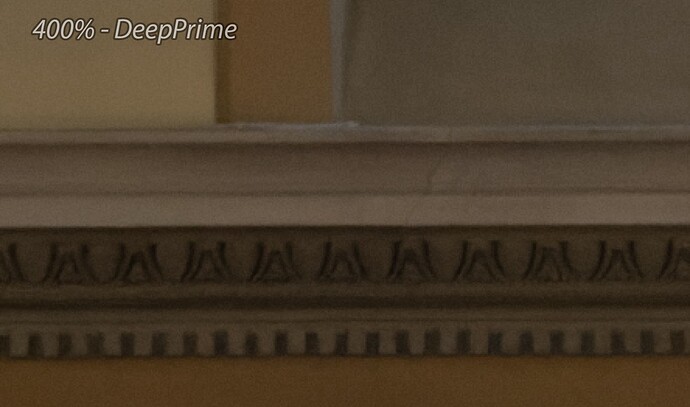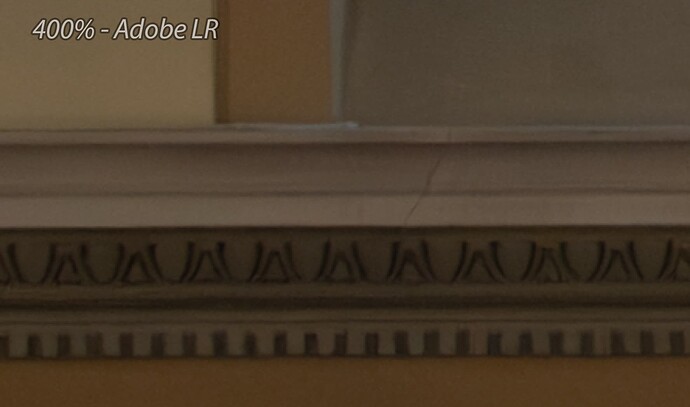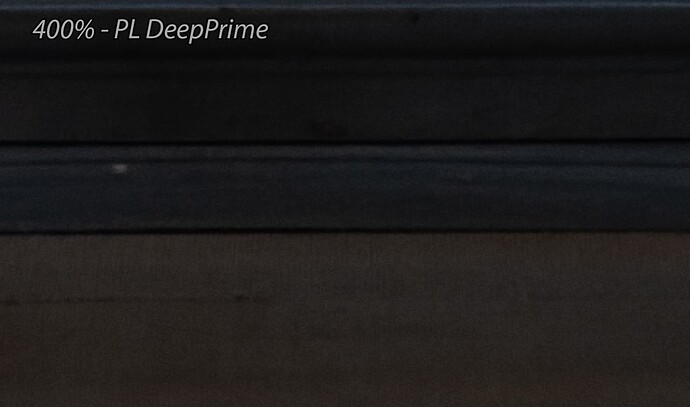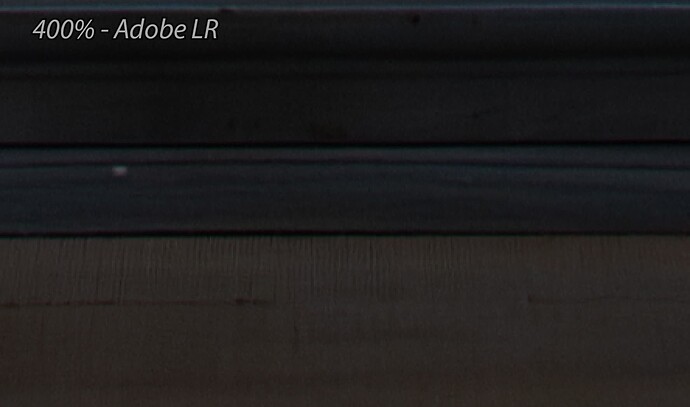I believe it came out yesterday. I played a little bit with the slider, but didn’t had time to make comparisons with PureRaw. Has any of you done it? Any thoughts? What is the conclusion?
Had a brief look and concluded that it is another item in the toolbox. I’m not allergic to luminance noise but to chroma noise and overcooked looks… I’ll need to test more images. DeepPRIME and DeepPRIME XD work nicely on at least 5 digit (iso) images and I don’t know yet, where I’d put that threshold with Adobe’s approach.
There is no doubt about it, he says the differences are marginal and he was comparing PureRaw, not PhotoLab, which would have given him more control over the NR process, especially with relation to sharpening, which he seemed to shy away from comparing because of the other apps for some reason.
I certainly don’t see Lr with the new AI NR as a threat to PhotoLab - it’s interesting to see how long it has taken Adobe to finally catch up - but not surpass.
Adobe doesn’t need to “surpass”, they already offer a much more rounded package for those who don’t need a RAW converter without significant DAM and the ability to choose lens profiles. Depending on priorities, PL is already surpassed.
You could live in the idea that PL is excellent and ignore all the numerous shortcomings. Life is too short to bother about PL’s competition, and as DxO not even cares to straighten only a few feature requests, why should PL users carea about competition? It’s much more cosy to live in the dream world of noise reduction superiority ![]()
But as you say they have caught up and that reduces the PureRaw market or even a reason someone might move from Lr to PL. And that is without considering the advances made in Lr’s masking capability.
While I don’t use (have) a recent LR version, this is what I noticed from the comparison video – a mask that can be adjusted AND shows the selection for the to be sharpened area → an important visual feedback !
If Adobe get’s their noise reduction to work without magenta overcast and concentric rings, the “surpass” has already happened.
Hi,
I think that any comparison between DeepPrime and LR Enhance should mention the hardware configuration used. It’s now obvious that the latest versions of DPL/PureRaw, Photoshop and Lightroom require a much more powerful configuration than earlier : recent CPU and GPU and much more memory. And given the fine level of details that are examined, information about the display would be in order. Comparing results without using an adequate hardware configuration might be unfair.
It seems that making consistent and detailed comparisons is now a little bit more difficult.
As long as we only check results, the config should not matter while both/all apps are installed on the same machine.
I don’t think so. If resources are not sufficient, the software may or may not fall back to a downgraded algorithm. Any professional developer should be aware of this problem and implement fallback solutions. The approach might be different between DxO and Adobe.
Also, the appreciation we can make about the quality of an image may depend on the quality, size and settings of the display used. These details were usually not taken into account until recently but we are now entering a new era were comparisons are made at a much finer detail level. The (subjective) opinion that we may have when comparing the quality of two different images may be influenced by the tool used to display them. The same images viewed on a laptop and on a high resolution display might be evaluated/compared differently. At the current level of detail when evaluating images, the “observer effect” is gaining importance. See here .
In such a case, shouldn’t the alternative algorithm a) take much longer and/or b) produce less than optimal results, the latter not being in the interest of the provider? Anyway, thanks for the update.
Probably. The problem is : we don’t know what they are actually doing. For example, at this time, given my current soon-to-be-replaced configuration (12 years old i7 2700, 12 GB of memory, Quadro K620 GPU), Lightroom obviously doesn’t have any elegant solution for falling back or even for warning the user. It just freezes when I launch any heavy processing or when I send an image to PS from LR. There’s no way to take control of the UI, close LR or use any other app. Everything stuck. Also, when using the new Denoise AI processing, the GPU is loaded at 100% and is overheating. This is new.
That’s why I think that hardware description should now be a part of any comparison test.
Indeed. I tried it and the LR & PL results are comparable. However PL took 8 seconds to process the image, whereas LR took one minute.
12 years ago some Adobe programmers were torturing their GameBoys and Nintendos while in Kindergarden. How could they possibly know about Grandpa’s hardware? ![]()
Edit: @jeffholdgate I like the Adobe version a bit better, less aggressive feather structures.
Thanks for the video, I found the comparison excellent (great content!).
I made a quick comparison. It’s a random (handheld) picture of a church (ISO 5000 I believe). I applied DeepPrime (without XD, because I’m not using it) in PL6 and the new AI NR in Camera Raw (I named it LR but it’s actually Camera Raw).
In both pictures there was no sharpening applied (I’ve set it to 0 in CR). This is a screenshot of a 400% crop from PS. All NR values were left at default.
Notice the crack in the wall structure and the area around the pattern…
I think this result is cleaner, while the crack is even more visible.
Look at the surface below the wooden object…
Notice all the vertical detail…
Right now after having seen one random picture, I prefer the Adobe result.
Yes, the processing takes longer, but I don’t care about it as long as I get better quality (while the time is still reasonable).
Yes but what do you mean by process - there is a difference in that you can use PureRaw in PL and not convert to DNG. Add the DNG conversion (or any other conversion probably) and I suspect you are looking at a lot more than 8 seconds. That is certainly the case here. End to end in Lr here is about 45 seconds. That is easier than round tripping to PL. I cannot speak for the PureRaw stand alone as I do not have it.
How does it compare?
- Quality of output DNG files is about the same. Sometimes, I prefer Lr’s sometimes PL’s.
- Processing times: Lr took 85 seconds, PL took 31 seconds for 4 images
- Both tests run on iMac with everything turned off, except denoising
→ PL was set to DeepPRIME, Lr to the new NR at its default setting
My conclusion
- I’ll use the NR available in what app I use when I want NR
- I see no reason to switch apps just because of NR
Which is better?
- The one of the app I happen to work with.