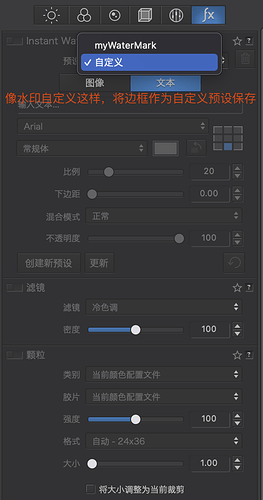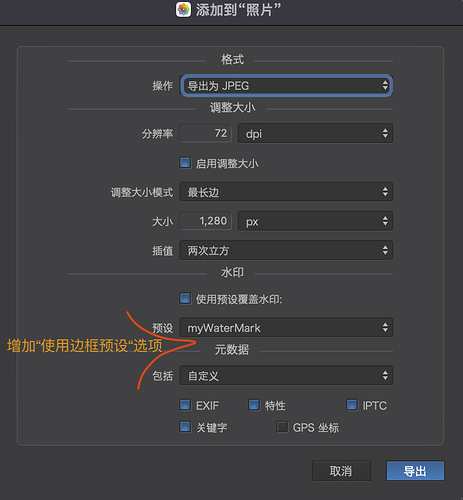At present, users need to output photos with borders, and the selection module must be set separately, which is inefficient and cumbersome. Therefore, it is strongly recommended to save the border output module option as a “custom” preset, and then select the user-defined border preset file at one time in the final output dialog box. The whole operation is like the custom preset of the watermark and the final output selection. How nice this is. Ask the DxO engineer to carry out my advice!
The Export panel allows you to export what you see.
The watermark is a sprain to this principle.
I think you should add the frame to your personal preset as you said.
Pascal
It should be a preset file as an output option, instead of operating every time like this now, and which affects the effect of the browsing view.
Is it necessary for you to look at the border effect every time? In fact, the border you want only needs to be set at one time, unless you like to do such meaningless repetitive work. So, it’s better to learn how Adobe Lightroom handles it efficiently (through plug-ins).)
Is your main workflow to develop your raw files in DPL and store the exported JPEG files in Apple Photos? And sometimes, you wish to store the results without a frame, but mostly with a frame?
If this should be the case, I propose you use one of the procedures outlined below
Procedure 1a (only a few images without frame)
- use a preset with frame and export the lot
- remove the frame from selected images and and export those changed files
Procedure 1b (only a few images with frame)
- use a preset without frame and export the lot
- add the frame to selected images and and export those changed files
Procedure 2a (all images with and without frame)
- use a preset with frame and then create virtual copies
- remove the frame from the VCs and export all files
Procedure 2b (all images with and without frame)
- use a preset without frame and then create virtual copies
- add the frame to the VCs and export all files