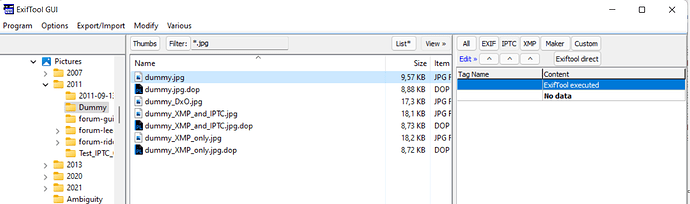I’m facing issue with my exports since the last PL5 update. IPTC metadata are not written anymore into the exported file, only the XMP metadata. For sure the IPTC checkbox is ticked in the export option and I also tried with File > Metadata > “Write the medatada into the file”
I have just tried that out on my Windows computer with an older file (export to jpg). All my IPTC data are available in the exported image file.
To be more precise, IPTC are available and visible in the raw metadata format but they can’t be retrieved with XNviewMP nor Irfanview with which they can display both type IPTC-IIM and XMP in specific windows. Take care that’s not because you can read the right info with your photo viewer that the IPTC/XMP is not corrupted. Most of them takes the first available metadada from IPTC, exif and XMP
It failed also with X3 photo gallery cms since the new PL5 update and should also fail with wordpress or other CMS that need IPTC format.
It seems there are missing some Jpg file Size markers in JPG processed.
If you could share an original raw image file with its sidecars plus an export with missing IPTC we could check details and see what has been going on. Use a sharing service if the raw image file should be too large for a download here.
What platform are you on? Win or Mac?
It’s something easy to reproduce with PL5 1.5.3 4720 build. I’m on windows platform.
- So I created a dummy picture without any exif, nor IPTC or XMP metadata.
2 ) I opened it with PL5 and added some IPTC metadata and write them into the file (FILE > Metadata > write into the picture) . This filename is dummy.jpg - I exported this file into a standard format with all options ticked. The filename is dummy_XMP_only.jpg. This file does not include any IPTC fields, only XMP metadadata.
- I edited this file with XNVIEWMP to write IPTC fields that came from XMP fields and now it is readable with IPTC only softwares or CMS. The filename is dummy_XMP_and_IPTC.jpg PL5 version 1.5.2 was written this IPTC tag and give retro compatibility with both standards that are still used in DAM, CMS and picture viewers and editors. I know that XMP should be the only standard that we should use but in the real world that’s not the case and it would be great to maintain both.
This lack of IPTC management could be observed with a “blank” picture. If existed IPTC are already embedded into the file, they are also exported with the XMP format and that’s ok !
Dummy.zip (19,6 Ko)
Is there a way to download the “previous” PL5 1.5.2 version to show it better ?
And just FYI, here is one reason more why IPTC should be maintained. https://www.iptc.org/standards/photo-metadata/social-media-sites-photo-metadata-test-results-2019/
For testing Metadata embedded here is a nice tool from IPTC.org website https://getpmd.iptc.org/getiptcpmd.html
Good morning @Deneice ,
Well, ExifTool does not show any info for your original dummy.jpg:
And here is what I see in PL:
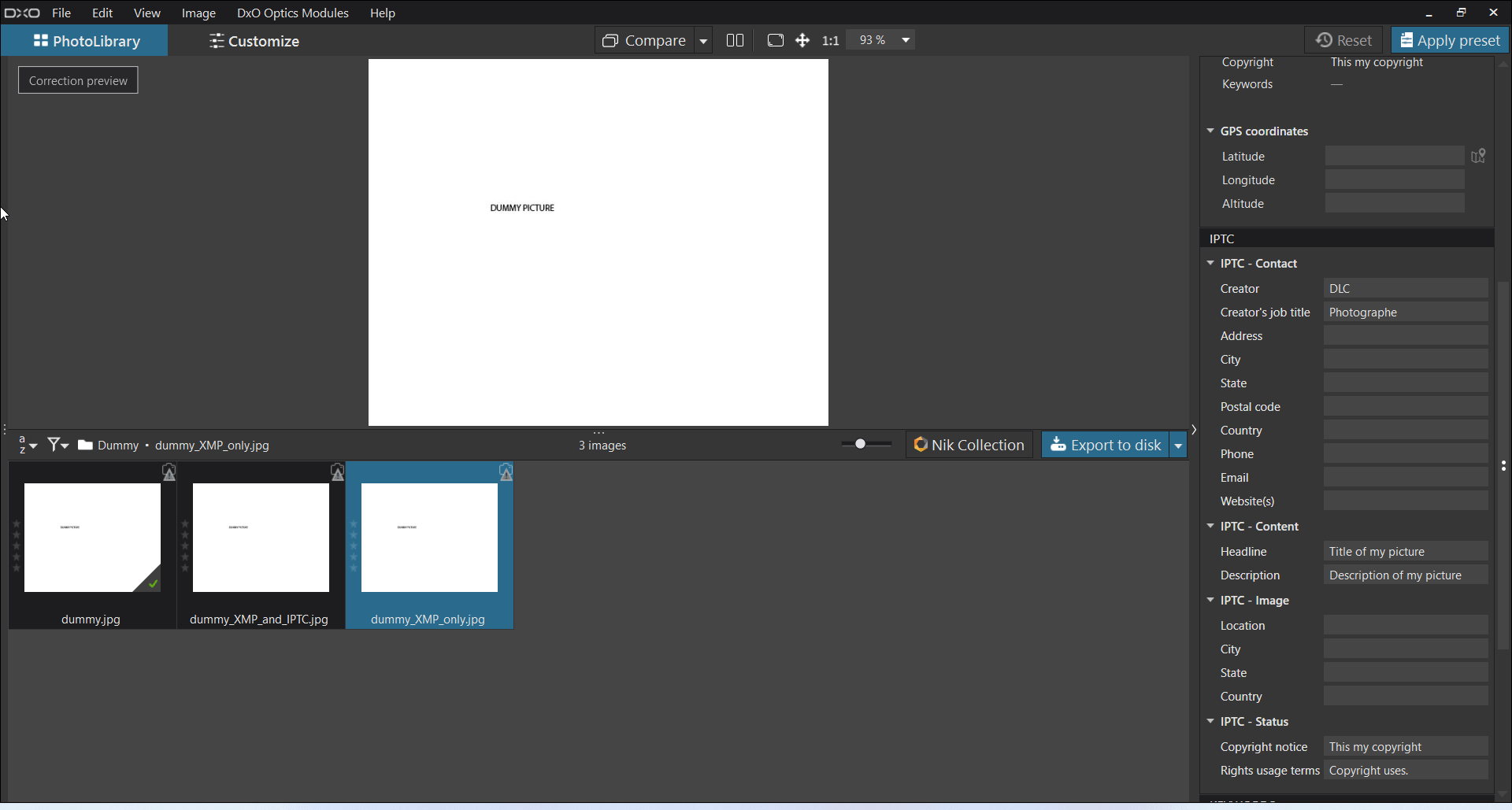
Could you, please, give more details what IPTC fields are missing?
Regards,
Svetlana G.
I gave an example with a blank picture made with photoshop. RAW. EXIF, IPTC are not the problem and you could not see it if you open the file only in PL5 because PL5 displays what is available from the tag embedded inside the jpg file (XMP or IPTC) like other softwares. Before the update PL5 was generated both formats XMP and IPTC-IIM inside the jpeg. That’s no more the case with the last update maybe because DXO judged that IPTC was an obsolete standard and that breaks the retro compatibility with softwares or CMS that still not use the XMP standard. For example, extracting PHP is more complicated with XMP only metadata and are not supported in all the PHP CMS…
Open the file with Irfanview or XNVIEWMP and you will see the difference because the IPTC will stay empty. If you give me access to the previous PL5 1.5.2 I could you show you the differences.
Carl Seibert explains it very well here :
https://www.carlseibert.com/xmp-iptciim-or-exif-which-is-preferred/
This file contains no IPTC specific metadata but does contain the XMP equivalents.
I took all three of your images in PL5 and exported them, including IPTC metadata and got the following results from ExifTool…
% exiftool -iptc:all dummy_XMP_and_IPTC_DxO.jpg
Coded Character Set : UTF8
By-line : DLC
By-line Title : Photographe
Headline : Title of my picture
Copyright Notice : This my copyright
Caption-Abstract : Description of my picture
% exiftool -iptc:all dummy_XMP_only_DxO.jpg
By-line : DLC
By-line Title : Photographe
Headline : Title of my picture
Copyright Notice : This my copyright
Caption-Abstract : Description of my picture
% exiftool -iptc:all dummy_DxO.jpg
By-line : DLC
By-line Title : Photographe
Headline : Title of my picture
Copyright Notice : This my copyright
Caption-Abstract : Description of my picture
This is using the latest version for Mac - PL5.1.1b52
So, are you saying that some of the sites you are uploading to don’t recognise XMP metadata?
Rather than upload images to a website, why not just install and use ExifTool?
I think the problem is that @Deneice is claiming that PL5 is not including the IPTC tags when exporting from that image.
As I mention in my reply, I don’t have a problem on the Mac, could this be specific to one particular Windows version only?
So it seems the bug occurs only with windows version !!! What you obtained is what I was expected with the new version.
Rather than upload images to a website, why not just install and use ExifTool?
I did, and also searched for JPEG markers in hex mode with HxD software…
I think the problem is that @Deneice is claiming that PL5 is not including the IPTC tags when exporting from that image.
Exactly !
Good morning!
Okay, I see now and can confirm that IfranView for example does not see the IPTC value for your “dummy_XMP_only.jpg.” though it’s visible in PL.
Let me ask @Marie or @artmax to have a look at the problem.
Regards,
Svetlana G.
Apparently there is a metadata plugin that allows IrfanView to handle EXIF/IPTC/Comment information from compatible files. Does this make a difference if it is missing?
Hi Deneice, Joanna,
we’ve recently changed the behavior and stopped saving IPTC data to legacy binary IPTC tags (the correct name is IIM, see here: IIM - IPTC), if such tags have not existed. The XMP is preferred instead, as recommended. At the same time, if the input image contains such legacy tags, we keep them.
Does that mean that if the file does contain iptc keywords that they will be saved on export/saving? Including the in PL5 added keywords?
George
Hi Artmax,
The problem is that the last PL5 update does not export any IPTC tags inside the exported jpeg, only XMP ones except when it already exists.
Joanna showed us that Mac version is ok and still includes it but not windows and I hope you would still consider to keep compatibility with IPTC and XMP formats as recommended in the IPTC page https://www.iptc.org/std/photometadata/specification/IPTC-PhotoMetadata
and suggested here :
https://www.carlseibert.com/xmp-iptciim-or-exif-which-is-preferred/
IPTC-IIM is deprecated for a “new” IPTC format : IPTC core and IPTC extension.
Please don’t change the rules if everything works and doesn’t generate any compatibility problem. We use metadatas to protect and document our pictures with several clients, plarforms, DAM, CMS, etc so please keep it “as is” and for sure update it with the last standard when necessary.
No DXO users asked to simplify this metadata management and old pictures must be readable with the old IPTC format.
I did not test it with keywords but with IPTC metadata it’s OK with this IPTC sample picture.
https://www.iptc.org/std/photometadata/examples/IPTC-PhotometadataRef-Std2021.1.jpg
I can’t test it for I’m still on 5.1.2. However it’s rather strange that this item isn’t mentioned in the release notes or in the popup when I start PL.
Still no answer from @artmax.
George
new update 5.1.4 4728 build and still no correction of this bug to reintroduce IPTC tag and keep retrocompatibility. Sorry but for me it became a bug and not an improvement and It’s really penalizing because I have to write those tag manualy with XnviewMP to be able to publish into my CMS. What a long and costly process for something that don’t cost anything in terms of performance into PL5, nor weight for the sizefile.
Please, revise this behaviour, that would help us in our work instead of weigh down it.