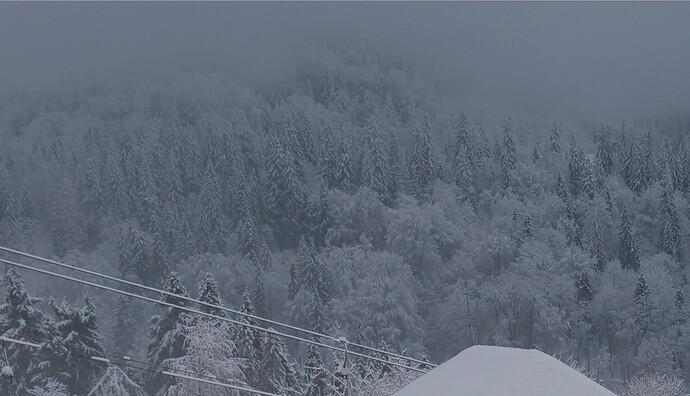The program processes the image very well, but there is a desire to improve the processing of complex areas of the image. For example: trees at a great distance, especially in winter porridge is noticeable instead of small branches of bushes and trees. A more detailed study of these areas of the image is needed. Perhaps this can be done by the method of improving the focus of defocused images. It would be very nice if it was not necessary to use the sharpness control in the editors at all, except perhaps to reduce the sharpness where it is required. It is possible that this function will require more processing time and could be added to the program as a disabled option.
Thanks.
A first step could be a (set of) slider(s) allowing to moderate the different “procedures” that are applied on export.
Hi Pavel, what gives you hope that these fine details are present in your RAW-files at all?
Hello! I agree with you! There are really very few details, especially in the landscape in the trees, which are far from the camera. The developers have tried to squeeze out everything possible in the existing processing algorithms. I understand it.
There is simply a desire to improve the result even more, if it is actually possible.
In fact, everything is already very good, even more than one could dream of. It’s just that, against the background of significant improvements in general, those problems that I would not have paid attention to at all have become noticeable!
Hello! Here are the crops:
First from DxO PureRAW after deep processing.
The second was processed as standard in Raw Therapee 5.8.
Pay attention to the leaves of bushes and trees!
On the second version, which was made in Raw Therapee from a regular RAW file without DxO processing, there are noticeably more details. This is especially evident in the details on the leaves themselves. (for a detailed consideration, it is better to download both examples). The camera profile in Raw Therapee reproduces the color much better, completely matches the camera color, which is rarely seen lately, as I understand it.
I have a simple question. If shallow processing in Raw Therapee gives a noticeably better result in detail, in color reproduction, then where else to strive to improve DxO PureRAW? Noise reduction in Raw Therapee is not as great as PureRAW, unfortunately.
- DxO PureRAW
- Raw Therapee 5.8
Here are some more files for comparison:
Look at the details of the trees in the distance, please.
-
jpg file from camera
-
jpg file from DxO PureRaw
-
The jpg file processed in RawTherapee 5.8
-
Camera jpg
-
DxO PureRaw jpg Setting: DeepPrime
-
RawTherapee 5.8 jpg
Finally managed to get DNG files processed with DxO PureRaw on RT 5.8 to work. Here are new examples for comparison.
It seems to me that there are more details and they look less rough on RT 5.8. More graceful. Although there is also noise.
There are also problems with DCP profiles that are inside the DNG file. The colors from these profiles do not match the profiles of the camera itself. An attempt to change the profile to an external one, during processing, does not give the desired results in DNG processing. Although this same external profile works great with RAW files. That is, it can be seen that the profile is working correctly, but only with RAW. The impression is that the internal DCP profile in DNG does not turn off and makes its own adjustments, changing the color to brighter and more saturated tones that do not correspond to real colors in life. Yes, they may seem beautiful to many people, but they are far from natural, and also do not correspond at all to the profile of the camera itself. Therefore, I would like it to be possible to disable or change the profile to your own, verified one.
-
RAW - RT 5.8
-
DxO Pure Raw DNG - RT5.8
Thank you for the attention!
I think this is mainly a difference in the noise reduction, there is a lot more noise left in the RawTherapee (Snow) sample, and it’s easy for the eyes (brain) to mix up noise with fine details. But yes, the noise reduction also killed some fine details. This is to be expected, so it would be more interesting to see both samples without noise reduction to only compare the demosaicing algorithms.
Hi @Pavelwcp,
totally unbiased (I’ve never been working with DxO PureRAW and Raw Therapee) I downloaded all files, moved them to a separate folder and watched them in
- FastPictureViewer at 100 & 300 %
- PhotoLab 4 at 100 & 400 % (also with adjustments for black & whitepoint)
Presuming, that DxO PureRAW and Raw Therepee both export to JPEG with the same compression rate, what you identified as sharpness in Raw Therapee is (to much) texture.
I had to increase Microcontrast for the DxO-JPEGs to ‘catch up’, but the result was still better defined and showed less halos along the fine branches and less artifacts in the sky (summer pic) / the background snow field (winter pic).
Exposure and colour rendition differences put aside, I prefer the DxO output. – But I’m not sure, whether the visible artifacts aren’t somewhat caused by the output handling.
Hello! I agree that a small amount of noise is more easily perceived by the brain and the eye while retaining fine details of the image, thus the photo is perceived as natural, and not sterile and with the absence of fine textures.
It seems to me that developers should know this, that in the world of photography, a picture processed in the same way as in a phone is not welcome.
Photographers have a sharper and more professional vision to notice such moments. I am writing in order not to upset the developers in any way, but to make the program even better and more perfect (I wish that everything worked out for them!). Since it is designed to facilitate the routine work in the processing of hundreds and thousands of photos, which is very, very important for the end user!
Perhaps, it is still necessary to introduce adjustment of the depth of noise processing, if small textures are damaged at the same time. Let the photographer choose the various settings on their own, processing the landscape or portrait photos separately. Small and insignificant noise does not spoil the image in order to repulse a person’s gaze, it happens quite the opposite - the noise adds a certain natural naturalness, which is familiar to the human eye since the days of film photography. There are examples of very beautiful noise, which very harmoniously fit into the image so that without it the photo looked not so voluminous and pleasant.
I would like to process a DNG file from DxO PureRaw in RawTherapee, but unfortunately he does not want to open in it. I would like to really compare the result!
Thank you for your answer and for your attention!
Hello! Thank you for reading my message. Unfortunately, I could not compare DxO PureRaw simple RAW and DNG processing for texture damage in the processed DNG. Unfortunately, the processed DNG files in RawTherapee will not open. A regular DNG file opens without problems. What is the reason, I do not know yet. It would be nice to make the two programs friends in order to compare the results.
Unfortunately in DxO Lab I cannot check, since I do not have this program.
Thank you for your attention and response, you helped me a lot!
I will continue to look for ways to solve problems!
I have been doing photography not so long ago, only 1 year. I used to take pictures too (about 10 years), but it was amateur photography.
Now I am deeply studying all the subtleties and nuances, since without the appropriate knowledge and skills there will be no quality result.
Thanks again!
Hi @Pavelwcp,
try to export them in TIFF-format to exclude any possible influence from compression algorithms, and compare the examples with your trusted viewer. You don’t need PhotoLab for that. – I simply used PL4 to bring blackpoint and brightness level more into line.
As @Lilien pointed out, the noise reduction also comes into play. – I’m so used to DxO’s excellent noise reduction, that I forgot about. 
Thanks! Now I will experiment again.