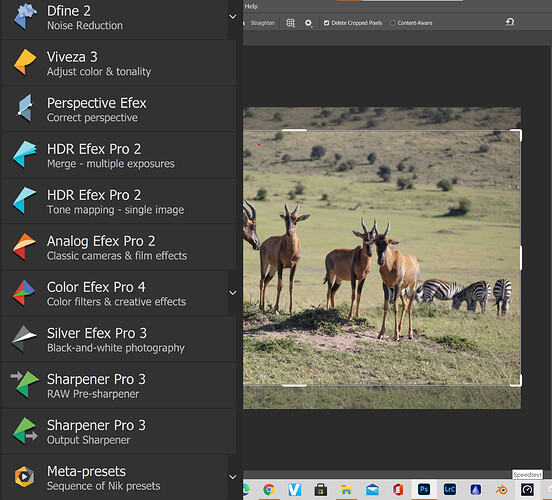I just installed Nik Collection 4 an upgrade from version 3
How do I get rid of the Links on the left to Nik applications.
I can’t close it.
I’m very annoyed I expect software I install to work as expected.
Not with a bug straight off.
That’s not a bug - Nik has installed that panel for several years. This window is normally much smaller than this on any modern display, and can be easily closed. For some reason, yours is appearing much larger than usual (perhaps due to your text size setting in Windows?), causing the top of the panel, including the close button, to be cut off. If there is any way to grab the panel and drag it down a bit, you should then be able to close it.
You can use, File, Automate, Nik selective tool 2 to bring up the app links you can also minimise it, or make into a thin column by using the menu at the top of the list (it’s very small).
I have the exact same problem with the Selective Tool. I have grabbed the panel and moved it both up and down, and there is no way to close it. With it covering up the Photoshop menu, I can’t get to the File>Automate> menu. My text size is what is recommended in my Settings. Please help!