I’m just trying this software and I do like the results so far. However, adding to the file name is a pain! It takes too long to rename every single frame. Please!!! PLEASE!! Stop adding the the file name!!
Greetings,
Can you please be a little more specific? What operation is being performed and what are you expecting?
Are you talking about what’s added to the file name when you export? You can change that (or eliminate that) in the export settings.
It’s not clear what it is you’re complaining about. Can you be more specific? Someone here may be able to help you.
I guess you mean when sending to another application like Nik collection or affinity. Photolab adds dxo to the file name and yes I’d prefer that not to happen.
Click on EXPORT. In the Export to Disk - Options box, remove DXO from the suffix option and leave it blank. At least that works for me.
Perhaps that after I pay for the software? It’s not available in the trial version. Thanks, I have to look at that if I decide to keep it.
All I’m doing to saving the DXO files to my hard drive to be edited in Photoshop. I may have 40 - 50 images to be edited and saved to be sent to a client. Do NOT nee all that extra information added to the fil name. With that said,This Pur Raw is amazing!
The Original File Name “_20A0182”
After Processing “_20A0182-CR2_DxO_DeepPRIMEXD copy”
It’s just not necessary! The DXO files are in the DXO Folder. Maybe adding “DXO”. beu seriously, all this additional info really necessary?
As mentioned above, you can adjust set in the export settings.
You are writing about a problem in PureRAW? This is a group for discussing PhotoLab, which is why you are getting advice that may not be appropriate. Can you confirm which app you are using?
If you are using PureRAW, then you need to set the destination prefix and suffix to the “Custom Text” option…
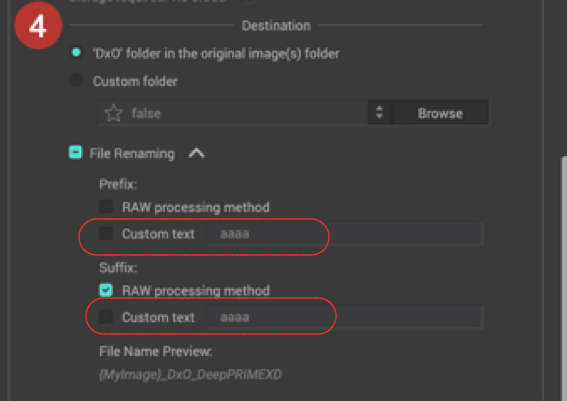
Then you can choose to have no text if you wish.