Actually, you really don’t need to create the DNG file. PL will link the RAW file and its DOP sidecar to show exactly what you have done in the way of alterations.
I downloaded the RAW and DOP files and can see what you have done and would like to suggest a couple of things…
At the moment, you are using the “1 - DxO Standard” preset as your default for new RAW images. This then does a lot of unnecessary stuff, which you can easily end up having to undo. I would suggest that you change it to “2 - DxO Optical Corrections only”, which will not affect what you see half as much.
I am guessing you have tried to “sharpen” up the image by using ClearView Plus at a level of 50. In a word - don’t do this! ClearView Plus is quite aggressive and there are other tools like fine contrast that are much more subtle and controllable. If you still think you need to use ClearView Plus (on things like fog, etc) only use it at less than about 12. But, in this image, it isn’t necessary and only serves to degrade the image.
The shot I downloaded was taken at f/8 but this isn’t what might make it somewhat soft. Unless you mean that the f/16 shot was softer.
You say you focused at about 650m (0.35nm) with a focal length of 120mm, which would give you a depth of field at f/8 from about 59m to infinity - this should not cause any noticeable softness on the ship.
But I would ask why you are using apertures wider than f/10 - or is it that you are using an ISO of only 64 and want to avoid movement blur? In which case, let me reassure you that, using DeepPrime noise reduction will give you perfectly clean images at and beyond 10,000 ISO, so don’t limit yourself like that.


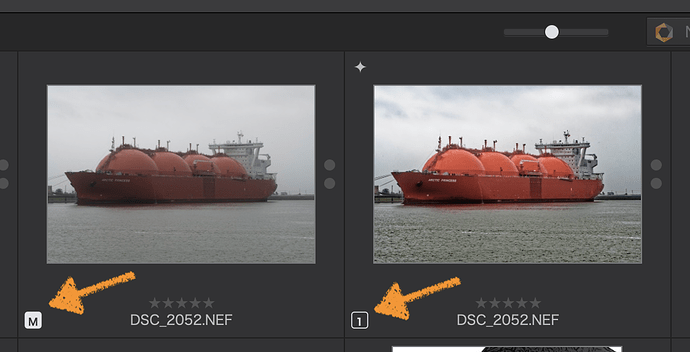

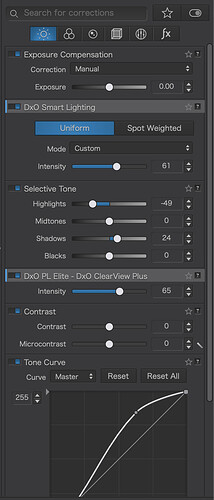
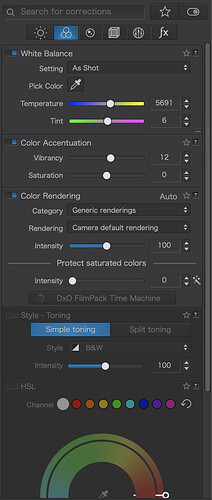
 )
)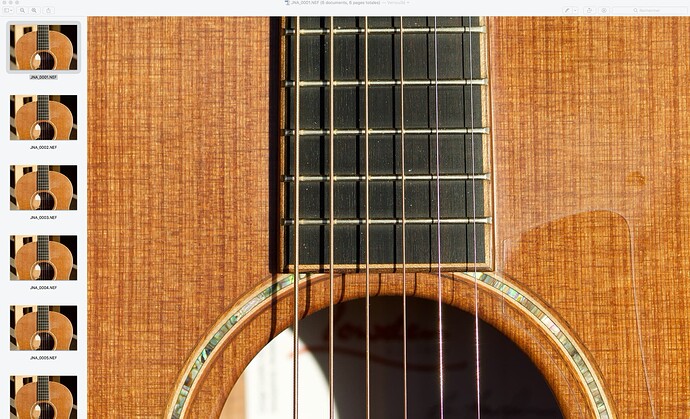
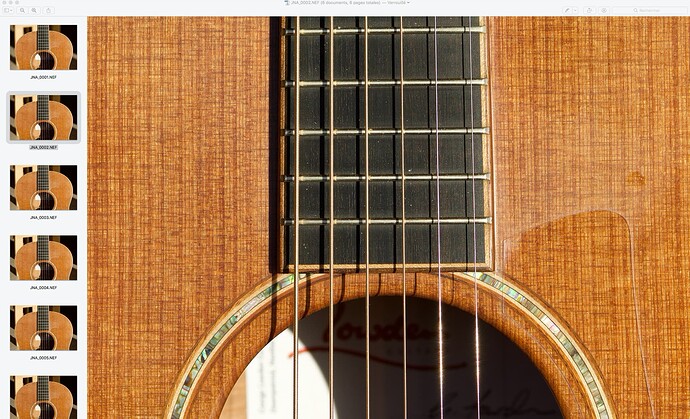
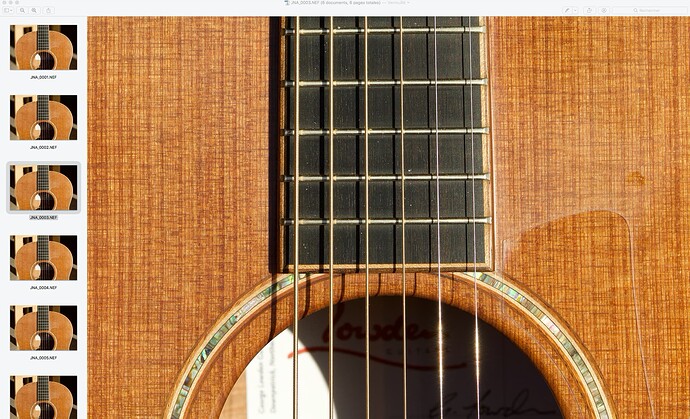
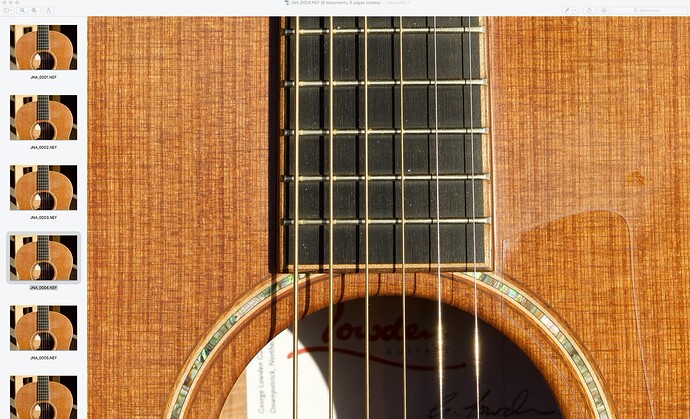
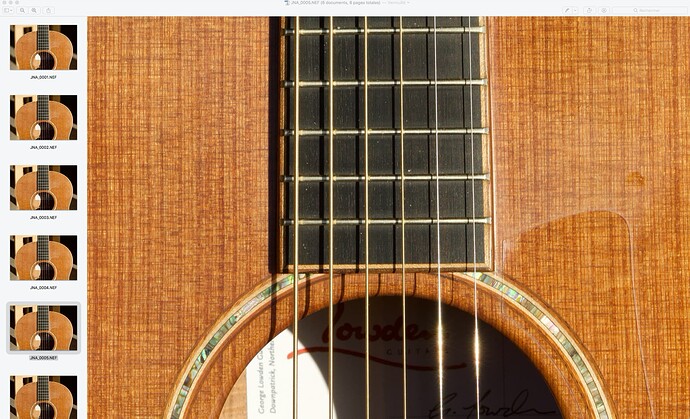
 On the other hand, f/5 also has hints of chromatical aberration? If so, I think it’s an old Nikkor 105/2.8 (with old I mean the current F-mount one). I used to think it’s a sharp lens but once I had to take some focus stacks of small metal parts and the CA and contrast of the 105 Micro Nikkor could not come close to a Laowa Apo 65/2.8 for APS-C.
On the other hand, f/5 also has hints of chromatical aberration? If so, I think it’s an old Nikkor 105/2.8 (with old I mean the current F-mount one). I used to think it’s a sharp lens but once I had to take some focus stacks of small metal parts and the CA and contrast of the 105 Micro Nikkor could not come close to a Laowa Apo 65/2.8 for APS-C.