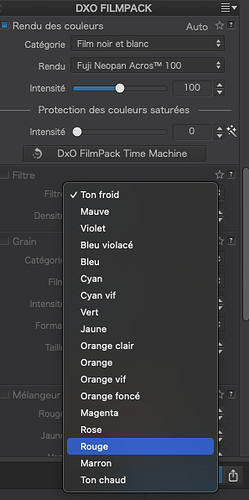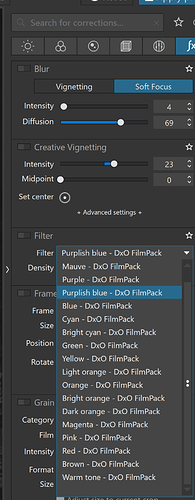Hi there,
First time using Photolab 5 in a while. I forget how to test out green, red, orange filters when working with a black and white image.
I’ve googled it and done a search in the software, but have no luck.
Anyone able to remind me how?
I’m running Photolab 5.3.1 elite and Filmpack 6 elite.