While looking through my old Leica gear, much of it unused for perhaps 60 years I found a 35mm Summaron f/3.5 lens that was introduced in 1945. It has little in common with today’s lenses, and the things we now consider “important” in a lens were apparently meaningless in the photo world that long ago. I don’t remember how or why I even have it. I did find a fascinating article describing the lens, as seen in today’s world.
https://vintage-camera-lenses.com/leica-summaron-35mm-f3-5/
My original intent was to use this lens on my old Leica M2 film camera, expecting it to be a regular wide angle lens for black&white photography. After reading the article, I think I’ll use it on my M10, in full color.
I’m sitting here now, wondering how this very strange lens will, or won’t allow me to capture what it’s known for, when using PL5 - which is designed to correct every little detail of a camera and/or lens to create the “perfect image”. To quote from the first part of the article: “Overall the Summaron 35mm is a very intriguing lens that is well suited for black and white and artistic photography. It combines many aspects such as vignetting, softness and contrast to create some very unique looking images.”
If anyone is interested, read the article I linked to. I suspect that many of us have very old lenses from so long ago, that are packed away somewhere after being replaced with modern lenses. If the weather tomorrow is nice, I’ll try it out on the M10, although it was only intended for film, as nothing else existed at the time. 
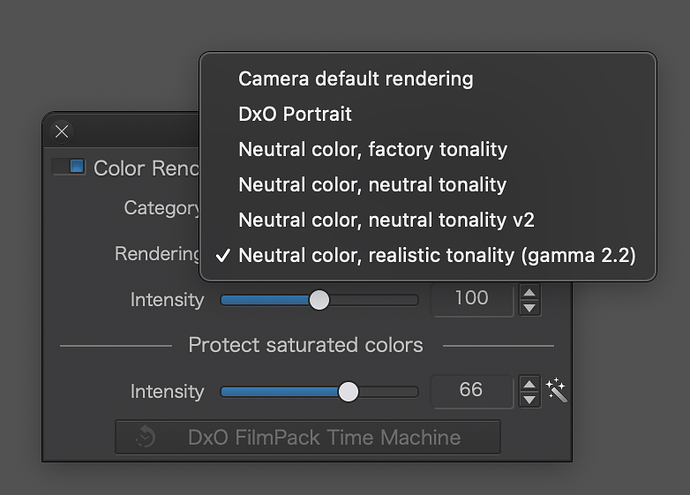






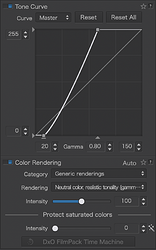


 If you have done the outside, what does it look like looking through it?
If you have done the outside, what does it look like looking through it?


