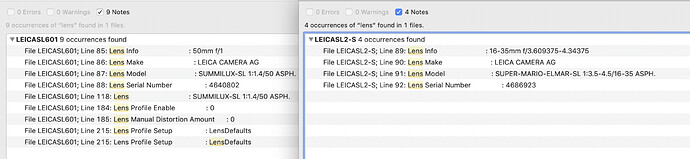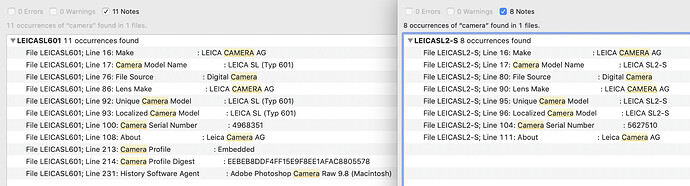Hello,
I am currently looking into some DNG files of Leica SL2-s (which I do not own yet, but consider buying). As of today, it is not supported, but I know it is possible to hack around this limitation by rewriting the Exif field for the camera model with the name of a supported camera. At the moment, I consider that the Leica SL should be the closest model (exact same sensor size though older generation, same mount so lenses should behave rather similarly) so I have tried several model names like “SL” or “SL(typ 601)” (as it is displayed on the list of supported cameras on the DxO website), but with no luck so far.
How should I do ?
Thanks !
I’ve extracted some metadata from raw shots of both cameras and searched for “lens” and “camera”. Here is what I got:
As you can see, the search produced different numbers of entries. some of the differences might originate in different processing of the two shots.
I’m not sure if you can fool DPL into believing that one camera is the other, also because one camera has 43 Mpixels while the other has 45…
Please note that this little test does not a) guarantee that all instances were found and b) prove if the fake can be done or not…
So how should you do?
- Wait for DPL support before buying the camera?
- Make sure to hack copies of your images if you try the stony path.
Many thanks for your answer, it worked! 
In my previous attempt, I had written “SL (Typ 601)” in the “Model” field, and that did not worked, but based on your response, I figured I should just add "LEICA " before the rest of the string that I had tried (the correct answer is “LEICA SL (Typ 601)”) and it just recognized it as an Leica SL file. I was even prompted for the download of a matching lens profile.
By the way, I think the two cameras have the exact same resolution (24Mpix); as you point out, I would not expect DxO PL to work if the file resolutions were not matching exactly. Overwriting the model name is a very limited hack, and nothing beats getting the new camera supported, but I am not sure when the SL2-s will make it to the list. In any case, it will be easy to automate the field overwrite hack on import.
Thanks again!
Resolutions don’t seem to have to be exactly the same. I am hacking 50.1MP Files from the Sony A1 translated through Adobe RAW converter to DNG to A7RIV which is a 61MP body and everything seems to work as expected. It’s a good hack until the official support is added.
Good to know, indeed.
It is a good hack indeed, though official support would be much preferable.
Or maybe simply a “I know what I am doing mode” where users could select the supported camera they consider the closest, without having to overwrite EXIF (while overwriting EXIF works, it also defeats the purpose of EXIF to some extent).
I agree. All my output files will have the wrong camera model in the EXIF. If I wanted to be “compete” I would write a script to convert the JPGs back to the right model number.
Cast your votes for manual module selection:
Thanks for the links, I voted for the two feature requests!