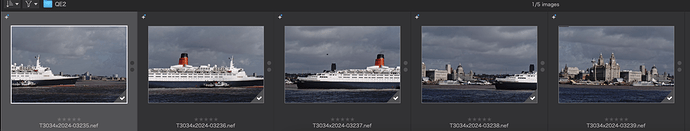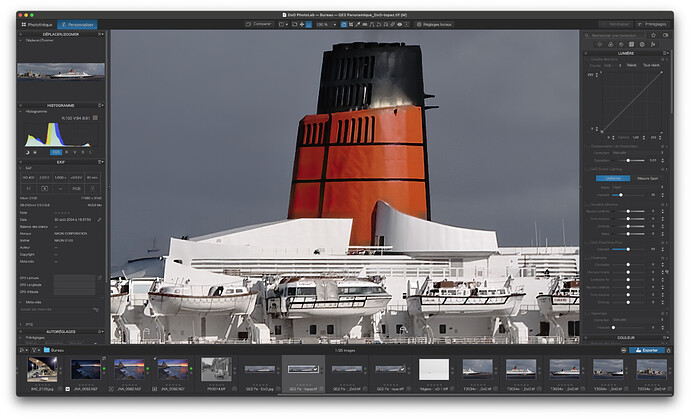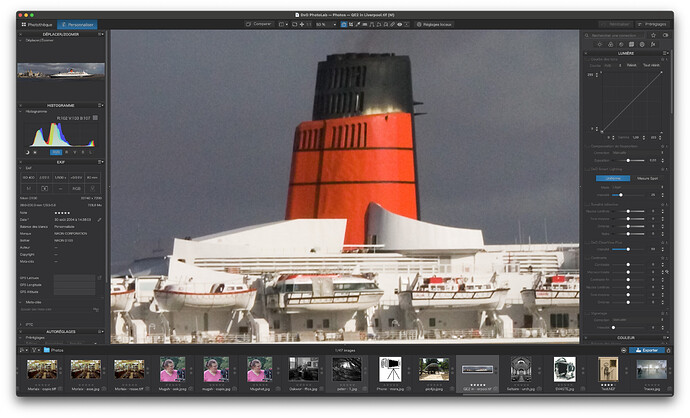I have an old panoramic print, made in 2004, from five Nikon D100 images, and that has been dragged around to exhibitions and camera clubs and is starting to get rather tatty around the edges.
Having patiently waited for DxO to bring out a module for the D100, I thought it was about time I splashed out on another print. But, this time, using PhotoLab as much as possible.
Here are the five thumbnails after having cleaned them up and applying a tad extra lens sharpening…
Next, I exported all five images to 16bit TIFF files at 240ppi and opened them in a new panorama in Affinity Photo 2. Compared with the messing around I had to do in CS3 to try to get the joins invisible, this time, I could only find one slight hint of a join.
I adjusted the rotation and cropping to get the buildings truly vertical and then opened the resulting panoramic image in Topaz Photo AI for resizing. I found the maximum enlargement could only realistically be 2x, but that gave me the size I wanted. Too much enlargement of a 6Mpx image can do serious damage.
Of course, I can’t post the entire full size image here but, here is a much reduced export of it…
… and a 100% screenshot of part of it, as seen in PhotoLab 5…
Compared to the original printing file…
… which I used Photoshop CS3 to create, the sharpness, detail and colour rendering are all far superior. Thanks DxO for making an old(ish) lady very happy.