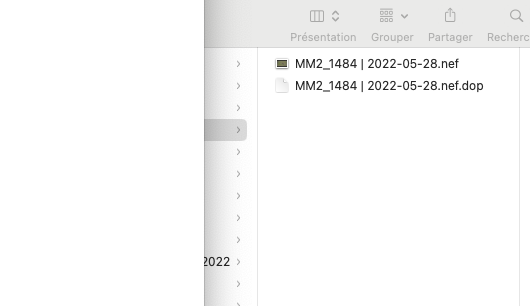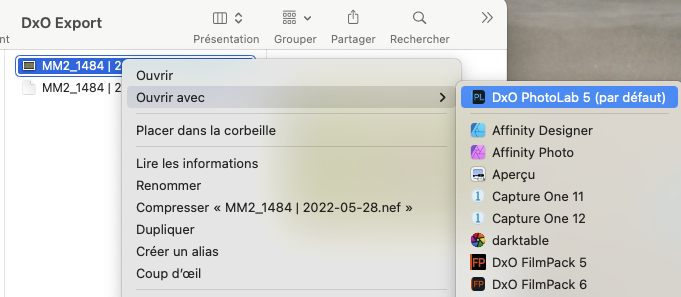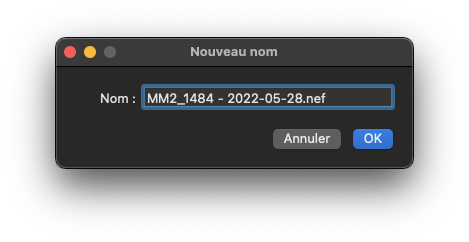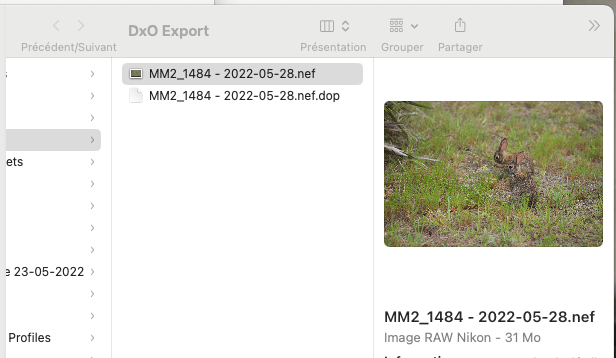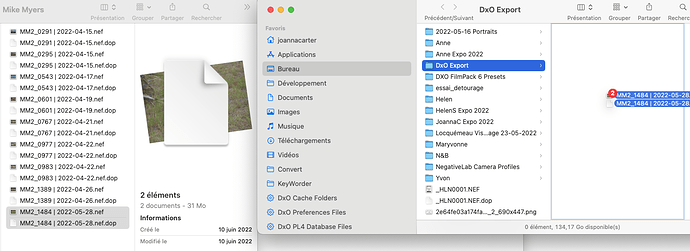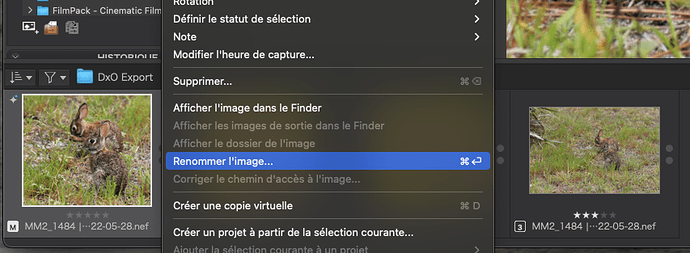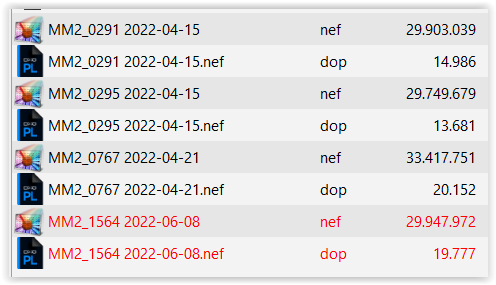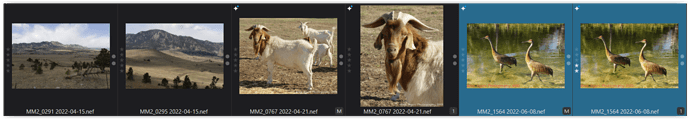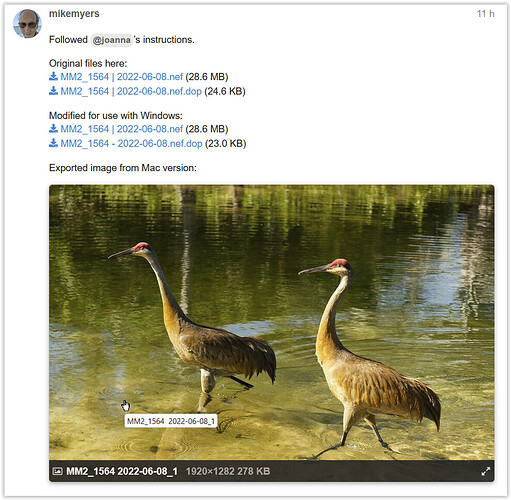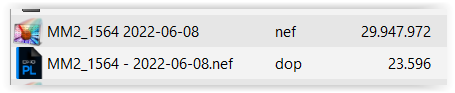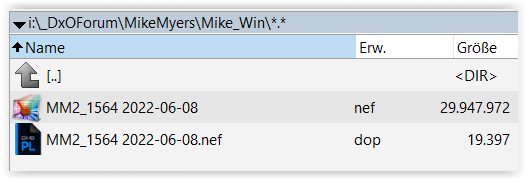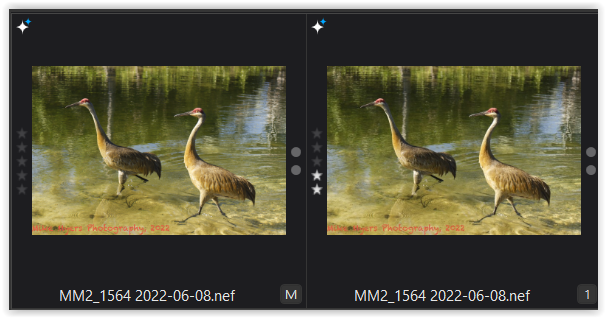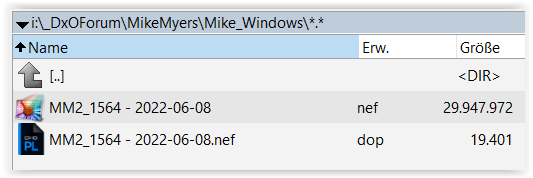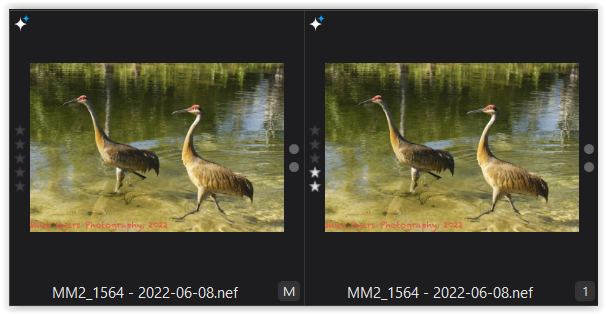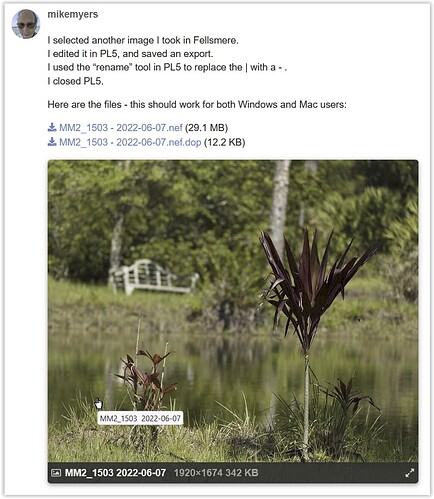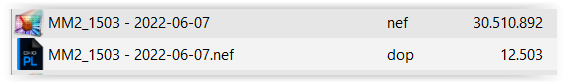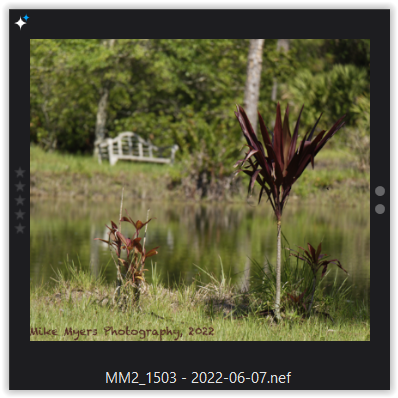On the one hand, I completely agree with that - as I have no Windows computer to even verify that the results are correct.
@Wolfgang, could @Joanna’s explanation, that I used a VC and not the Master, be the reason for this?
Later today I will select another file, for which there is no VC, and follow Joanna’s instructions again. Maybe it’s a waste of time, but this SHOULD work, assuming Joanna’s instructions are complete and correct - which I suspect is the case.
Also, while searching for the “|” character on Windows, I found this:
Creating the | symbol on a U.S. keyboard
On English PC and Mac keyboards, the pipe is on the same key as the backslash key. It is located above the Enter key (Return key) and below the Backspace key. Pressing and holding down the Shift while pressing the | creates a pipe.
This leaves me wondering, if the | character causes issues with Windows, why is it available on Windows computers? Would I get an error message if I used that character while renaming a file?
I’m only doing the “renaming business” to make my uploaded files work for Windows users. I guess I need to get my Lenovo laptop working, and try it myself. I’m perfectly willing to forget all this, but I don’t want to change the file naming on my own computers, which I’ve used for perhaps ten years? I’ve used the pipe character ever since the benefits were explained to me in a web article about using Photo Mechanic. …having said that, had I not made the (in retrospect) mistake of using a VC, not the Master, Joanna’s instructions ought to work fine for Windows users in this forum - that it’s extra work for me, is no big deal. >>>IF<<< it makes it easier for you and other Windows users, I’ll do it from now on. I will replace the | with a - which ought to work for you.
(I did try to follow what you just posted, but I got lost. Maybe all will be well as long as I don’t rename a VC file, which is apparently what I stupidly did last time. Sorry…)