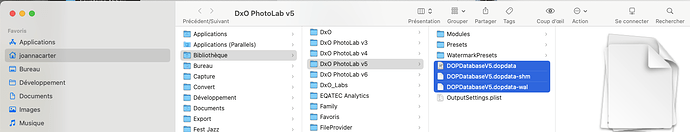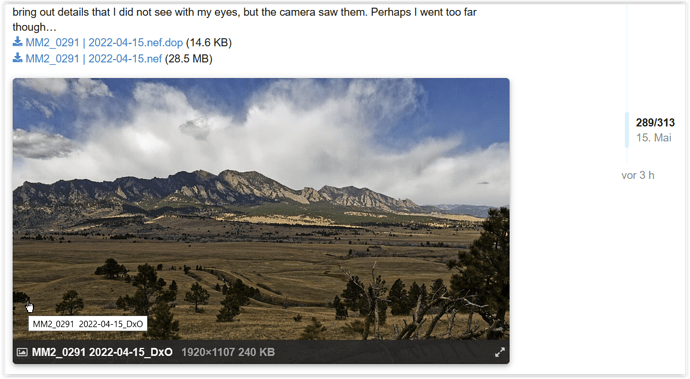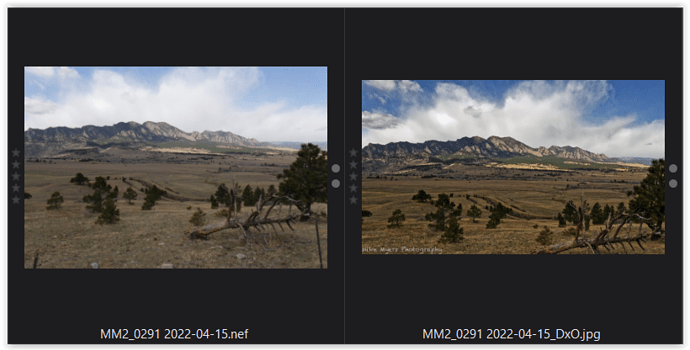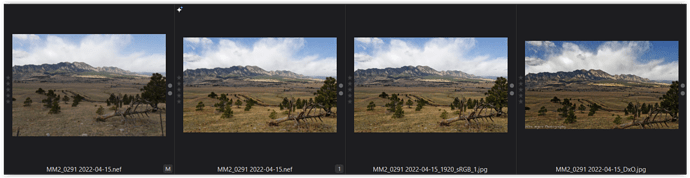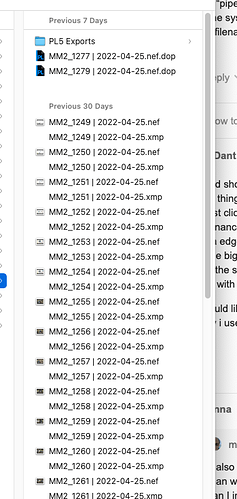You will need to delete the database files for PL5, otherwise, everything gets mixed up.
Oops, what database files am I supposed to delete? Maybe I should just write this image for as “lost”, and delete it. I have my new copy with the “x” added at the end. I think that is better than getting involved in the database.
If you agree, does PL5 have a tool for me to delete the original file from within PL5, so its database will know the file has been removed?
This sounds like a big problem with PL5. I have no idea as to how it got confused, but apparently that might even be why the “.dop” file developed the problem people have found?
If I open the original file in PL5, as I just did, and turn off “watermarking”, my watermark goes away. Is there a setting within PL5 to “reset” the image to its original settings as imported, with no changes from PL5?
…I did it the hard way, turning off every correction I made. I then made a virtual copy, which looks identical to my test photo from the original file, with the “x” added to the file name. So, if I close PL5 and copy your .dop file into the folder, maybe my VC, or the original, will recognize your changes?
Assuming you don’t use either projects or history in PL5, these three…
If you are not happy deleting the database, in theory  if you copy the RAW and DOP files to somewhere else, go into PL and delete the original files from there, then close PL, replace the files and restart PL, all should/might be well.
if you copy the RAW and DOP files to somewhere else, go into PL and delete the original files from there, then close PL, replace the files and restart PL, all should/might be well.
I wish I lived in Theory, everything seems to work there 
In theory, there is no difference between theory and practice, but in practice there is. 
I guess I’m not really into theory, or practice, and I’m certainly not happy deleting a database, so I cheated. I went to the file, and created a VC. It seems like I can edit that VC if I wish to, maybe all I need is one nice photo of these non-mountains, and while I intend to tone it down a little, I’m pleased with this one too:
https://forum.dxo.com/uploads/default/original/3X/d/f/df825f2ee9b733da16e67bc35d02a6ccb679a53f.jpeg

I find it difficult to accept that I never got a good photo of the mountains with snow on top. I’ll go through my images once more, for the whole trip, but I think it’s time for me to move on.
I neither use them, nor know what they are or do.
There are databases and there are databases. In this case, DxO’s database is primarily used as a cache to speed up certain processes like searching.
The problem is that it is also used as a duplicate storage for everything that is found in the DOP files and this is where problems have been occurring for quite some time now.
If you move stuff outside of PL5, the database can get out of sync with the DOP files and PL attempts, very badly, to reconcile those differences.
The database is only relevant as a long term storage mechanism if you work with Projects, which allow you to assemble links to your photos about a particular topic or theme. Essentially the same as the idea of Albums in Apple’s Photos app.
If you delete the database, PL will reconstruct it from the information held in your DOP files and you will have lost nothing, apart from the problems you have been encountering.
There are several of us in these forums who regularly delete the database - one even has a script that does it automatically every time they open PL. You have chosen to automatically generate and read DOP files and that is all you need - but, at present, the database has gotten confused and is now starting to corrupt some of your DOP files - simply delete it and normality should be restored.
Sigh… The only thing I want to use PhotoLab for, is an image editor. If I ever want those other functions, I will use Photo Mechanic. So, as I now understand it, to be able to do other things with my images, PhotoLab’s database is fragile. Instead of storing the information about my photos in the .dop files, as I have come to expect, it is ALSO storing that same information in a database that I have no need for.
If you point me at the directions on how to safely delete the database, I guess that’s my best option. However, from what you’ve written, PhotoLab ought to have a setting about whether or not to maintain the database, where I could de-select it.
(I started with PL3, then upgraded to PL4, and then to PL5. Lots of time for PhotoLab’s database to create errors. …and it might be because I copied the folders with my Colorado photos from my MacBook Pro to my desktop Mac Mini. Who knows if that was safe to do, but I didn’t know any other way, and it “should have” been safe, right?  )
)
The problem seems to be that some folks swear by the database, other just swear at it 
Don’t forget some people who would like to work with a database – as soon as it is close to reliable instead being a way of trying to hurt nobody, going for sidecars, editing sidecars and a weak database on top of it. I think, DxO should just cancel the options for projects, they cause more anger and troubles than they ease up life.
I have created a VC for the specific file we are dealing with, and I’ve done some deleting. Maybe I can simply ignore this for now. I made a VC from the original file, and if I need to, I can re-edit it, using what I’ve learned here.
I have no interest or curiosity as to what “Projects” is, or was, or does. I plan to just use PL5 for editing, and also for discussions in the PL Forums. I think I can just forget this whole incident, pretending it was all just a bad dream. I eventually plan to use Photo Mechanic to keep track of my files, but I haven’t even started to investigate that yet. I don’t do much with Albums in Apple Photos either.
I’ve got another potential issue or problem - when I travel, I take my laptop. My current plans are to copy those photos to my Mac Mini.
I’ve re-considered. I have a better idea. Make the database optional, so a user can either make use of it, or ignore it. That would simplify things for those who “swear at it”, without hurting those who “swear by it”.
Someone here said he created a batch file that deleted the database every time before opening PL.
George
Mike, I owe you an excuse …
After downloading your file + dop-file
I also couldn’t see your edits – but the result of DxO’s Standard preset.
What happened … you named everything with this [ | ] “pipe” character, incompatible to Windows’ filename convention ( → see some time ago ), and the files were automatically saved as
“MM2_0291 2022-04-15.nef” and “MM2_0291 2022-04-15.nef.dop”
While I could open the renamed raw-file, the dop-file was not recognized
– and your pic appeared with DxO’s Standard preset, which is my setting for new files.
the renamed raw-file // your uploaded JPEG
I could work on your pic and tried all sort of stuff to bring the shady landscape out.
VC1 → MM2_0291 2022-04-15.nef.dop (319,1 KB)
It was a bit of a challenge, as the sunlight only touched the distant mountain.
Master (DxO Standard) // VC1 = my edit + export // Mike’s JPEG (Forum)
I used several global and local adjustments ( also some dodge & burn ) and the HSL tool
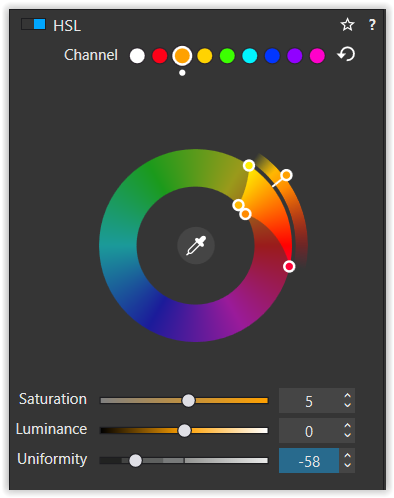
to better differentiate the grassland ( → the already brightened yellowish parts ).
BTW, downloading the beautiful pic 0295, I was also ‘excluded’ to see the edits. 
Wolfgang
What happened … you named everything with this [ | ] “pipe” character, incompatible to Windows’ filename convention ( → see some time ago ), and the files were automatically saved as
“MM2_0291 2022-04-15.nef” and “MM2_0291 2022-04-15.nef.dop”While I could open the renamed raw-file, the dop-file was not recognized
– and your pic appeared with DxO’s Standard preset, which is my setting for new files .
I’m not sure what to do about this. For perhaps 8 years or so, the person who explained how to get the most out of the PhotoMechanic program suggested using the tools to rename my folders and files to make it more obvious when I view my files in Finder. I had long since given up on Windows, and only used macOS. So, on all my computers, all my files look like this, and the “pipe” character becomes a nice separator when I view a long list of files - such as:
I don’t want to change this convention now, but I don’t want to cause you any grief either. I’ll have to think about this some more, and perhaps find a better character that both Mac and Windows recognize. Any suggestions?
EDIT !!
Hi Mike,
while I’m no IT-specialist, I looked for some ‘resources’
- a (black)list by IBM
- explanations and listing by MS
- article by Michigan Tech
…
All of them note, not to use the [ | ], known as “pipe” or “vertical bar”, in the filename.
Hopefully explained well enough …
What happened … you named everything with this [ | ] “pipe” character, incompatible to Windows’ filename convention ( → see some time ago ), and the files were automatically saved as
“MM2_0291 2022-04-15.nef” and “MM2_0291 2022-04-15.nef.dop”→ your “blank - pipe - blank” automatically got replaced by “blank”
While I could open the renamed raw-file, the dop-file was not recognized … …
Typically, I use “hyphen” and “underscore” to structure my files
( and sometimes I also use “blank”, but if ever only ‘within’ the filename )
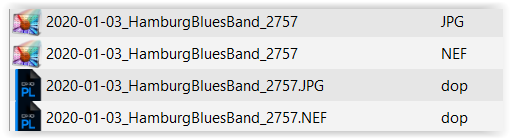
I don’t want to change this convention now, but I don’t want to cause you any grief either. I’ll have to think about this some more, and perhaps find a better character that both Mac and Windows recognize.
I would say that, visually, the pipe character is an excellent choice. I don’t think it is a good idea to revise your whole Mac workflow just to accommodate posting a few images here.
The easiest solution would be to copy any RAW file, that you want to show here, to a dedicated folder and rename it from within PL. This will ensure that the original filename, the DOP filename and the reference to the RAW file in the DOP all get written correctly.
So…
- Edit original image in PL
- Copy RAW file and DOP to dedicated “posting” folder using Finder
- Open copied file in PL
- Rename file in PL
Then you can post the file and the DOP from the “posting” folder to here and it shouldn’t upset those poor souls who still use Windows 

So…
… using the lowest common denominator is the price for to communicate – with the ‘poorer ones’.

Talking of photographing wildlife, why go out looking for it when it passes through your garden looking for you?
Talking of photographing wildlife, why go out looking for it when it passes through your garden looking for you?
Lovely photo. I hope you used a long lens. I’ve read too many stories of foxes biting people in the USA, with the end result being a series of rabies shots.
I like the way you got the focus perfectly on the eyes! I hope you didn’t let it get close to you. Instead of looking at you, I’m surprised it didn’t instantly run off.
Lovely photo!!!