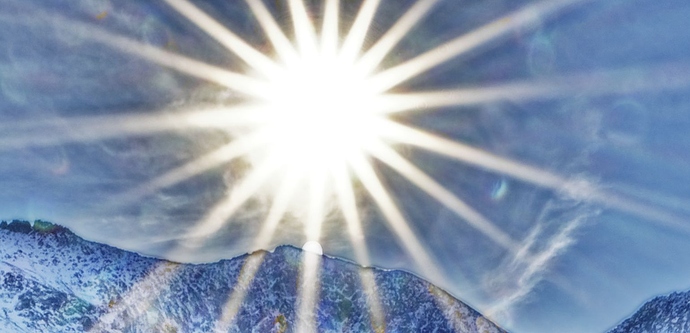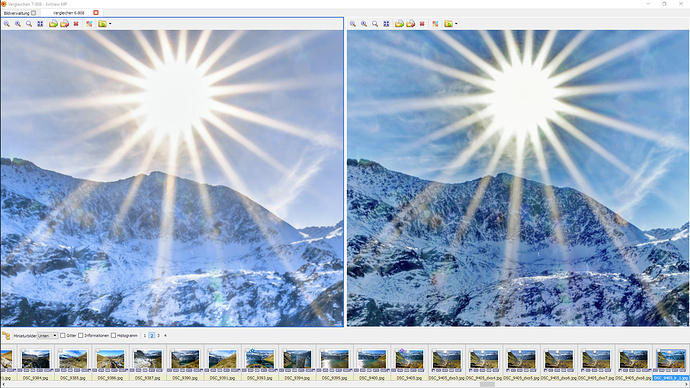I did use Clear View Plus in any setting you can think of.
@John-M, U-Points produce strong artefacts in that area. There just isn’t enough tonal resolution in that area because it is just too bright.
So theese crops show roughly what I could achieve (highlight recovery and getting a warmer colour of the sun). Now I have to get rid of the artifacts around the ridge.
Thanks to all for your comments 
Thanks, Joanna, for describing your process.
For anyone interested, I found a detailed article on the topic at https://photographylife.com/how-to-use-the-full-dynamic-range-of-your-camera.
One of the errors I made was that 18% gray is not RGB (46,46,46). Intensity is not linear, duh!
RAW files may use different (and probably lower) definitions of middle gray. The article provides an elaborate way to verify how to properly meter your camera using a spot meter off highlights. The bad news is that the answer may vary depending on ISO. The author provides all the details needed to perform the calculations, but you need a ColorChecker, which I think currently runs over $USD100.
The result may not be in the 1 1/3 - 2 range. In the article, the camera the author used required a 3 1/3 stop drop off the highlights
This reminded me that luminosity steps are based on the log of the photon counts (one stop brighter doubles the photon count at the sensor). So, even if there are 10 steps below middle gray and 2 stops above, those two stops above may have as much detail as the 10 stops below.
I read that article some time ago, found it overly complicated and somewhat confusing.
Which is when i fell back on the technique of how I would have worked out the limits of B&W negative film, but “reversed” for a positive image.
The simplicity of the “kitchen paper system” is that any exposure meter will always try to make what it is measuring into 18% gray. You don’t need all that stuff with Gretag Macbeth colour charts, etc.
As I mentioned before, the first exposure that you make should be an average reading with nothing but the kitchen paper in the shot. This will give you the EV for the shot at 18% gray. Take this shot and open it in DxO. If you want, you can increase the exposure in DxO until the over-exposure indicator comes on but, more importantly, you start to lose the detail of the texture in the paper towel.
Having done this for several cameras, I would be very surprised if you arrive at more than 2 stops of over-exposure.
You could also double check this by taking shots at increasing exposures (in ⅓ stop steps), examining them in DxO without increasing the exposure and seeing which shot starts to lose detail.
Whichever of these two approaches you take, it is much easier to do and doesn’t involve a colour chart and a load of maths.
I can only assure you that I have tried several methodologies, not finding anything easier and more reliable and the results of which I use almost every day in my photography with consistent results.
Yep, it’s pretty grim… 
The article mentions that for RAW the camera manufacturers may use 13%, not 18%. For your process, I don’t think it matters as long as you are consistent with the metering system you use (camera or external spot meter).
I’ll admit to not having done this for any camera. Purely as a spectator, the methodology used by the article writer to derive 3 1/3 stops seems correct. He doesn’t provide the name of the camera (as far as I could tell), so it’s hard to cross-check him.
My interest in all this tends to be academic. Lately, I’ve been shooting mostly birds. What that means is that there is often no time to do any fancy metering or calculations (or even composition).
If I get some extra time, I’ll give your procedure a try. It would be interesting to try it at ISO 100 and 6400 to see if there are any differences. Thanks for introducing the topic.
Apologies for hijacking your thread. You’ve already taken your picture and so any talk of adjusting your method of shooting is off-topic. On the other hand, it sounds as though you’ve resolved your problem, so that’s good. Even in the initial images, the PL version had better sky and snow details and less water glare.
The 18% comes from the printing/painting world. Mixing equal parts of pure white and pure black gives a middle gray that reflects 18%of the light. The light meter is calibrated on that value so that specific middle gray will have a digital value of 128. Some meters are calibrated on 12% or 20%.
I think the lee you’ve in RAW for exposure is due to the gamma correction. The jpg values are gamma corrected. You can see that lee in the raw converter. Exposure correction is based on the raw values. Watch the histogram when moving the exposure slider. It’s not linear.
George
And that’s the important thing. Forget the maths, just do the test and use the results 

I went through the picture one more time as follows:
- Reduce overall exposure until blown highlights are recovered (as far as possible)
- Use the tone curve to adjust exposure
- Adjust highlight / mid / shadow sliders
- Aplly local adjustments
- Use HSL to reduce lens flares (Tokina 11-16 DX is really evil against bright light)
To answer my initial post: PL is well able to recover the same amount of blown highlights as LR 6.14, but it is totally unintiutive to achieve if you have worked in LR before.
The one adjustment you didn’t try is the Smart Lighting 
Make another virtual copy, reset everything and then set the Smart Lighting (I would guess at Medium to start with, then alter the slider to suit) before you do anything else. You might be surprised as to how much difference it can make to high contrast scenes. Don’t forget to try the Spot Measure mode as well, by placing one rectangle in a bright area and another in the darkest, then try experimenting by adding others in mid-range zones.
Then, if things are still not right, start playing with the curve and selective tonality.
@Joanna thanks, I didn’t even know that I can use more than one rectangle 
Will give it a try tonight 
Yes, definitely start by “placing one rectangle in a bright area and another in the darkest” - - but then, rather than adding any further rectangles, I find it best to move the two bright/dark rectangles around, and drag to change their sizes … the Smart Lighting affect will change accordingly, until you find a result you like.
John M
There is a simpler way of knowing whether you have blown highlights and that is to simply use Raw Digger. This shows the actual raw histogram and you can see per channel how much under / overexposure you may have.
A few simple tests with your camera and analysis with raw digger gives you precise information with hard data.
https://www.rawdigger.com/
I have tried Smart Lighting, but to be honest, in this case I prefer using the tone curve. So here is the totally unprocessed picture for reference:
And this is what I have achieved supported by your input:
I am pretty happy with the result 
Edit: May be a little low contrast, thought. I really need to buy a proper Monitor…
To be honest: From the last two I prefer the “unprocessed” one. The second one looks like a bad HDR to me.
Maybe I have overdone it a bit 
Even though you only supplied a jpeg, here’s my attempt with very few adjustments (I could possibly do better with the RAW file) :
Smart Lighting - 50
ClearViewPlus - 50
Micro-contrast, highlight contrast and shadow contrast - all 25
Plus a bit of healing tool on some of the flare spots
Hi Geno!
OT - This image looks a lot like the Bishop Pass area on the east side of the Sierra Nevada, California - is this the location?
Hi Jim, I would love to go hiking in the Sierra Nevada someday, but this is the Seebachsee in Austria. A very nice place, indeed!
i find all the ‘workarounds’, for DXO to recover highlights simply adding unneccesary steps to a work flow. OK for just one image, but when I have to do it for much of a morning’s shoot, I become bored and look for alternatives.
Lightroom does it with just two sliders and the Tone Curve.
I shoot birds, mostly black and white water birds. Detail in highlights is critical, and creating false HDR is not the ‘artistic’ look I’m after.
Pity as the the optical side of DXO really works a treat.
I don’t see DXO being my major work flow application in the near future.