I am not able to set the checkmark, “To take advantage of this workflow in Standalone mode , simply check the Save & allow to resume editing (larger files) option next to the Save button.”, when I exported 3 NEF files to HDR Efex Pro 2. Should it be like this and if why?
Nik Filter support JPEG and TIFF only.
Export to Nik was meant as TIF files of course. This all also goes fine. But at the end, I cannot set the checkmark.
Well, it should work – see https://help-nikcollection3.dxo.com/non-destructive-workflow
and it does (I’m on Windows)
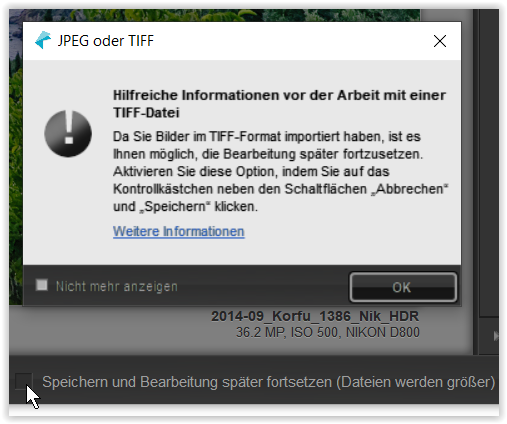
Wolfgang
Yes I know Wolfgang and it does for me for all, besides HDR Efex Pro 2.
Hello,
I’m on windows like Wolfgang and for me it’s working also with HDR Efex
Windows 10 / DPL 4.1.1
greetings
Guenter
Thanks Guenter, so maybe its a Mac thing. I am on latest Catalina and latest PL 4.
When I do open just a single file with HDR Efex, I can set the checkmark. So it has sth to do with opening more than one file in HDR. Maybe it is not possible, because the HDR merge has multiple sources.
But when it works on Windows with multiple files, it looks like a Mac problem.
Dear @KameraD,
that’s correct…I made a cross check with 4 HDR photos, and then I got the message, but I can’t mark the "Save and edit later " field.
So @StevenL the behaviour is the same in Windows and Mac, but don’t know if its correct
Guenter
What sort of re-editing do you want to do on an already created HDR(from multiple TIFF files) file in HDR Pro 2? HDR Pro 2 is an HDR creating program, not for re-editing. Yes, you can edit the preview before creating the actual HDR file but once that file is created then no re-editing in HDR Pro 2 is possible without re-sending all of the original files back to HDR Pro 2 for a re-creation of the HDR file. This would completely defeat the purpose of returning an already created HDR file to HDR Pro 2. With a single file this of course is possible
Just re-editing what I edited before. For example when I realize, I want to have more brightness, or whatever. And it would be nice, not having to start from the scratch. So why not save those settings in the final tif, like its done with a single file. It then should also have a reference to the photos used for the merge. But this maybe is not possible. And maybe its also just a lack of knowledge from my side, what is going on behind the scene when creating a HDR merge 
If I want to edit the already created HDR file I simply edit it in Photolab. In order to go back to HDR Pro 2 and use e.g. a different preset or change any parameter of a preset, you must re-create a new HDR file, as the original settings used are baked into the already existing HDR file.
Hi KameraD,
very sorry, my bad! – As you wrote “when I exported 3 NEF files”, I was so concerned about raster files that I forgot about you asking for multiple files.  No, I only tried with single files, one ‘created’ from within PL and another one in PS, the latter one I then opened standalone in HDR2.
No, I only tried with single files, one ‘created’ from within PL and another one in PS, the latter one I then opened standalone in HDR2.
As I have no shots for HDR at hand, I just exported 3 NEF files (as 16 bit TIFFs) from PL to Nik HDR2 (well, the output doesn’t make sense) and could NOT set the said checkmark. – But yes, you could also re-edit in Nik Filters if you wish, as then you export the now single TIFF-file (you don’t start from scratch).
have fun, Wolfgang
That top notification window ‘JPEG oder TIFF’ – being correct for single pics – is misleading now.
Hi Wolfgang
thank you again for confirming, that it only works for single files. I think it is like rrblinl already mentioned, that it makes also no sense, or just isn’t possible to save any state of progress, when more than one file is involved.