Just downloaded the trial version of Photolab5 (new user) and was wondering if anyone knows if there is an option to select a Grayscale work space (not the grayscale conversion tool). Unfortunately I haven’t been able to find it.
Thanks
Dave
Just downloaded the trial version of Photolab5 (new user) and was wondering if anyone knows if there is an option to select a Grayscale work space (not the grayscale conversion tool). Unfortunately I haven’t been able to find it.
Thanks
Dave
Dear @Dhodson
welcome to the forum and have fun working with PL.
You did not say if on Windows or Mac, but you will find something to change the colour of the workspace in the preferences.
Here is the setting from Mac
best regards
Guenter
… and for Windows
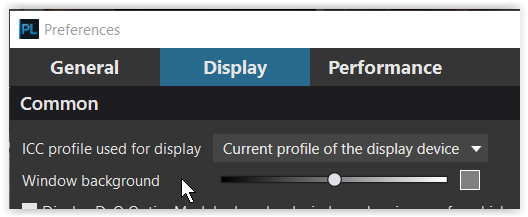
Hi Wolfgang
Sorry to take so long responding and yes, I am using Windows so thanks for your post. Like I mentioned to Guenter, I haven’t explained my question well. It’s not the display I’m looking for but the working space. Since files created in that space only carry two channels of information (as opposed to the red, green and blue channels for a b&w converted RGB file) they’re roughly 2/3 the size.
I shoot 4x5 black and white negatives and then scan and convert to TIFF so the files are large - any chance to keep the file size down helps. Photoshop has the option but like I was saying, I’m looking to get away from the subscription model.
Thanks
Dave
Hi and sorry for the late response. I probably didn’t post my question correctly. I was referring to being able to select a grayscale workspace as opposed to the RGB workspace or sRGB workspace. Photoshop has the option but I’m looking for an alternative to their subscription model.
I might be mistaken but I wonder if you’re thinking of the screen display.
Thanks
Dave
Maybe have a look for Affinity Photo.
My other camera…

Doesn’t your scanning software save as greyscale? If so, PL handles such TIFF files without any problem.
Here is a JPEG export of a 5" x 4" scanned neg, saved as a 394MB TIFF and processed in PL…
If you want a “workspace” dedicated to B&W, all you need to do is remove all irrelevant palettes and/or tools and save the modified workspace under a suitable name.
Any changes are only saved in the DOP sidecar files so you can happily have multiple versions held in a very small DOP file for only one original greyscale TIFF.
I used to run the UKLFPG (UK Large Format Photography Group) so have lots of experience of scanning and editing LF negs.
Thanks Wolfgang.
I did download the Affinity trial version and it does have an option to export as grayscale tiff or jpeg and the file sizes were smaller as expected. The next day I went back and the jpeg option was gone so I don’t know if I broke it or something else is going on. I’ll have to follow up a bit on it.
Regards
Dave
Hi Joanna
Thanks for your post. Nice camera and I love the photo - it must look terrific as a print. I have to admit I’m on the bottom end of a learning curve here so bear with me please.
I can scan to grayscale and save as TIFF for sure but my understanding is that there are still values stored for RGB channels. Maybe I’m wrong about that?
I just looked at the trial version of Affinity and they have an grayscale export option that gives you a b&w file that’s 2/3 the size of the input colour file (tiff or jpeg) so I’m guessing that’s what’s happening. Something else happened though and I lost the jpeg option at some point. Either there’s a bug or I broke it but the option for jpeg grayscale export has disappeared.
The only reason I’m even pursuing this is actually my computer - it’s old and working with large files is a little painful. My kids suggested the best answer is a new computer and maybe they’re right. Having gotten into this however, I’d like to understand it better than I do.
Congratulations on your work with UKLFPG. I haven’t had any interactions with them but I am a member of FADU which looks to be predominantly UK based. I’m jealous - the UK b&w film community seems much closer knit than over here (Alberta, Canada).
Anyway, all the best
Dave
Thank you but I haven’t printed that one yet. My (mainly LF) website is here
What scanner and software are you using for scanning? My TIFF files are saved as straightforward greyscale only and don’t need any further processing.
What resolution are you scanning at and what size are the resultant files?
Like I was saying, I’m just starting and on the bottom end of the learning curve here so lots to try and understand. I have an Epson V850 and use Vuescan. I’ve played around with resolutions and do scan to grayscale as well since I only shoot black and white. With the little bit I’ve done so far, the files range in the 300 to 500 Mb range or so depending on resolution.
Normally I work in the darkroom and print my negatives so this hasn’t even been a question up to now but lately I wanted to do some salt printing which requires a bigger negative for contact printing. So this is leading me to digital negatives and a digital workflow. Unfortunately I’m struggling a bit trying to understand how the files are being managed.
Does the scanned grayscale output file just have two channels or is it a grayscale version of an RGB file with three channels similar to most editing packages that I’ve seen? Exceptions I’ve found so far are Photoshop and Affinity. I need to edit my files after scanning as well so that’s the other piece and why I was asking if Photolab 5 has a dedicated grayscale (two channel) working space (similar to Photoshop).
Regards
Dave