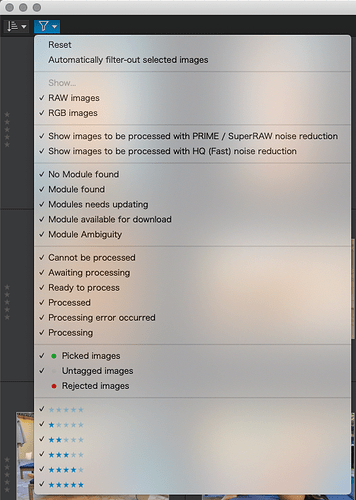OK, no problem!
PS/ you are allowed to be sarcastic on this forum if you want to 
I will abstain from doing it anyway. I’ve been a beta tester for Blender and I learned how hard programmers must work, so we can take advantage of the tools they afford us.
So ? Thank you Steven. 
I wouldn’t say it’s a complete “waste of space”, Steven … For example, the ability to filter out images already processed is very useful (such as when selecting a group of images for Export).
… 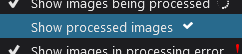
John M
I’m not talking about available options (they are OK), but about how they were implemented 
That’s the problem for me 
 !
!
Yes! I’m a new user and was completely confused by this. Start with nothing checked and then let us check off what we’d like to see.
Yes, we are aware of its counterintuitive design and it will be improved in the future.
For heaven’s sake, Steven, just fix terrible filtering with at least a disable all so all your users don’t have to spend two minutes declicking every option to drill down. Two minutes that we are cursing DxO under our breath as we work.
Right now the filtering is extremely awkward. If it were my software I wouldn’t be able to sleep at night with this easy a fix left undone. Putting any improvement off to the next major version for marketing reasons is a hideous decision, guaranteed to lose DxO more users than gain users.
Most of us like and trust the DxO brand for not playing these kind of games. DxO enjoys a great deal of customer goodwill. It’s a shame to waste it.
@StevenL Please Steven, at this point, the future should be now. All that needs to be done to make the Photolab Image Browser 3x more useful is a one-click “Deselect All” option right below the ‘Reset’ button:
I start to suspect that DxO is deliberately leaving image browser filtering broken to force an update at some future point. My computers stop at Mojave so it looks like DxO plans to cut me off with Photolab 4. If the deselect all feature is added (three years later than it should be) in Photolab 5 and Photolab 5 won’t run on Mojave, I won’t get it at all.
Please add a simple “Deselect All” option right below the “Reset” option. This is the simplest feature in the world and would make the Photolab image browser so much more useful with a single line of code.
PS. After waiting patiently for two years and purchasing every DxO upgrade and new product during that period, until a ‘Deselect All’ option is added to Photolab, I plan to postpone any further investment in DxO software.
I have just installed PL 5 trial and announced reworked filtering system is the same as was, without any changes. Moreover there is no native Apple Silicon support. So upgrade is not interesting for me.
I have just installed PL6 and there is again nothing new in filtering system. Or miss I anything?
The filters have been significantly reworked.
Mark
Filtering works slightly differently in PL6. Each section is ANDed with all other sections and each item in each section is ORed with all others in that section.
Oh, thank you! It look much better.