Hello,
We have similar story in the backlog but probably it’s time to ask @StevenL to pay attention to it.
Regards,
Svetlana G.
Hello,
We have similar story in the backlog but probably it’s time to ask @StevenL to pay attention to it.
Regards,
Svetlana G.
Not really that many, if the same people voted for both requests. But it’s clear that in both cases the request is popular. 
Oh yes, at first I would write that maybe some users voted on both topics, but I wanted to keep my comment simple 
Anyway, both topics were voted by that people, so you can count votes from the other topic and trust them in the same way like postal ballots during unnamed election, so in sum there are 37 votes 
Hi folks,
This has already been said on this forum, but I’ll say it again because, honestly, the current filtering menu is just not good at all. If you allow me to make a self-critique, I would say that it has been made backwards: the result is that instead of easing a user’s workflow it does its best to slow it down…
We are well aware of it, and this is definitely something that need to be fixed. It’s on our radar!
Steven.
Hi Steven @StevenL,
As I described my workflow, in the fact I only want to quickly filter on “Picked/Rejected/Unrated” images. If I think about it, maybe the most used filter is “Rejected”, then select all and delete them. And if I go further, I don’t need the filtering at all, because if you add the operation “Delete Rejected” in the selected folder, I will be more then happy. This action is more about better covering the workflow based on Pick/Reject tags. Because If you tag some images as Rejected, it is a candidate for deletion.
I personally don’t care about rating stars, rating by color, and such. Whenever I tried to use it, I tend to think every time about what does 3 star means and how it compares to 1 or 4 stars, the same with the meaning of colors. Many years ago I stopped to use it and want only tags to separate picked and rejected images. DXO PL is great because I can quickly rate images by pressing “P/X/U” during culling. Maybe it’s a little bit of pity, that you need to hold shift together with these shortcuts to automatically go to the next image. Better for me would be the opposite, to stay on the image when the shift is pressed (or have an option to set default behavior - CO1 added recently option “auto-advance”).
It is always better to think about the “use case” of users and then think about features to support it, and not adding features and hope that the user will find it’s own way.
My use case/process is:
Currently, I have to:
for 1) Hold Shift to go through all images, look at them, and rate them using P/X keys.
for 2) Open filter menu, click on “Picked”, click on “Unrated”, select all, delete, click on “Picked”, click on “Unrated”.
Regards,
Jiri K.
Hello DXO,
May we look forward to update with filtering improvements?
Thanks.
Jiri K.
Hi @Solivac,
As said a few weeks ago, the filtering menu is already on our radar. This means that unless some unexpected bad surprises down the road, it will go prime time on the next major version of PL (AKA PL5).

About the workflow you describe, this is absolutely a behavior that could further enhance a user’s workflow.
Thanks for your feedback.
Steven.
Hi @StevenL,
Do I understand well, that suggested “option + click” improvement won’t be implemented and we have to wait one more year and buy upgrade to get better filtering? If yes, I’d be quite disappointed. Please spend 15 minutes of development time and add that “option + click” thing. I look forward to new major version, I probably will upgrade, but please do this little improvement in PL4.
Thanks.
Jiri K.
The ability to easily select/deselect options is part of the new filtering menu we’d like to ship with the next major version. Maybe it could happen earlier, like a 4.x update, but I wouldn’t hold my breath…
I can understand your disappointment, but I’d also like to remind you that we do not have a magic wand and what you call “a 15-minute change” is far from being the case 
Sometimes you have legacy code that has to be rewritten from the ground up, and usually you lay down your roadmap to deliver the same feature on each supported platforms (mac & win).
The new menu is not just the current menu with an “option+click” option, it’s a complete redesign to deliver the filtering menu you deserve.
Steven.
I understand the background of software development and yes, sometimes the little change means a ton of work and testing. Therefore I wrote only about deselecting other items, no other changes. I think, that detect “option key is down on click event” and then select only clicked item shouldn’t be so problematic (but I can imagine it’s not). If there is no other reason like not touching filtering system until new version, because of “marketing”…
Jiri K.
Hi Jiri - - Just for clarification; you’re suggesting an option be added that’s the complete opposite of the existing “Reset” option (which switches ALL filters ON) - such that it switches ALL filters OFF … Right ?
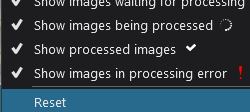 … Replacing “Reset” with: “Select ALL” and “Deselect ALL”
… Replacing “Reset” with: “Select ALL” and “Deselect ALL”
John M
Hi @John-M,
yes. More precisely I’d like to have and action to quickly “select only” one item. For instance - I need to filter only “Picked” images, so my suggestion is to click on “Picked images” while holding “option/alt” and only selected item would be “Picked images”, and all other items will be deselected. Like visibility of layers in Photoshop.
But at least that action to deselect all items would be helpful too.
Jiri K.
OK - understood, thanks. That refinement would probably take more time, tho, as StevenL suggests.
John M
OK, please at least that new action that do the opposite of Reset.
Thanks.
Jiri K.
Heheheh. I used to love it when managers and sales people would blithely “promise” this or that feature in a short time frame and they would wonder why we fell about laughing when they told us what they wanted.
Then you hit the reality of the 3½ day (constructive) argument that I and my colleague had over a framework design decision. Yes, it took that long, but the end result was something so amazing we were both going like “Wow!”. And it not only solved the immediate problem, it laid the groundwork for a major part of the rest of the product.
Totally agreed. And change the Reset action to Select all as John suggested.
Now that really shouldn’t take long to implement 
I do agree that just changing the ‘Reset’ btn to ‘Select All’ is going to be faster than working on the whole redesign of the filtering menu, but even in this case, at this stage we prefer to spare the time needed for this change and use it somewhere else where there is a bigger chance to add even more value to the user…
I dare to say that I know well how the desktop applications are programmed (20 years in the field). Therefore I didn’t suggest any complex redesign, but only this simple feature to detect “option/alt” is down. And if it is down, then filter exactly only the item on which the user clicked. I’m sorry, but implement that, might not be job for more than one hour. If not, it must be something very bad in the code, or maybe the programmer who made the filtering is not working in DXO anymore and no one want to touch it, or some manager decided not to change anything before new version, maybe other reason. In case of any developer in company I’m working in, tells me that it’s more than one hour, I’d consider keeping him on the team, unless he gives me a very good reason and explanation.
I like DXO PL and when I came to this forum it looks like DXO is the company who listen to their customers who can suggest and vote for new features. My topic was very quickly voted to top ten requests and I thought it’s great that users can affect changes in program and it’s not like dinosaur companies like Adobe. But now I’m not sure about that…
As for now it seems like this topic is postponed to new major version, so you can close it and let us be surprised next fall.
Regards,
Jiri K.
Backward is the key here. If I uncheck everything and then just choose, let’s say, RAW file, none of my photos appear. Counterintuitive it is.
Thanks Steven
I don’t get if your “Thanks Steven” is sarcastic of something 

Anyway, as said before on this forum (not just in this thread), this menu is indeed made backward, and this is why we want to fix it. Personally, I ignore the reasons behind the current filtering menu, it seems to date a few years back and the people who could answer this question do not work at DxO anymore… Basically, I just have the same info as you. The only thing I know is that this feature is a huge pain for our users and a major problem for a photographer’s workflow.
Sorry, I can see how you got that impression.
You show up, you help, you give us hope, so, yes, thank you for that.
I am not here to be sarcastic.