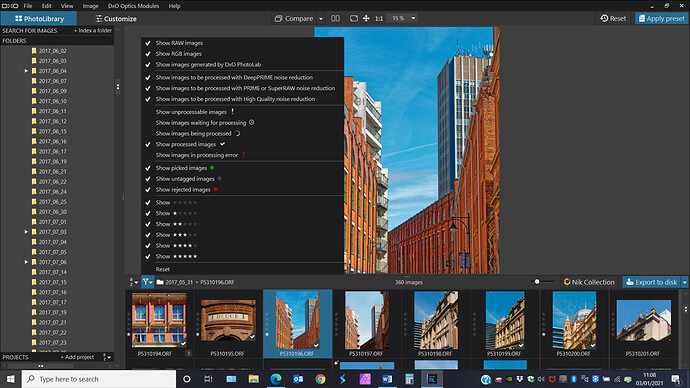Images which have been exported show up on the small images bar at the bottom with a tick in the bottom right hand corner, which is somewhat useful. But in some contexts it would be more useful to be able to select or exclude those which have been exported. Could this be added to the filter menu? I know there’s an option for “processed” but this seems to include virtually all the images.
It’s already there.
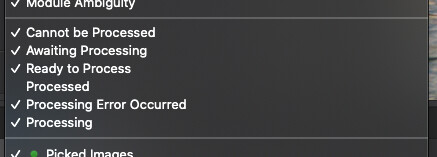
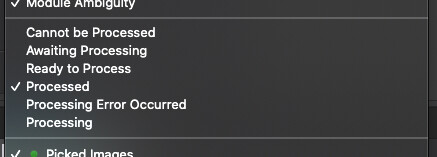
When I select “Processed” and deselect the other options, it shows every single image (apart from the 5 listed exception cases). Perhaps as soon as PhotoLab has opened an image and done its initial conversion to “DXO Standard” (or whatever preset the user has defined) it counts as “processed”. I’m more interested in selecting only the ones which I’ve processed deliberately and been happy enough with to then export. I.e. those with a tick in the bottom right hand corner.
E.g. the attached shows some images with ticks in the bottom corner and some without. (ORF is a RAW format for Olympus)
Joanna, have you found a way to show only the processed images in a folder where there are also unprocessed images of the same type, let’s say RAW ?
Hi
Processed is same as exported on my config
if you have began to process without exporting it can’t be filtered (on W10), which could be a good filter to add
seems to have one filter more for mac compared to win10