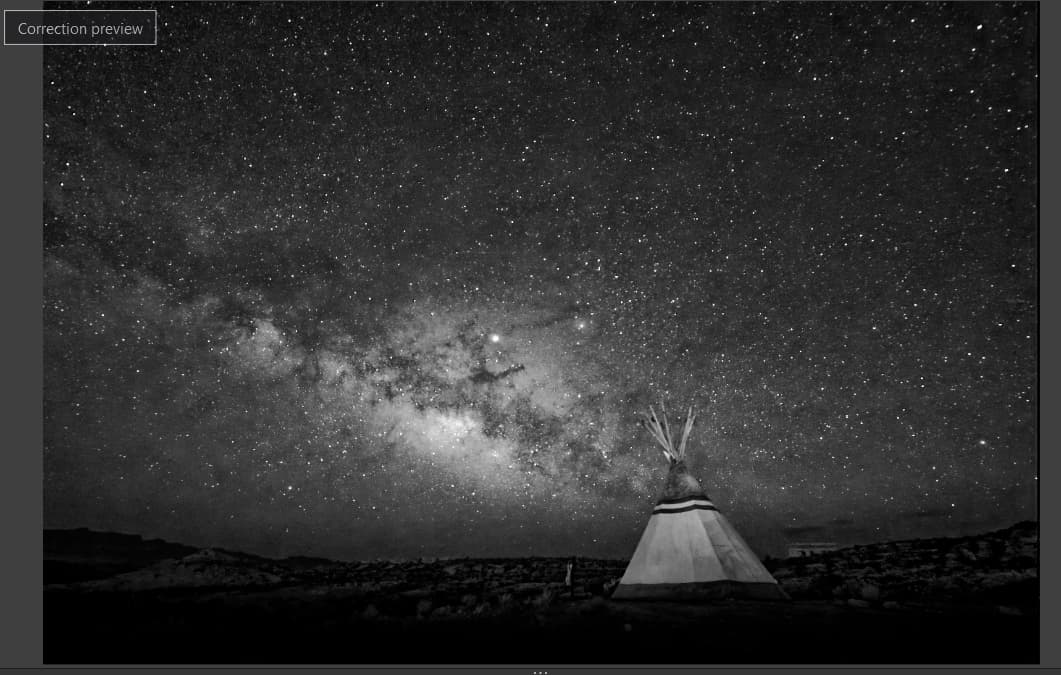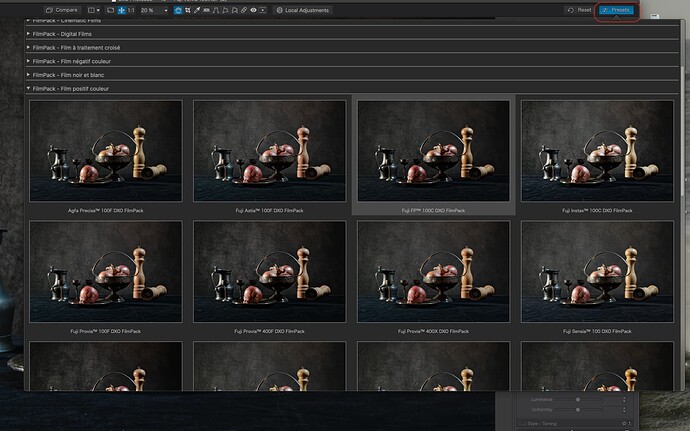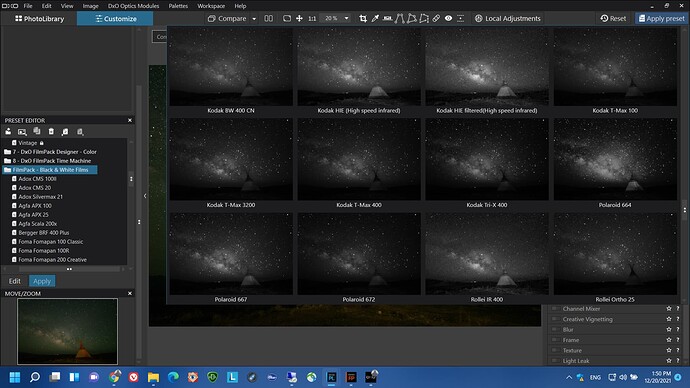Thank you Mark and Joanna for you kind gift for Christmas.
Very useful set of preset and all work brilliantly.
They are integrated, but you have to activate FP6 from within PL5.
Thanks Mark. I’ve done that - and have the DXO Filmpack settings in the sidebar, and to make changes to images I can go through and edit filter, grain, etc…
But other than the handful of presets, as a beginner trying to work my way through the wide variety of options, having the ability to browse “films” via the standalone (or presets in this case), is not as easily accessible unless I export my image to FP. (Unless, of course, I am missing something). At any rate, the idea was that I appreciate being able to have some sense of what various films look like with a digital image, without having to bounce around between apps.
Maybe it’s an issue of semantics or expectations.  But having more of the film presets available in PL than I could find easily upon first use is a good thing. Eventually I’ll find settings I like and build more of my own presets. On the other hand, I generally like images straight out of the camera, plus lens corrections, lighting tweaks, denoise - and don’t normally go too far afield with this additional processing.
But having more of the film presets available in PL than I could find easily upon first use is a good thing. Eventually I’ll find settings I like and build more of my own presets. On the other hand, I generally like images straight out of the camera, plus lens corrections, lighting tweaks, denoise - and don’t normally go too far afield with this additional processing.
Still - to take an astro shot and see what it might have looked it using a random film like Rollei IR 400 is a gift (even if there could be more processing done… it’s a great starting point for figuring out where I’d want to go next.)
Thanks for your guidance.
Thanks Mark.
That’s a lovely photo, BTW!
Joanna, before I answer your question - thanks in advance. I’ve learned more about processing as well as photography from reading your answers to other people’s queries than I … well, let’s just say I had no idea how much I didn’t know. Your kind input is always helpful. I especially appreciate the sometimes long and drawn out conversations between you and Mike M., as there are plenty of things that as a entry-mid level shutterbug with only self-taught training I learn after the photo opportunity is passed. Some of those things, only experience will help - but your insightful ideas in regards to capturing light properly and more are always thought provoking and even when I do not comment, I sometimes grab the camera to go experiment - or keep it in mind for the next time I am photographing, say, a panorama with bright and dark spots. 
To answer your question, and to be honest, although I had defined a handful of presets over the past year (mostly in PL4) I hadn’t bothered with them much. Mark’s post made me look again, and after I took that screenshot, I saw the button for Apply Preset, thinking it was something of a “commit this preset change” option, and then discovered the preset browser. Which simply makes yours and Mark’s work even more useful in my eyes! Doing the one-at-a-time look at presets was also cumbersome - but better than opening directly in Filmpack application - but having the browser view of them is better, and better yet with the additional film presets.
Again - thank you.
Thanks, Mark. It was my first real go at the Milky Way from a Dark Sky area. I live in light-polluted central Pennsylvania, but had an overnight stay down in Terlingua Texas, just outside Big Bend NP, and with a new to me camera and a few hours of trial and error, managed to capture this (and a few others like it). Unstacked - just using Pentax astrotracer mode with GPS at 60s with a 10mm manual lens. (Considering how little I understood about the camera, and how stormy it was just one day before, it’s a miracle everything fell in place the evening we were there!).
Thank you very much!
Thank you Mark for creating such a fantastic set of presets. It’s a wonderful Christmas gift for photo enthusiast. For me it will become very helpful tool for my work in PL5/FP6.
I think the time has come to award you with a prize! You must be honored with “Golden Filmpack medal for merits” 

Bonjour
Merci pour ces presets que je ne vais pas tarder à essayer.
Passer de bonnes fêtes de fin d’année .
Bien amicalement.
Cibin J.
just see them just now!
thanks both for the work.
i change the names to:
FPv6 - your text.
so i know which version i have.
Please note that on January 4th, it came to my attention that DXO added partial presets for the seven new Fuji Digital films, the six new Cinematic films and Kodak EIR to the DXO Filmpack Designer - Color folder.
However, It appears that DxO’s versions may have additional options selected so they may not be as “partial” as the ones I uploaded. As a result some people may decide it is not necessary to install the Digital and Cinematic folders, included my download, in order to access presets for those 14 film types. I leave that up to individuals to decide if they want duplicate presets for those specific film types
I hope this hasn’t caused any confusion.
Mark
Hi Mark
After working on that contest entry I became more aware of the differences in Partial and Full presets. The presets provided by DXO in the Filmpack Designer-Color folder are definitely partial presets but they have many tools checked but not activated in addition to the Color Rendering tool checked and activated. As you know this means that upon applying the preset the tools which are checked but not activated will be reset back to their default values. Your presets have only the Color Rendering tool checked and activated and none checked but not activated
I’m assuming that in order to get the look that DXO wants you to see it resets many tools back to default. Therefore some of the editor’s previous work will be lost if they use the DXO-supplied preset.
Using your presets, on the other hand, allows us to work our files to our liking and then just apply the Color Rendering value to our already processed image(perhaps a VC) to see if we like it.
There is no right or wrong here, sometimes I might prefer to use DSO’s “Full Partial”(if you will) preset and other times I might prefer to just see the color rendering of the film-type.
Your presets provide an alternative to those of us who prefer working with the various tools PL5 has first, and then deciding on color rendering. They are still very useful and I’m keeping them installed.
Thanks for the feedback, Mark. It is unfortunate this time around that DxO decided to add the just the new FilmPack presets. It confuses the issue to have two presets doing the same thing but in slightly different ways. I, for one, am planning to keep the Cinematic and Digital folders just as they were created.
Mark