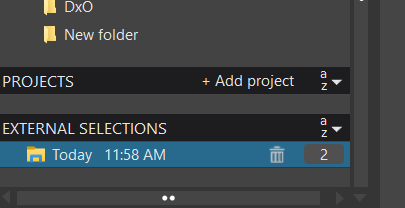Hi, I would like to ask how to use “external selection”. When I open a picture from Lightroom, it is opened in DXO in the editor tab. When I open it from Explorer, DXO first loads all images in the folder that contains the picture, then marks the picture and nothing else happens. Same in digikam.
How can I ensure that a picture is opened directly in the editor via the “external selection” without using Lightroom?
Good morning @me_here and welcome to the forum,
- Each time you export the image to PL from the external app, the external selection is created in a tree like that:
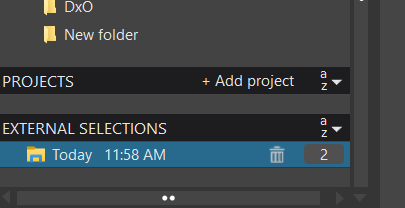
In case of Windows Explorer, the selection will be created if you try to open the images from different folders (for instance found by search) otherwise if the images are from the same folder → the folder is browsed.
Regards,
Svetlana G.
Dear Svetlana,
thank you for the answer. However, I can’t see the point in it: Why do I have to load all the stuff in a folder when I only want to open one picture in DXO? What is the sense in this procedure?
Regards.
Good morning,
It happens because DxO works with the file tree and folders of the system, same if you just drag&drop the image into the PhotoLab → the folder will be browsed. But if you export the image from other third-party applications → external selection is created and contains only the selected images.
Regards,
Svetlana G.