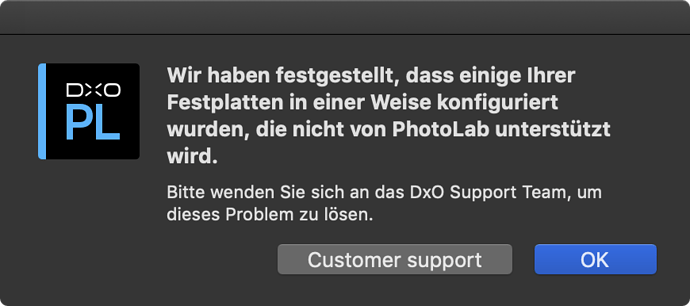I got this error message on both DPL 2.3.2.44 and DPL 3.0.0.21 when I redid my DPL setup in view of the new DPL version 3. Note: I give version numbers only on specific actions/effects
-
Preparation:
a) Removed all DPL files (database, settings, cache)
b) Duplicated the folders containing my Workspace settings and my presets as a backup -
Updated DPL 2 and installed DPL 3
-
Launched DPL 2
a) adjusted settings to my liking (one of which is to NOT read and write sidecars automatically)
b) quit DPL 2 and reopened it
d) verified settings
e) quit DPL 2 - Why do I do this?
Answer: I had noticed that in earlier versions, DPL took a few launches before running reliably. -
same as Step 3 for DPL 3
-
Open DPL 2 and customise images
a) navigate to a folder that contains some test images
b) customise images
c) export sidecars (through the menu)
d) quit DPL 2 -
Open DPL 3
a) navigate to a folder that contains some test images
b) import sidecars (through the menu) and wait until all previews are updated
c) quit DPL 3 -
Open DPL -> an error message is displayed:
No matter whether I click on the “Customer Support” or “OK” buttons, DPL launches and does its thing as expected.
Important side-notes:
- I keep my images on the shared user that macOS provides in order to make them available for all users (I use Admin- Prod- and Testuser accounts in order to keep my Prod user clean and my system a bit more protected because Prod- and Test- have no admin rights). I did all the steps above as Admin-User)
- When no .dop sidecars exist, I can export sidecars as Admin- , when I then open DPL, it seems to notice that the raw file and its sidecar belong to different users (raw files belong to Prod-, sidecar files belong to Admin-) and produces this error message (I suppose)
- After switching to Prod-User
a) I cannot overwrite the sidecars because they belong to Admin-
b) I delete the sidecars (using admin rights in the respective authorisation popup)
c) I can then export and overwrite the sidecars - Back to Admin-User
a) I can import sidecars, but cannot overwrite them
While this behaviour seems completely compliant with macOS (Mojave) right management, the error message does not help. Instead, there should be some kind of message that says that I want to overwrite someone else’s sidecars and that gives me a admin-override possibility as provided by macOS in similar cases.
To make a long story short: THIS IS A FEATURE REQUEST