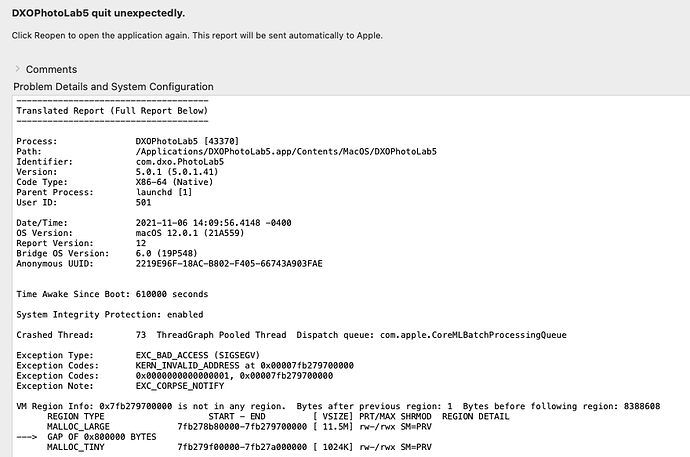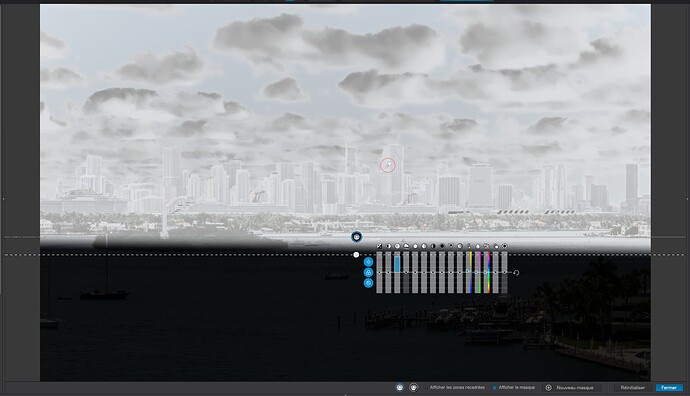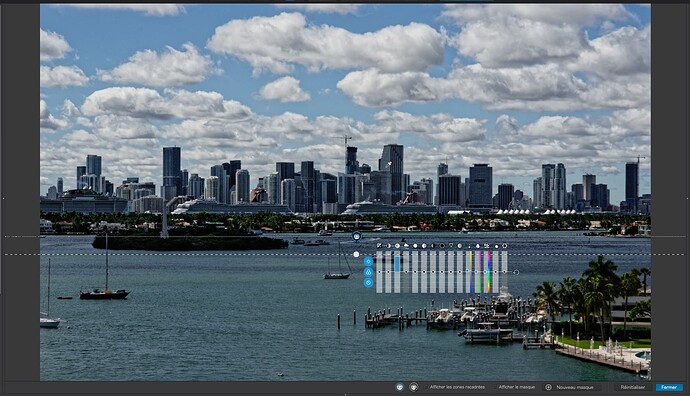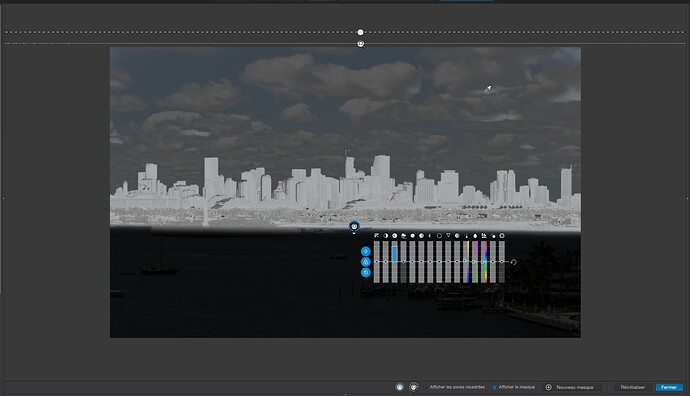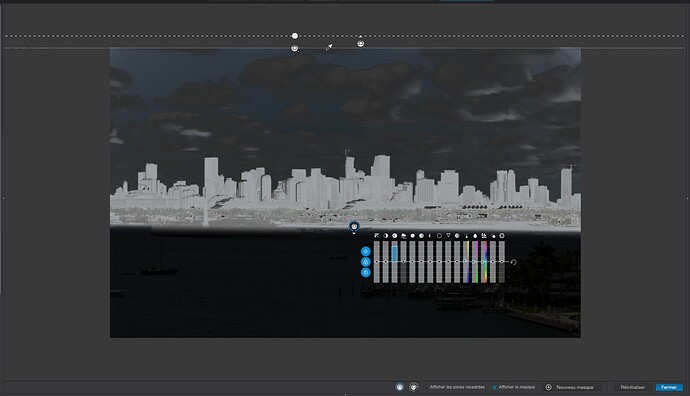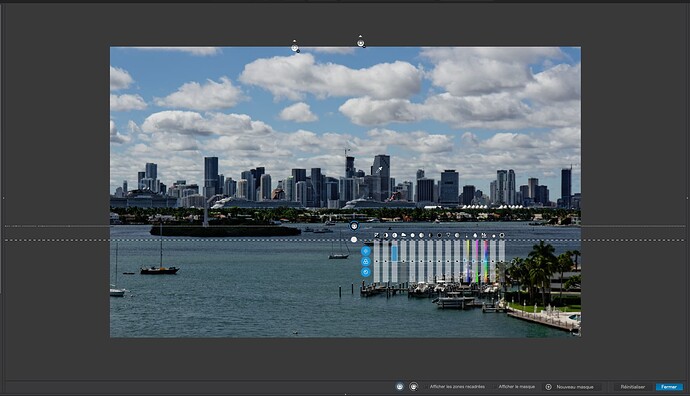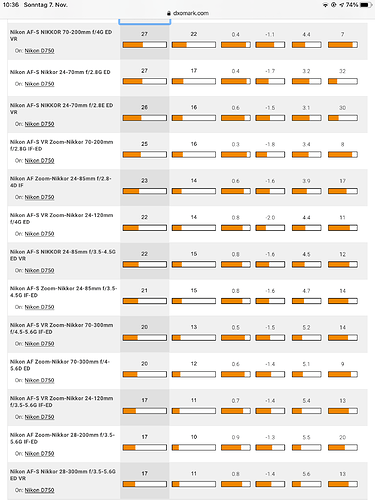It was for a different reason, but a year ago I turned off my rear screen on my Leica and stopped “chimping”.
As Wolfgang just posted, those three things are turned off on my 750, and I also turned off “Auto Distortion Control” - not really sure what it is or does, but PL5 is already doing lens corrections, so this might lead to double corrections.
Joanna suggested a new way to measure light, which I’m currently doing, and the exposures seem to be good. I missed measuring the light on the “funnel” on the cruise ship - since Nikon now has two ways to set the spot metering, I want to try Nikon’s tool that automatically finds the brightest part of an image. There’s a cold front coming through Miami, so all the fog and rain should be gone sometime today.
My new tripod must be angry at me for some reason - it bit me, nicking the end of my finger as I tried to lock the legs in place. Ouch. Didn’t stop bleeding for a long time. I did discover though that with the lens extended, it goes much higher than my old Bogen, and it does feel rock steady.
Unfortunately, I seem to be a ‘creature of habit’. Once I get very comfortable with any one of my cameras, I lose that ability to manipulate the others. I need to start using all three cameras at least once a week, so I can easily use any of them. They each have their purpose, and things they excel at. My Leica would have been better for my Halloween shots, and my X100f Fuji is so small and light there are times I carry it instead of the larger and bulkier 750. I just read Thom Hogan’s D750 review:
https://www.dslrbodies.com/cameras/older-dslr-reviews/nikon-d750-review.html
…which reminded me that it isn’t sealed completely against water intrusion. Supposedly the new Z9 is sealed that way. Speaking of which, I am sure I would find it very difficult to switch from the D750 to the Z9 - which is the same reason I switched from the D3 to the D750, smaller and lighter.
Back to this post, I found it very annoying to meter on the part of the sky right next to the sun, as the after effect of doing so left a “dark cloud” in my vision for a while, from reacting to the sun. Using the highlight-weighted spot metering, I may no longer need to do that.
Oops, Thom Hogan also wrote this:
"Remember, if your eye isn’t at the viewfinder blocking light getting in the back way, the metering system sits just in front of the eyepiece and will pick up stray light and get fooled. As usual, Nikon supplies a little plastic “cap” you’re supposed to clip to your neck strap and use to cover the eyepiece, but most people forget to carry that or lose it. "