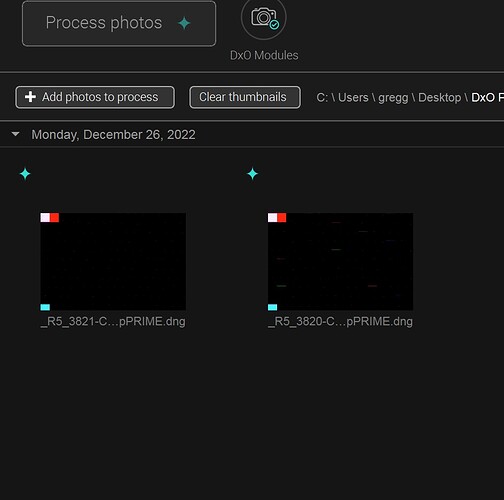I am not able to correctly process my Canon R5 ‘CR3’ files. Another person reported this issue on a Facebook Canon R5 Group and I tested it on my system and it worked okay. However, I just tried processing a couple of my CR3 files in DxO PureRAW 2 today and I’m having the same problem. The resulting dng files are black with colored corners. I’ve attached a screenshot for your review.
This is the same problem I am having with ‘.CR2’ files from my Canon 5DMIII. Like you, not all files but enough during the TRIAL period to wonder if this is good software program. MOF, I even have a support number HOWEVER have NOT heard a single thing since the auto reply with the number.
@GreggP , what kind of RAW files do you use?
Check this
It’s written for PhotoLab, but PureRAW uses the same foundation and might therefore be limited too.
It is…
Regular uncompressed RAW files. Not cRAW.
I decided to test out PureRAW 3 and it also didn’t work. I got the same results as shown in my screenshot above.
I decided to close Lightroom Classic and try again. Both PureRAW 2 and PureRAW 3 work after closing Lightroom.