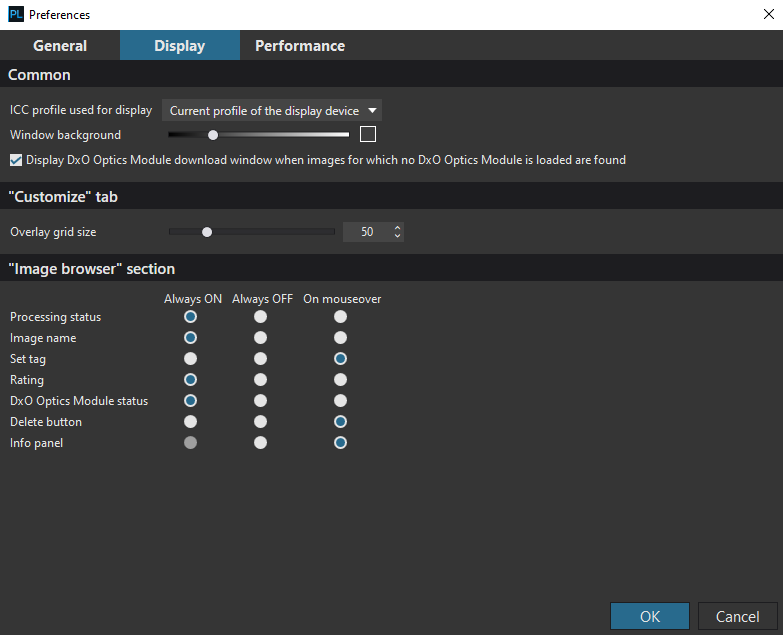I have not installed pl4 yet. I have a Benq sw270c monitor, calibrated with i1 display pro in palette master element. I would like to use the profile to edit my photos. How is it possible? I use win10, shoot with canon 7d. I have a few questions. Want to export my images to web (facebook, viewbug) what setting should use? If i want to send my photos to a lab to print? If i need 2 profiles (1 for best possible quality and 1 for web) how can i do? The monitor has a switch between rgb, srgb. Is it matter which to use? I would appreciate any help. Thank you.
Levente
If you are printing then monitor colour matters as you want to see the finished article before you print.
If it is for the web, I really wouldn’t worry too much as you have zero control over the colour profile of the viewers monitor. FB will also use compression on your image which could affect it too. If it looks ok on your monitor, that is the best you can hope for regarding other viewers monitors.
Should add, I have dual monitors, one calibrated, one not. The difference can be huge between the two!
You don’t need to do anything. The profile is there for every app that you run.
A question for you is what luminance and colour temperature did you calibrate for?
Usually, if you are planning on printing, you should be somewhere between 80cd/m2 and 100cd/m2 and a colour temperature of 5500°K. Failure to keep somewhere in this range will mean either the lab will have to adjust your image for their printer (for which they could charge) or you may get back prints that are too dark or have an incorrect coloration.
Your monitor will work best with PhotoLab if you set it to AdobeRGB, since that is the colour space that PhotoLab works in.
When it comes to exporting for viewing on the web, you should choose sRGB in the export dialog but you don’t need to change your screen profile. but, as Stephen says, everything depends on how well calibrated other people’s monitors are - usually, they’re not, so don’t worry too much, just get it right for your monitor with the above suggested values.
It is definitely better to calibrate both, if not just for your own sanity 
Thank you. I use only my benq monitor. Calibrated as native, 65k, 80candela, 16Lut. My photo library is organised. When i edit a photo i have 2 folders. One for web and one for print. (Same photo) This is the reason i need help with exporting. Not all images want to print. I’ve heard .tiff would be the best to get accurate colors.
I also have the SW270C
So FWIW, (note ~ I need to run my calibrations again soon) the great advantage of the SW270C is that you can perform up to 3 custom calibrations and save them to the hardware on the screen. This means that (based on Joanna’s reminder above Re: PL works in AdobeRGB) you can switch to seeing what the image will look like when viewed on an sRGB screen or environment e.g. FB using the control puck.
You can even when using the SW270C select (using the GUI controls not the puck) to view side by side aRGB and sRGB to review the differences…this does not need a secondary cable  NB I have only tried this a few times to prove it does work.
NB I have only tried this a few times to prove it does work.
At the moment I am simply using sRGB screen profile but because I missed what Joanna said about PL using aRGB colourspace, I will be reviewing my choices?
Sadly, one is a cheap monitor that isn’t capable of meaningful calibration. I use it mostly for browsing, mail client etc while working on the proper monitor 
Well, i am not a pro. I cant afford an Eizo. I am not making money with my photos. I wish i could have a pro monitor, but i have what i have.
@Levente
As you can calibrate and set / switch your screen to different profiles (and color temperatures) I strongly suggest to try out yourself.
PL’s internal colour space is AdobeRGB. Should you switch [your screen] to sRGB (always change before starting PL), PL will still work with ARGB internally, but will show you the result accordingly to your then current sRGB setting.
And as already said, for web always export to sRGB.
When exporting for online printing (photobooks), I set my monitor to sRGB to better evaluate the expected result and correct for this output. To not to ‘damage’ your master file, you might do this with a virtual copy.
have fun, Wolfgang
[edit]
Everyone suggesting PhotoLab runs in AdobeRGB only, this is false.
PhotoLab runs by default in whatever default profile your machine is set to.
@Levente, you should leave your BenQ display to its Standard, out of the box setting & calibrate it with its included calibration device. This will create a custom profile which becomes the default profile Windows will use.
Most photo apps will including Adobe Photoshop CC and PhotoLab will use this custom profile by default. See screenshot from PhotoLab below. The “Current profile of display device” is whatever profile your operating system is set to. For mine, it’s the custom profile my Datacolor SpyderX created when I re-calibrated my display last week.
Using a calibrated profile is best since it will maximize the dynamic range of your display while also neutralizing your color.
So, @Levente, to answer your original question of this thread, no, you don’t need to do a thing besides calibrating your display for the best results.
But it’s not using profiles in the monitor, with ones that do that I think you have to select one to use. I asked about our one and was told the ability to use profiles was limited to those in windows.
This needs a bit of clarification. PhotoLab uses Adobe RGB as its internal working color space. This is independent of one’s monitor, camera, and export settings.
Thx. This is how i use mine  just wanted to make sure. My monitor is set to rgb originally in the menu.I always leave it rgb.
just wanted to make sure. My monitor is set to rgb originally in the menu.I always leave it rgb.
Everyone suggesting PhotoLab runs in AdobeRGB only, this is false.
PhotoLab runs by default in whatever default profile your machine is set to.
please see DXO on calibrated screen EIZO
= PL’s internal colour space is AdobeRGB
To make use of the monitors calibration / profile it is recommended to set the Display preferences as shown in your screenshot.