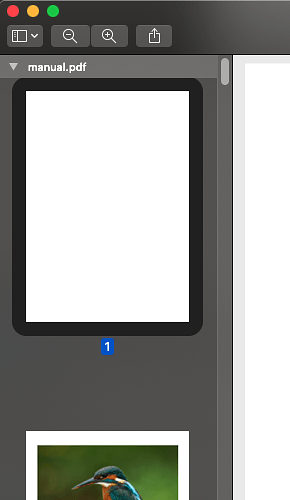When you download the complete users guide for PhotoLab 3, the generated PDF begins with a blank page and not the first cover page.
Like a real book 
George
Yes, there are a few other quirks with this PDF file that have been reported earlier. However, it has never been fixed. I guess this is because it is generated automatically by the (obviously buggy) software that produced the online help. I doubt that someone at DxO can control this.
Removing the useless first page is easy. Fixing the other quirks like on page 1 & 2, is more difficult, nay impossible, even with a PDF editor (at least with mine). You’ll find a version without the first empty page on my DropBox :
Additionally, several features have changed without the user guide being updated.
If you’re opening in Preview, I believe you can just delete the page thumbnail, close the Preview, and you’ll be good to go.
Nice compilation here! Thnx for sharing.