@CHPhoto. Well said. Agree 100%.
Let me put it in another way. If these extra 2 bits are outside human vision then they are useless.
I’m not talking of my personal needs. Just the fact that human vision is less then 10 million gradients, 8 bit is already more then 16 million gradients, 10 bit is already more then 1073 million gradients. It’s a simple comparison of figures.
Maybe the question why there’re 10 bit monitors should be answered.
George
Hi again George. Did you read all the articles I posted?
The first link. I don’t understand why specific media presentations and entertainment.
Although we cannot distinguish beyond 10 million colors, we can still see how much better a display’s color looks with higher bit depths. It would be considered overkill for anything higher than 8-bits per channel, but in reality when it comes to media presentations or entertainment value, higher bit depth provides the best visual experience for most people.
From your second link. Bold is mine.
As we see, neither our eyes, nor most of our displays can show us the glory of the 10-bit images. What’s the point of having so much data we can’t see? For displaying there’s no use at all. Even if the devices can interpret that vast amount of data, our eyes won’t tell the difference
From Cambridgeincolor.
The human eye can only discern about 10 million different colors, so saving an image in any more than 24 bpp is excessive if the only intended purpose is for viewing. On the other hand, images with more than 24 bpp are still quite useful since they hold up better under post-processing (see “Posterization Tutorial”
The bouncecolor link doesn’t say much. To me anyway.
Yes, I read them 
George
Hello again.
As you rightfully said, editing is different from viewing images. Like I said, I use PL for editing. To actually see what I’m doing. 10-bpc colour monitors help me with this. I find that in my iMac, as well as my Eizo.
For all work on images / postprocessing, I use my 2k Eizo (I can work more accurate on 2k. This could be worth another discussion, but then it’s about 5k vs 2k for editing). Then seeing/viewing those images on my iMac is gorgeous (but they’re beautiful on Eizo as well). Though for viewing only, I prefer the 5k iMac (because of it being 5k I think).
So, to answer your question (“why there are 10-bit monitors”); for editing it gives more leeway/ less banding/etc.; much more room to work on files). And that’s precisely why PL exists…edit/post process images.
Now, while we may not be able to actually see more than 10 million colours, I can actually use this to improve editing. Because of that, the images on both iMac and Eizo look better.
I think we could agree on this, but I’m not sure. Maybe it’s a language thing (English is not my native language).
Looking forward to your next post.
To begin with English is not my native language either.
PL is a raw converter and the editing is done in 16 bit, 48 bits per pixel.
In the first link an exception is made for media presentation and entertainment. I don’t think photography is include in this. The only reason I can think of is that they work more primary colors. Then at its extreme it would be the difference of 255 and 1024 colors of red, or green or blue. It’s just a guess.
Another thought is that we don’t see digital colors. We can only ‘see’ wavelength within a range. The ‘digital colors’ are used to produce wavelength output on the monitor within a range. If that range is wider, then the steps between the digital values are wider. So maybe the better output of the 10 bit monitors might be due the the use of a wider gamut. I don’t know.
George
I just googled on Eizo 10 bit and those I found had an Adobe color gamut.
George
Thank you, George. So 2 persons with different native languages discussing in yet another language  I’m not “technical” at all, so I can only refer to the things that I can actually see on both my Mac and my Eizo. After that, for me, comes the question how that is possible and I try to find the right answers/ theoretical foundation for all this. Your contribution here surely helps.
I’m not “technical” at all, so I can only refer to the things that I can actually see on both my Mac and my Eizo. After that, for me, comes the question how that is possible and I try to find the right answers/ theoretical foundation for all this. Your contribution here surely helps.
In “media presentation and entertainment” I could include photography as well. After all the medium is a (digital) image and that is presented to me by a monitor. Beside that, I also print, so that’ s another factor and the image then also presents itself on paper. And to me it’ s all about entertainment ofcourse. As is photography in general for me.
In that same (first) link, I found this as an interesting confirmation of what I see:
“…The more bits of color in an image, the higher the quality. Images with a high bit depth have a richer and more vibrant color…” Number of bits (of colour) and images with more bit depth… To me that’s 2 separate things…number of bits…and more bit depth. I may be wrong.
And that doesn’t even say anything about the wider capabilities in post processing which I also encounter.
You mention the Adobe colour gamut for Eizo monitors. That’ s also the working colour space for DXO PL. Colour space / colour gamut and colour depth are 3 different things.
All interesting 
Colors are analogue phenomenoms based on range of wavelength. Humans can “see” that range. A digital value as used in photography is based on a subrange of that vissible light and digitized in a certain amount of steps, like 288 or 8 bit etc. There’s always a range of wavelength involved to a digital value. Typical in photography that range is called the color gamut: sRGB,Aadobergb, prophoto or what different definition.
If you’ve a sRGB monitor than the most logical bit depth will be 8 bit. So are the jpg’s to. But when viewing on a AdobeRGB monitor the steps between the bits will be larger due to the bigger color range. That might give a lower quality. In that case I think a 10 bits division would be meaningful. But remember a JPG is still 8 bit.
As I tried to say, the difference you think to see might not be due to the bigger bit depth but to the combination of color range the monitor can process and the bit depth.
I’m just a hobbyist.
George
“…to the combination of color range the monitor can process and the bit depth…”
Sounds acceptable.
I know jpeg is always 8 bit and I never ever use jpeg (only during a short period
many years ago, when writing a raw file to card took 10 seconds  )
)
So, always raw.
Exporting from PL to QimageOne for printing as 16bit Tiff file.
By the way colour gamut of 5k iMacs is DCI-P3 nowadays.
For editing always use 16bit, regardless of your current screen rendition (10 or 8bit).
My Eizo CG2730, which is from the same ‘league’, is rendering in 8-bit
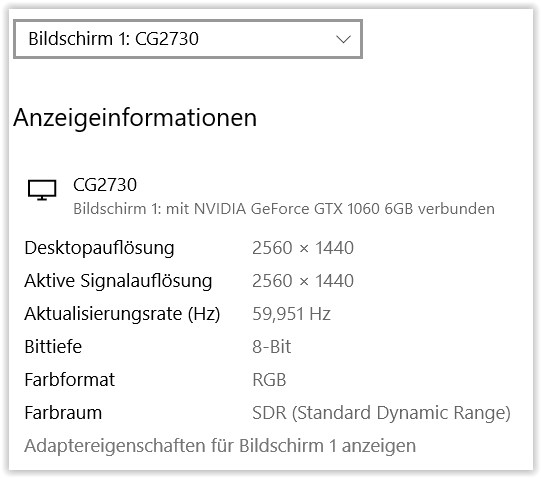
and so far I had no problems w/ gradation caused by the screen. 
For maximum quality use the widest colour range/space/gamut possible
and for internet and such convert correctly to sRGB …
I’ve been printing successfully from PS in AdobeRGB and 8bit,
but always print from an extra version, that takes into account
- the final size (40x50 cm or A2 format = 42x59,4 cm)
- output sharpening for the print
- correction depending on the paper (softproof w/ paper simulation needed)
- inscription (title, copyright/author, year)
- converted to 8bit (last step !)
I wonder if that is necessary to convert them to 8 bit. I think the printer driver can handle that easily, just use the 8 most significant bits.
George
Well, one doesn’t have to convert to 8bit – and I don’t know (exactly), how the printer driver handles it.
I just wanted to adress to @mujabad, that I have been printing in AdobeRGB & 8bit w/o problems.
As known, any conversion which comes with reduction / compression should be done as last step (16bit to 8bit // TIFF … to JPEG output) – also to avoid problems like gradation.
So far, I’ve saving my special print version(s) w/ layers (different adjustments).
Thnxs Wolfgang, and good to read. I think your CG2730 is 8bits + FRC.
CG2700S is 10-bits.
I never (well almost never) post image on internet. I know it then should be sRGB.
I use QimageOne for printing (and like it very much. Output sharpening for print is done here, same as soft proofing…but, I would very much like that soft proofing part inside PL).
Like I said, I export from PL as 16bit Tiff for printing.
The monitor is able to handle (up to) 10bit, but graphic adapter, driver and/or OS are the limiting factor(s), afaik.
No problems here with graphic adapter, driver, OS. Hardware is fine ……not even a problem with converting to 8-bit AdobeRGB for printing. I think it’s the (photo)software that is the limiting factor in editing. In this case DXO PL, that doesn’t support 10-bits colour.
PL uses 16 bit for editing
George
sgospodarenkoSvetlana G.DxO staff
Hello @giskard and welcome to the forum!
Nope we don’t support it now. So let’s see if your request is supported by the users.
Regards,
Svetlana G.
(I’m on mobile now, so quick, quick response…sorry)
So…no 10-bpc/ bits per colour/colour bit depth.
please do not mix up the monitor’s side (what the monitor is able to resp. in fact reproducing)
and the editing & printing process
Agree with you. And voted already a long time ago.