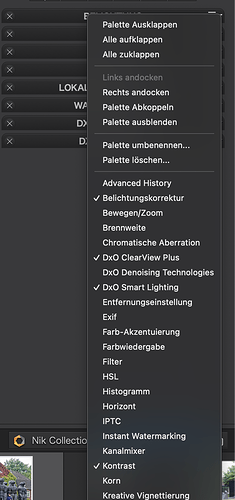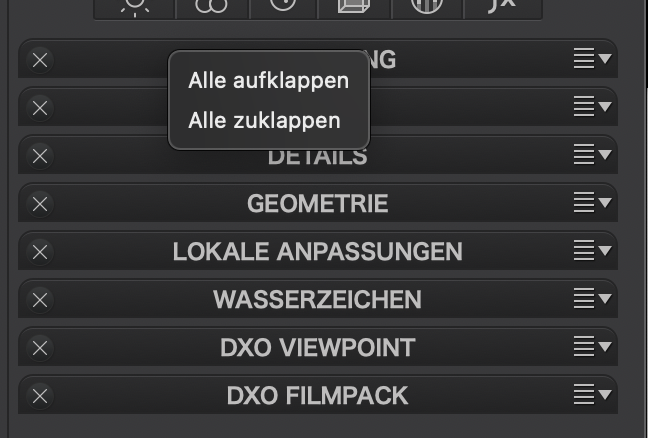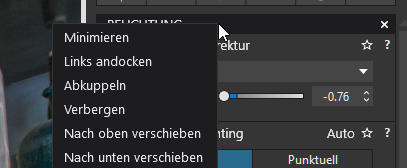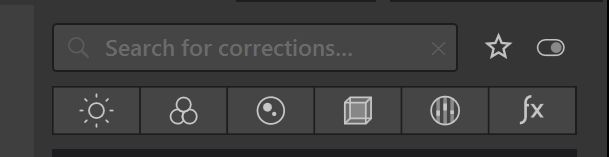Franky
December 7, 2021, 12:09pm
42
Hi,
What if we helped DxO identify the differences between Win and Mac ?
Not present in Win
Add items on palets with icon at the extreme right in the title bar
Rename virtual copie
The brush floating panel for repair tool
The brush floating panel for local settings
The check box for “disable automatic update checking”
The Advanced History is not saved after relaunch
A compare tool, before and after images together with slider in customize tab
Be able to move pallets between other pallets and not just after
The option grid color
Adjustments with up / down arrows for local adjustements
Not status of optics module
Not present in Mac
Delete icon on thumbnail
Image status information on thumbnail - Image correction has been modified after export
A compare tool, images side by side
Please tell me what you found as a difference, I will update the list, thanks
Franky
January 12, 2022, 8:39pm
43
Hi,
What if we helped DxO identify the differences between Win and Mac ?
Not present in Win
Add items on palets with icon at the extreme right in the title bar
Rename virtual copie
The brush floating panel for repair tool
The brush floating panel for local settings
The check box for “disable automatic update checking”
The Advanced History is not saved after relaunch
A compare tool, before and after images together with slider in customize tab
Be able to move pallets between other pallets and not just after
The option grid color
Adjustments with up / down arrows for local adjustements
Not status of optics module
Not present in Mac
Delete icon on thumbnail
Image status information on thumbnail - Image correction has been modified after export
A compare tool, images side by side
Cannot set database location in preferences
Please tell me what you found as a difference, I will update the list, thanks
4 Likes
mwsilvers
January 12, 2022, 9:23pm
44
Based on examples posted over the last couple of years, repair/clone mask borders seem to be easier to see on various backgrounds in the Mac version. When using the tool in the windows version on busy backgrounds they sometimes almost disappear.
Mark
2 Likes
Guenterm
January 20, 2022, 10:22am
45
Hello,
just looking for dead pixels with Deep Prime I noticed that on Mac I can zoom to 1600%. Could anybody check was the max zoom factor on Win
Thanks
Franky
January 20, 2022, 10:26am
46
Hi,
1 Like
Wolfgang
January 20, 2022, 10:44am
47
Yes, starting with PL5, it is extended to 1600%.
StevenL
January 25, 2022, 1:26pm
48
Hello,
1 Like
John7
January 26, 2022, 6:40pm
49
Ther is a different ability for pl using distances readings from Sony A cameras. Most don’t work in Window but spparently do with the Mac version.
jpwieseth
January 27, 2022, 5:55am
50
Searching for parent keywords doesn’t work in Windows!!!
But the manual says:
Joanna
January 27, 2022, 8:11am
51
The whole keyword search is still very much “in beta” and is very limited. It’s not just Windows that is affected.
Franky
August 23, 2022, 12:48pm
53
Yes two different ways to manage palettes.
Guenterm
August 23, 2022, 1:04pm
54
But in windows you have not the possibilty to collaps all or expand all.
this would be near to the Lightroom solo mode which is perfect for so many palettes
And it must be allowed to dream
mwsilvers
August 23, 2022, 1:21pm
55
The Smart Workspace buttons on the top right panel are somewhat similar to using LR’s solo mode but it is still an unfinished feature.
Mark
Guenterm
August 23, 2022, 1:27pm
56
Dear @mwsilvers Mark,
Thanks
mwsilvers
August 23, 2022, 1:46pm
57
Guenter,
This is the Smart WorkSpace which was introduced in PhotoLab 4. Each button represents a different palette and there is also a search feature, a favorites button (the star) and an active corrections button. There is a lot of potential with this feature, but DxO has so far not pursued any updates to it.
Guenterm
August 23, 2022, 1:56pm
58
Hi,
With Solo Mode you take the choice that LR automatic collapses the just in time expanded menue, when you click another menue, so you have only the one expanded you work in.
Thanks for your time and I will see what the EA members have reached during the beta testing
Enjoy rest of the week
Franky
August 23, 2022, 2:08pm
59
In my opinion, the “solo mode” of LR is very easy to implement, the functionalities already exist.
Guenterm
August 23, 2022, 2:10pm
60
yes in Lightroom but not in DXO
platypus
August 23, 2022, 2:32pm
61
The part I’d like to see improved is the search field: It can’t find all tools, unless all the special buttons are inactive.
Let’s say that the “active” switch is on and you’ve activated exposure, which will show.
(I’ve commented this elsewhere already, but can’t find the respective thread)
Noted with DPL on macOS.
1 Like