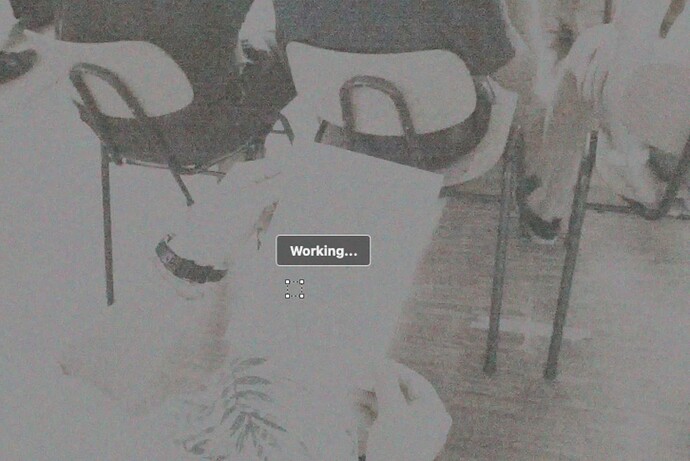When trying to use Dfine from Lightroom I now get weird color problems which destroy the photos. It happens whether I try to edit the original or a version with lightroom edits. This is with a Canon R5 though that should not make a difference.
Hi @mgoetzke and welcome to the forum,
getting a bland greyscale image in DFINE is unexpected, but let me ask you a few questions:
- Which export format are you using, TIFF or JPEG?
All Nik Collection apps need TIFF or JPEG images. Within a workflow, it’s best to use 16 bit TIFFs with a wide colour space like AdobeRGB or ProPhotoRGB. Lightroom should be able to produce that output.
Not being sure about the different compressed RAW formats that the R5 can write, I’d test with shots in standard CR3 format, exported as TIFFs by Lightroom.
I’m having the same trouble on Mac with M1. TIFF images, 16 bit ProPhoto colorspace.
Hello.
On M1 Macs, Dfine2 distorts the image unless the application is set to open using Rosetta emulation. To set it to use Rosetta:
Go to “Applications” in a Finder window, and locate the Dfine2 app in the Nik Collection folder. Right click on Dfine2 and choose “Get Info.” Select the checkbox “Open using Rosetta”.
You may need to do the same with the two Sharpener Pro applications, if you use those.
Regards,
Dale