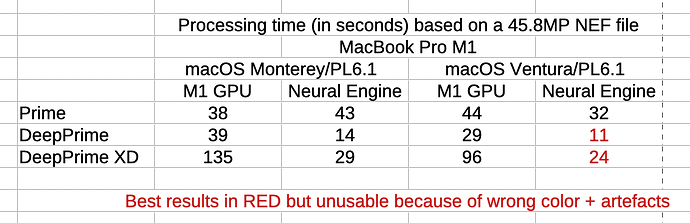Since this error is not fixed in the version 6.1 released today, I assume that the error is in the MacOSX Ventura software ?
Really which I hadn’t upgraded to Ventura! Hoping this gets fixed soon.
I think not. The problem sits firmly with DxO to fix - if they cannot change aspects of the code to accommodate differences between Monterey and Ventura then there’s something with their implementation of the feature or their code
It must be a strong failure that DxO cannot provide a bugfix in a few weeks ….
me too …its disgusting what it does to the photo…the pattern especially …any resolution to our problem?
I tested tonight on MacOS 13.1 Release Candidate, no progress.
Hello
Als already said: MacOS 13 (Ventura) introduced a regression which gives images exported using Apple Neural Engine cores in all M1 & M2 Macs a magenta tinge.
We are in contact with Apple about this issue. At the moment it’s unclear whether this will be fixed by Apple, or if we’ll be able to offer a solution.
In the meantime please use this workaround to continue using DeepPRIME XD:
Go to DxO PhotoLab’s preferences and under “Advanced/DeepPRIME acceleration”, choose the option “GPU Apple M1" (or M2) instead of “Apple Neural Engine.”
Thank you @Barbara-S for this explanation.
I was quite sure that those changes in Apple’s Neural Engine cores were related to the problem.
I just downgraded to Monterey again, with a boot USB, and my problems with PL6 are gone. Maybe you can try this
Do you know if that affect the rapidity of the processing? That’s a major advantage of M1 chips.
Yes it does. Getting rid of the magenta cast takes a long time and therefore GPU processing is faster - if we consider the complete workflow. Other than that, processing time also depends on things like memory size and -bandwidth and more. Test the settings (GPU vs ANE) on your machine to assess the consequences in your personal environment…
![]()
Would really be helpful to get an ETA for this necessary update…
Wow, a new version (6.1.1) is avail on Windows, unfortunately haven´t seen it for Mac so far…
Update Ventura this morning. Switched back to Neural Engine and tested. Still bad. From the sounds of things, based on a reply above, DxO is going to play the game of “Chicken” with Apple on this. They are “in contact” with Apple and are waiting to see if they will fix it or if DxO will have to fix it. That’s my understanding of what said above. This leads me to believe that no work has been done to fix this as of now – other than acknowledging that the problem exists.
To put it in perspective, none of my other photo editing software have this issue. And they also use the neural engine in Ventura. So this is a DxO problem. At the end of the day, PhotoLab 6 Elite is a DxO product, not an Apple product.
What a shame.
It fixes some bugs introduced in 6.1, The most major bug affected DNG files.
Mark
Photoshop had the exact same issue, although Ventura was in its latest beta. In final version Ventura and final Photoshop the tint problem was gone.
I’ve paid for version 6 and cannot use it.
The magenta tint is not only limited to DeppPrimeXD, but also affects DeepPrime. My upgrade to v6 has been a waste of money so far.
Because this bug is not fixed for weeks now, I am forced to set up Monterey additionally etc…
It sucks
Yeah that magenta tint only going away by using GPU instead of Neural Engine, hope when it’s fixed I notice the patch notes to swap it back.
This has fixed nothing to do with this thread.