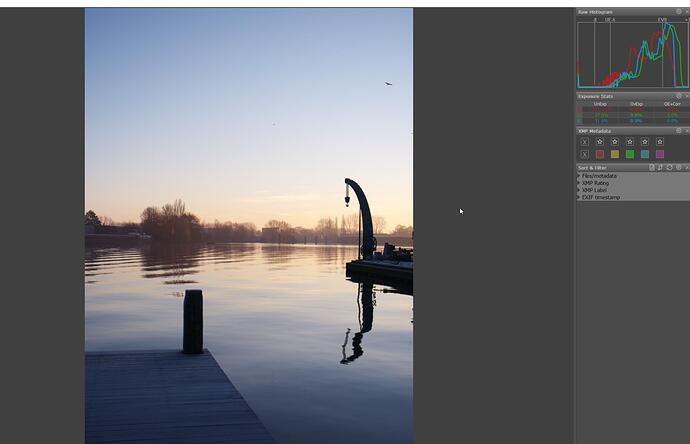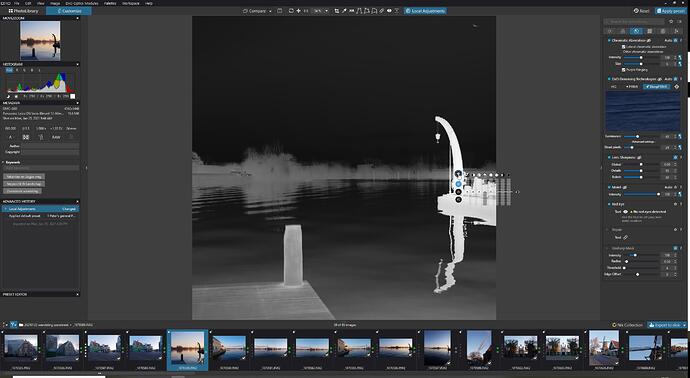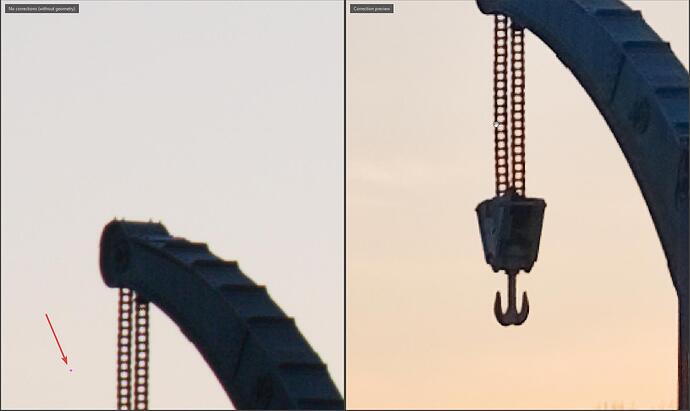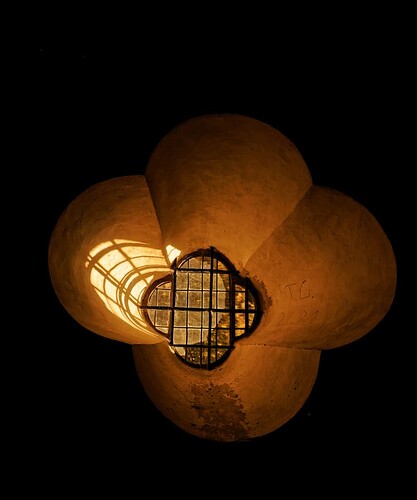Does anyone think we might ever get some kind of masking with Deep PRIME noise reduction in Photo Lab ? I would find it useful in images where NR is only really needed in some parts of the image.
In case you are relating to Pure RAW, afaik PL does the very same thing, but is (more) customizable.
That is an interesting thought. I don’t recall this topic being suggested before. I have no idea whether DXO has ever considered it or whether It could be implemented.
Mark
Sorry I changed it to say Deep Prime, that’s what I meant
Happily, DeepPrime seems to be very aware of the amount of noise reduction required. I’ve used DeepPrime (originally by accident) on some ISO 400 photos and was surprised to see they weren’t made watercoloury or gooey (as for instance Topaz DeNoise and Photo Ninja do). I’m not sure we need manual masking as PhotoLab seems to do it automatically.
I concur that Deep PRIME does a better job than any other denoise software I have tried, however I do occasionally find that some parts of an image need heavier/lighter denoising than others - the AI in Deep PRIME does a good job at finding these, but no AI is perfect, so the ability to add a mask, if deemed appropriate, would be welcome, at least for my workflow. Of course this is only for ‘special’ important images and not something one can realistically do when processing a large batch of files from a shoot, so as I said, it’s great that the AI behind Deep PRIME is so good.
For images that are special and important, better to finish processing them in Photoshop where you can have one layer with Deep Prime applied and another layer without–then you can choose exactly where in the image to apply it, and how much. I really haven’t found this necessary, however.
DeepPrime can be applied with export, not with layers.
Deepprime is intelligent as in it only attacks shadow noise when you use a low iso.
If you need 2 stage denoise you could use define2 of nik after a export of a 16bit tiff done with deepprime.
Define can be used with manual placed boxes for marking essential places to denoise.
Dxo offers still the freeversion which is from the google version
I noticed that quite a while ago and as a result I use DeepPRIME for most,of my Images, especially if I use the global shadows slider or local adjustments to pull any detail from shadow areas…
Mark.
It’s probably based on luminosity levels.
Exposure level and isovalue seen from exif.
So a underexposed base ISO is more denoised then a good exposed high iso.
I use it on all my images. Good for details in the darker sections of the images.
Peter,
I absolutely agree. When I indicated I use it on most of my images, I should have been clearer. I actually use it on almost all of my images. Occasionally I decide not to use it for various reasons. There are many people both on this site and elsewhere who only use it on high ISO images when there is a lot of noise visible at normal zoom levels. They may not realize how much DeepPRIME cleans up even low ISO images…
Mark
I wonder how much “cleaning up” in low ISO pictures you see only when enlarging the picture to 400%. 
And honestly, I still have a tendency to prefer the “less cleaned” images, as the clean ones already smell like “massive picture enhancements/manipulations were needed”. But to each his own taste. I also prefer real bokeh against iPhone generated artificial “bokeh”. On various aspects images or generally spoken all kinds of digital informations are manipulated massively these days. I feel a need that my images get only as much manipulation and post-process work as they need to transport the idea I had when taking them. “Taking a clean image” is not even at the end of that list of ideas. But reducing noise of high ISO photos effectively helps to deliver a better impression.
It’s just I’m not adding salt to each dish before I eat out of principle.
I my case i use a Panasonic G80 16Mp.
M43 has great lenses, often very sharp, but the sensors are noisier due size difference compared to APS-C and FF.
I used Silkypix before DxO and aldoh that program was very intangled with Panasonic the first output of DxO PL in prime and optical module was a stunning improvement.
And it helps in max ISO value. Deepprime is stretching towards 6400ISO.
Did you know that Prime 40% stenght is egual towards DeepPrime 40%?
DeepPrime is twice as effective so they tuned down the first quarter and steepend the line after that to stil have 100%. So you have more control in the strenght between 0 and 40%.
And because DeepPrime has less “plasticfeel” and less artefacs, mishits, then Prime you can use it more in low ISO without any isue.
40 default is fine for all good exposed images with highdynamic tonal range. (deepshadows and highlighted sky) it cleans the noise in the sky very nice.
Around 1600ISO and higher i am used to do a pre export to judge the remaining noisyness in a jpeg and set then for most of those a certain value. (the preview window is just too small for me)
An other tech thing is PrIme is working noise away in pre demosiaced image and is working together with CA and optical module. So noise isn’t first “pixalized” and then removed. It’s working on the Raw information and the cleaned latent image is demosiaced after that in (not in preview in the developerscreen doh) to a adobeRGB or sRGB colorspace.
If my idea of the selecting denoise strength in a certain choosen value is working it’s about the same as controlpoint masking.
Put a controlpoint on a dark spot. Hit “m” and you see white as higly effected,all tones of grey less effected and dark/black not effected. I am fairly sure Prime works the same way. And by raising stenght you raise the threshold of effected luminositylevel.
(try it your self by using a mask of controlpoint screenshot this and export the rawfile with and without denoise active. And then use the screenshot as guideline to see noise. White is shown heavy noise and black is less noise as you would expect and the prime is more equal pread in noise level.)
If you read about noise, most of it is always there in almost the same level but not visible in larger signals. (good exposed area’s) and pops up when the signal gets smaller. Colornoise in sky is different, that’s in well exposed area’s a factor of variable hue seen by us as noise.
Then there is shotnoise due long exposure, sensor heating noise, (in my case redisch glow) those are not always present only in the outer use of the sensors capability.
Sometimes is on purpose choosen high iso noise easier to deal with then noise due long exposure in low iso. “Electronic” noise has more structure, easier to detect as noise.
That’s why most denoise applications work better on high isovalues.
My apologies for the long post.
You’re right to bring that up @OXiDant. When I started with DxO about a year ago I occasionally was using a Nikon Series 1 V3 with a 70-300 (of that series). The 1" sensor giving the system it’s name is even smaller than your G80’s µ 4/3, I believe. And the noise reduction of DeepPrime is incredible as the lens is only f/4.5-5.6. So, if I’d use that camera on a regular basis my post would also have read like yours and @mwsilvers. My apologies for having forgotten that period. Although I had some fun imagining canaries talk in a Voliére.
At the same time (and main reason to start with DxO) I got me a Lumix S5 and lateron a S1R as Capture One was unable to support Lumix RAWs in late 2020. Ever since I enjoy a couple of features C1 doesn’t offer and try to do more with PL as it appears to be the more stable platform. With the bigger sensors noise is not that kind of an issue. So my reply was shortsighted, I’m sorry. These days Nikons play no big role in my photography anymore. I don’t dislike the cameras but Nikon’s management and marketing do favour a different kind of target group these days. In Short, I don’t feel at home in Nikon’s Z world and the DSLR days are nothing I wish to come back.
[EDIT]: link added
As suggested, experiment with the “Luminance” setting to get the result you are happy with
– depending on your cam’s noise level conditions, ISO etc.
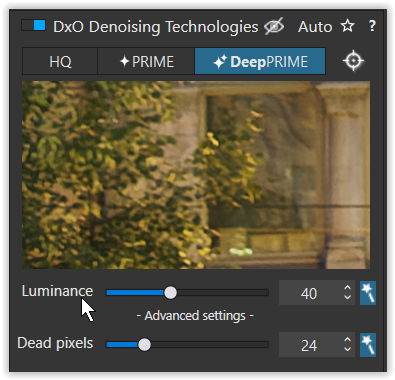
made a small test on a 200 iso image.
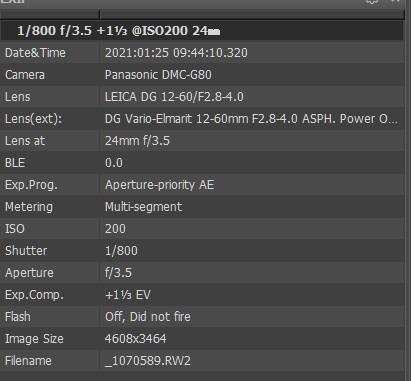
shows my Rawfile 2 stops headroom aproach, EVC +1 1/3 (could push an other 1/3 i think.)
multisegment, enough Shutterspeed to rule out motion blur.
histogram shows “proper” exposure.
i did a mask in local and just pushed it exposure wise up. 0.88ev
did a gradient to push blue in the sky, vibrance (shows the noise better)
nothing more
mask of controlpoint:
This shows the lower exposed parts of the sensor.
(no luminosity mask completey because ther is a part chromaselection in this.)
Then 3 exports, no denoise, 40% HQ and 40% DeepPrime.
reminder (high DR, 200 iso, well exposed right?)
take a look at the edge detail structure in the dark part and less dark parts.
then the upper section in exposure range.
HQ vs DeepPrime in sky? nearly no difference. Darker area’s well see for your self.
black dot? two of them, appear because i turned off denoise technologie completely.
no birds but

hot pixels?
So don’t turn denoise “off” because you think you don’t need it on base iso.
It does more then just clean out noise. (at least DeepPrime does)
Take your dark shadow in a base iso wel exposed image and see which level of DeepPrime does the minimum damage and maximum cleaning. That’s your new “default level” for that camera.

(edit the three jpegs to see for your self)
compare test.zip (4,6 MB)
Hello,
ich kann dem nur zustimmen. Meine Frau hat vergessen die Dark Frame Korrektur in der Olympus einzuschalten als wir nachts eine Kirche von innen fotografiert haben. Die Menge an Hot pixels wurden durch Deep Prime alle eliminiert.
Sie war sehr glücklich darüber
Great test Peter. Thank you for sharing.
@JoJu you wrote:
honestly, I still have a tendency to prefer the “less cleaned” images, as the clean ones already smell like “massive picture enhancements/manipulations were needed”.
As we keep trying to explain to you, in this case DeepPrime is smart enough not to clean up noise which isn’t there. I haven’t got to the point I keep DeepPrime on in my ISO 100 and 200 photos. But it’s mostly out of habit. When I have forgotten to turn off DeepPrime on ISO 200 and 400 photos, the processing does not look unnatural (to my astonishment).
I would suggest you do some testing yourself before “supposing”.
There’s absolutely no need for masking DeepPrime at this point. DeepPrime self-masks.
The only reason to mask DeepPrime is if one were to use DeepPrime for special effects (i.e. the artist wanted huge noise on one part of the photo and very clean photo in another section). PhotoLab is still a RAW development editor not a bitmap graphic artist’s tool. Starting to add gfx tools would be a significant change of mission.
And I would suggest you to check who started the thread. It was @Hawkmoon who wanted to be able to mask pictures 

I think I’m the wrong recipient for your advice.