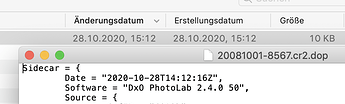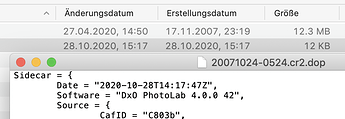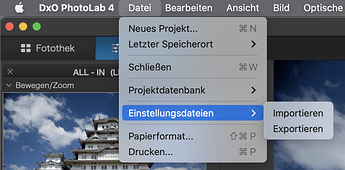Let me explain why I was asking…
In Lightroom, the image thumbnail gets (if enabled) a small icon (up or down arrow) indicating which, between the database and the XMP file, is the most recent. This allows to decide whether the database information should overwrite the DOP file or reversely.
In DPL, this feature appears to be less relevant since the DOP files, unlike the XMP files, are less likely to be modified by another program. They could be modified manually, though. So, we can overwrite the DOP file with the database information or update the database with the contents of the DOP file but we do this blindly. We don’t know which is the most recent unless we look at the database with an SQLite tool and at the DOP file with a text editor/viewer. And what should we look at (see below) ? In the hope of a future enhancement of this feature (allowing us to be clearly informed before taking the decision), it’s important to be sure that the comparison is made on a safe basis (I’m referring here to a long lasting bug in Lightroom that sometimes creates an inconsistency between the time recorded in the database and the time stored in the XMP file).
Let’s look at what happens with DPL with an example. Let’s assume that I have disabled the automatic read/write options for DOP files in the preferences. For a particular file to which I have made a few changes, I have the following information :
Database (ModificationDate column in the Items table) : 2020-10-30 08:43:28.7519094Z
DOP file :
Sidecar = {
Date = “2020-10-30T08:30:58.7855001Z”,
Software = “DxO PhotoLab 4.0.1”,
Source = {
CafId = “C14383b”,
Items = {
{
Albums = “”,
CreationDate = “2013-05-20T09:21:20.6940069Z”,
ModificationDate = “2020-10-30T08:30:58.7821642Z”,
Name = “Ghost_Dancers_001.RAF”,
The DOP file shows different times which is correct since the automatic save option is not enabled.
After exporting to the DOP file a while later :
The database information was not modified since I didn’t make any change. So it’s still 2020-10-30 08:43:28.7519094Z
DOP file :
Sidecar = {
Date = “2020-10-30T09:00:15.9880299Z”,
Software = “DxO PhotoLab 4.0.1”,
Source = {
CafId = “C14383b”,
Items = {
{
Albums = “”,
CreationDate = “2013-05-20T09:21:20.6940069Z”,
ModificationDate = “2020-10-30T08:43:28.7519094Z”,
Name = “Ghost_Dancers_001.RAF”,
Then I re-enabled the automatic save/load settings to and from DOP file options and made a new change in the image after closing and re-launching DPL (if DPL is not re-launched, the results are inconsistent - it seems that the options are not immediately taken into account) :
Database (Modificationdate column in the Items table) : 2020-10-30 09:11:24.8243032Z
DOP file :
Sidecar = {
Date = “2020-10-30T09:11:24.8263011Z”,
Software = “DxO PhotoLab 4.0.1”,
Source = {
CafId = “C14383b”,
Items = {
{
Albums = “”,
CreationDate = “2013-05-20T09:21:20.6940069Z”,
ModificationDate = “2020-10-30T09:11:24.8243032Z”,
Name = “Ghost_Dancers_001.RAF”,
So, in any case, the ModificationDate in the database always matches the ModificationDate in the DOP file but it never matches the Sidecar Date (which itself matches the system last modification date with an offset depending on the time zone).
In automatic mode, the difference between the Sidecar Date and the ModificationDate might be very thin but it’s exactly why the Lightroom comparison procedure is buggy.
Well, everything appears to be logical. So, implementing a Lightroom-like feature indicating where the most recent modifications are stored should be easy to implement. This would make the DOP Export/Import operations safer.